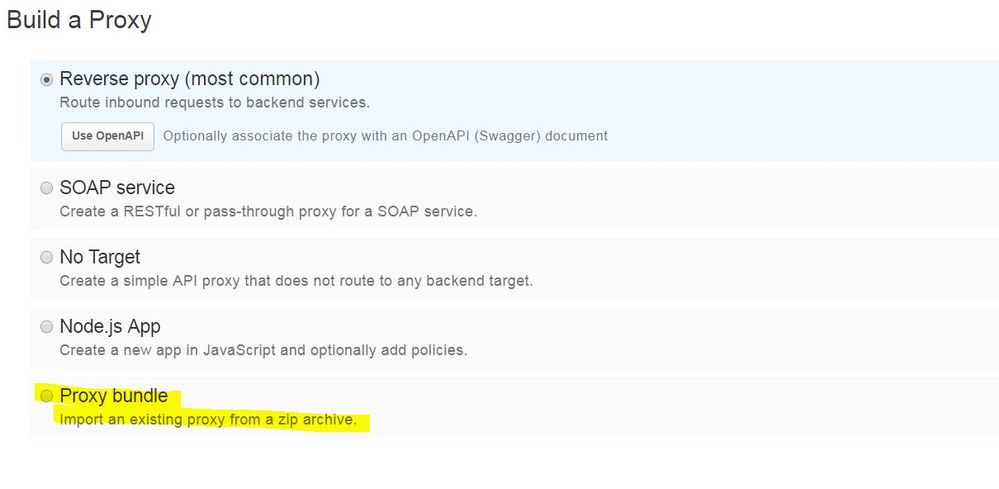- Google Cloud
- Cloud Forums
- Apigee
- 401 Unauthorized while deploying the bundle
- Subscribe to RSS Feed
- Mark Topic as New
- Mark Topic as Read
- Float this Topic for Current User
- Bookmark
- Subscribe
- Mute
- Printer Friendly Page
- Mark as New
- Bookmark
- Subscribe
- Mute
- Subscribe to RSS Feed
- Permalink
- Report Inappropriate Content
- Mark as New
- Bookmark
- Subscribe
- Mute
- Subscribe to RSS Feed
- Permalink
- Report Inappropriate Content
Hello,
I have been trying to deploy sample proxies on APIGEE and getting 401 unauthorized error from Apigee.But I am able to log on to Apigee from the GUI without an issue.
I tried all most all the tools to import the zip file but getting the same issue .I reset my password and tried with that still no use.
Plz can someone help me?
fyi,here is the POST uri I am using to import my bundle : POST /v1/organizations/anantha/apis?action=import&name=mocktarget_v1 HTTP/1.1
By the way is there an option to import the proxy directly in the Edge?
Thanks
- Labels:
-
API Runtime
- Mark as New
- Bookmark
- Subscribe
- Mute
- Subscribe to RSS Feed
- Permalink
- Report Inappropriate Content
- Mark as New
- Bookmark
- Subscribe
- Mute
- Subscribe to RSS Feed
- Permalink
- Report Inappropriate Content
Hello @ananthaGuttha,
did you try to import your bundle in EDGE ?
"APIs" -> ''+ API Proxy" -> "Proxy bundle''
- Mark as New
- Bookmark
- Subscribe
- Mute
- Subscribe to RSS Feed
- Permalink
- Report Inappropriate Content
- Mark as New
- Bookmark
- Subscribe
- Mute
- Subscribe to RSS Feed
- Permalink
- Report Inappropriate Content
@ananthaGuttha , have you set the authorization header?
- Mark as New
- Bookmark
- Subscribe
- Mute
- Subscribe to RSS Feed
- Permalink
- Report Inappropriate Content
- Mark as New
- Bookmark
- Subscribe
- Mute
- Subscribe to RSS Feed
- Permalink
- Report Inappropriate Content
Hi @ananthaGuttha ,
You need to pass Authorization header with a value which is a Base64 encoded string of the following concatenated value username:password. Here the credentials are of an Edge user which either has an org admin role or any another role which has privileges to invoke the POST /v1/organizations/anantha/apis?action=import&name=mocktarget_v1 HTTP/1.1
There is an import option as well on Edge console.
-
Analytics
497 -
API Hub
75 -
API Runtime
11,661 -
API Security
174 -
Apigee General
3,021 -
Apigee X
1,263 -
Developer Portal
1,906 -
Drupal Portal
43 -
Hybrid
459 -
Integrated Developer Portal
87 -
Integration
308 -
PAYG
13 -
Private Cloud Deployment
1,067 -
User Interface
75
| User | Count |
|---|---|
| 3 | |
| 2 | |
| 1 | |
| 1 | |
| 1 |

 Twitter
Twitter