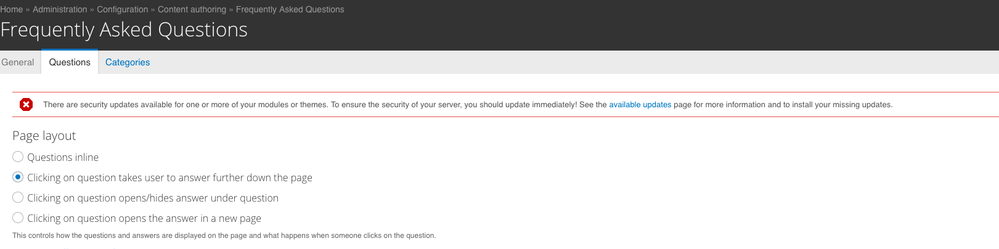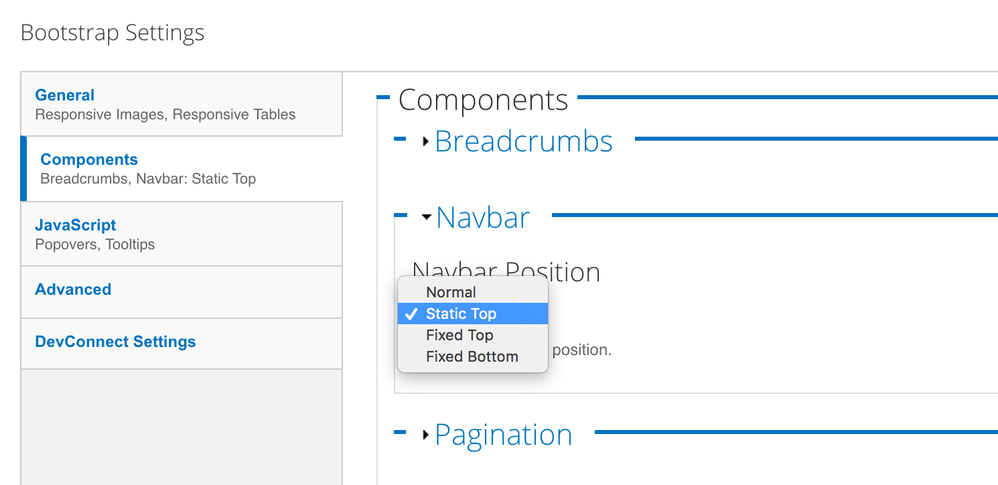- Google Cloud
- Cloud Forums
- Apigee
- FAQ Scroll down issue in developer portal
- Subscribe to RSS Feed
- Mark Topic as New
- Mark Topic as Read
- Float this Topic for Current User
- Bookmark
- Subscribe
- Mute
- Printer Friendly Page
- Mark as New
- Bookmark
- Subscribe
- Mute
- Subscribe to RSS Feed
- Permalink
- Report Inappropriate Content
- Mark as New
- Bookmark
- Subscribe
- Mute
- Subscribe to RSS Feed
- Permalink
- Report Inappropriate Content
When we click on any of the questions from FAQ in developer portal it scrolls down to that question with it answer, but while doing so it goes one step down instead of pointing to that question.
How can we fix this issue? What can be done so that on click of any question it scrolls down that particular question ?
- Labels:
-
Developer Portal
- Mark as New
- Bookmark
- Subscribe
- Mute
- Subscribe to RSS Feed
- Permalink
- Report Inappropriate Content
- Mark as New
- Bookmark
- Subscribe
- Mute
- Subscribe to RSS Feed
- Permalink
- Report Inappropriate Content
This is by design and the default behavior. You can change the page layout to change this behavior. There are 3 other options, you can find them at "Home » Administration » Configuration » Content authoring » Frequently Asked Questions".
- Mark as New
- Bookmark
- Subscribe
- Mute
- Subscribe to RSS Feed
- Permalink
- Report Inappropriate Content
- Mark as New
- Bookmark
- Subscribe
- Mute
- Subscribe to RSS Feed
- Permalink
- Report Inappropriate Content
@Riddhi Thacker , Thank you for highlighting this issue.
It's not by design. It's a bug & due to the fixed top header menu of the developer portal. There are two ways you can fix this issue.
1. Change the header from fixed top to static top in theme appearance settings.
2. If you would like to fix the issue with default fixed top setting, Add below css to the theme css file,
.faq-content h4 a:target {
padding-top: 90px;
outline: none;
}Hope it helps. Keep us posted moving forward if any.
- Mark as New
- Bookmark
- Subscribe
- Mute
- Subscribe to RSS Feed
- Permalink
- Report Inappropriate Content
- Mark as New
- Bookmark
- Subscribe
- Mute
- Subscribe to RSS Feed
- Permalink
- Report Inappropriate Content
We will try to fix in future releases of developer portal. ~~DEVSOL-2538~~ , You can use above workaround to fix the issue for now.
-
Analytics
497 -
API Hub
75 -
API Runtime
11,660 -
API Security
174 -
Apigee General
3,020 -
Apigee X
1,263 -
Developer Portal
1,906 -
Drupal Portal
43 -
Hybrid
459 -
Integrated Developer Portal
87 -
Integration
308 -
PAYG
13 -
Private Cloud Deployment
1,067 -
User Interface
75
| User | Count |
|---|---|
| 3 | |
| 2 | |
| 1 | |
| 1 | |
| 1 |

 Twitter
Twitter