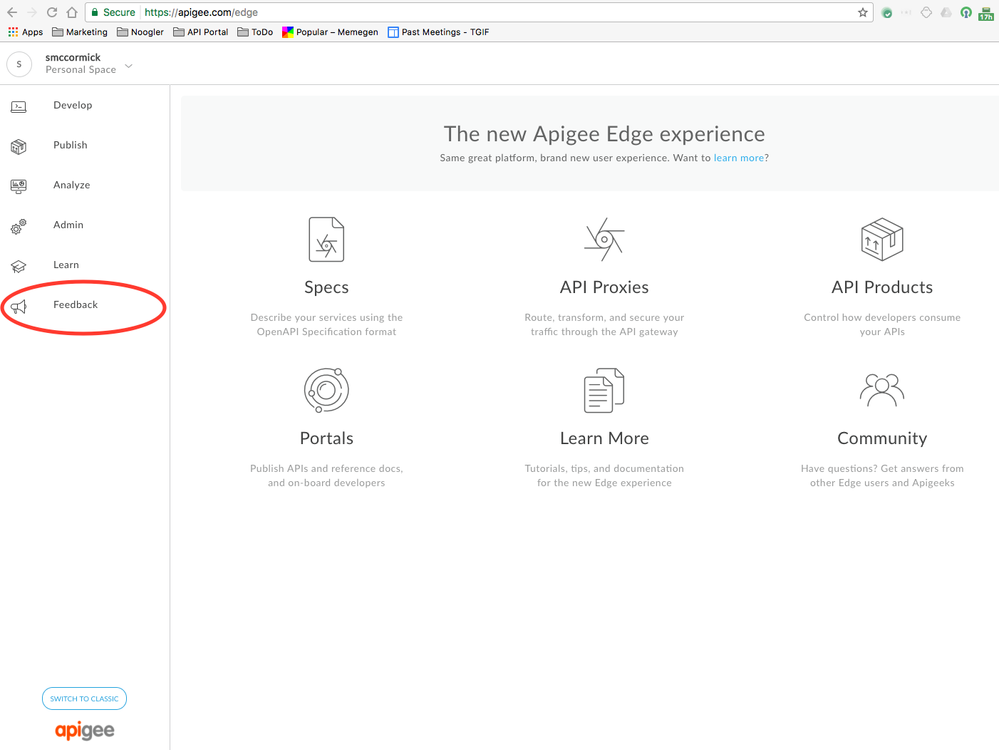- Google Cloud
- Cloud Forums
- Apigee
- Customise Developer Portal - The Landing page
- Subscribe to RSS Feed
- Mark Topic as New
- Mark Topic as Read
- Float this Topic for Current User
- Bookmark
- Subscribe
- Mute
- Printer Friendly Page
- Mark as New
- Bookmark
- Subscribe
- Mute
- Subscribe to RSS Feed
- Permalink
- Report Inappropriate Content
- Mark as New
- Bookmark
- Subscribe
- Mute
- Subscribe to RSS Feed
- Permalink
- Report Inappropriate Content
I can create a Developer Portal on the new Edge UI.
I see it listed under Publish - Portals. There I can edit the description and delete the portal.
I cannot find out how to access the Landing Page so to update the Themes etc.
Where should it be, link etc ?
- Labels:
-
Developer Portal
- Mark as New
- Bookmark
- Subscribe
- Mute
- Subscribe to RSS Feed
- Permalink
- Report Inappropriate Content
- Mark as New
- Bookmark
- Subscribe
- Mute
- Subscribe to RSS Feed
- Permalink
- Report Inappropriate Content
Apologies for the confusion. You can click on the name of your portal in the list to navigate to the landing page where you can access the tools to edit and manage your portal.
HTH!
Liz
- Mark as New
- Bookmark
- Subscribe
- Mute
- Subscribe to RSS Feed
- Permalink
- Report Inappropriate Content
- Mark as New
- Bookmark
- Subscribe
- Mute
- Subscribe to RSS Feed
- Permalink
- Report Inappropriate Content
Sigh, yes ... not obvious as a link, but I should have tried clicking on the name anyway.
Thanks for the clue 🙂
- Mark as New
- Bookmark
- Subscribe
- Mute
- Subscribe to RSS Feed
- Permalink
- Report Inappropriate Content
- Mark as New
- Bookmark
- Subscribe
- Mute
- Subscribe to RSS Feed
- Permalink
- Report Inappropriate Content
Hi @Robin Martin,
You are welcome! I'm passing your usability feedback on to the team for consideration.
Thanks!
Liz
- Mark as New
- Bookmark
- Subscribe
- Mute
- Subscribe to RSS Feed
- Permalink
- Report Inappropriate Content
- Mark as New
- Bookmark
- Subscribe
- Mute
- Subscribe to RSS Feed
- Permalink
- Report Inappropriate Content
We've heard similar observations from others, and we're likely to revisit this interaction to make it more intuitive.
As Liz said, thanks for the feedback!
- Mark as New
- Bookmark
- Subscribe
- Mute
- Subscribe to RSS Feed
- Permalink
- Report Inappropriate Content
- Mark as New
- Bookmark
- Subscribe
- Mute
- Subscribe to RSS Feed
- Permalink
- Report Inappropriate Content
Having now worked with the UI further, I can provide feedback on other areas of the UI, such as the API spec section.
If interested, perhaps an alternative contact method, such as email ?
- Mark as New
- Bookmark
- Subscribe
- Mute
- Subscribe to RSS Feed
- Permalink
- Report Inappropriate Content
- Mark as New
- Bookmark
- Subscribe
- Mute
- Subscribe to RSS Feed
- Permalink
- Report Inappropriate Content
We would love to hear your continued feedback on the UI. Rather then email, we have built a feedback loop into the tool natively so you can provide feedback from any spot in the UI specifically or give general feedback on the site as a whole. Feel free to post any comments/bugs/requests you want using this tool. I have provided a screen shot on how to access it.
Thanks
-Sean
- Mark as New
- Bookmark
- Subscribe
- Mute
- Subscribe to RSS Feed
- Permalink
- Report Inappropriate Content
- Mark as New
- Bookmark
- Subscribe
- Mute
- Subscribe to RSS Feed
- Permalink
- Report Inappropriate Content
Hey Sean Corky ... I have sent lots of feedback. Not sure if you guys are getting it, because it is one-way traffic to bugherd. Hopefully you do because there are some real odd things that could be addressed sometime 🙂
( Like the broken custom javascript if you dare to use "+" concatenation 🙂
- Mark as New
- Bookmark
- Subscribe
- Mute
- Subscribe to RSS Feed
- Permalink
- Report Inappropriate Content
- Mark as New
- Bookmark
- Subscribe
- Mute
- Subscribe to RSS Feed
- Permalink
- Report Inappropriate Content
Please find 4MV4D (4 minute videos for developers) that talks about light weight portal theme customisation below.
Hope it's helpful. Keep us posted moving forward if any.
-
Analytics
497 -
API Hub
75 -
API Runtime
11,662 -
API Security
175 -
Apigee General
3,027 -
Apigee X
1,271 -
Developer Portal
1,906 -
Drupal Portal
43 -
Hybrid
459 -
Integrated Developer Portal
87 -
Integration
308 -
PAYG
13 -
Private Cloud Deployment
1,067 -
User Interface
75
| User | Count |
|---|---|
| 2 | |
| 1 | |
| 1 | |
| 1 | |
| 1 |

 Twitter
Twitter