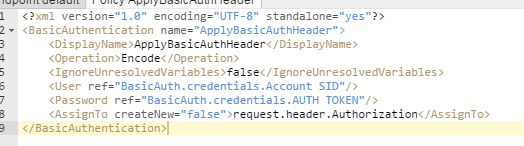- Google Cloud
- Cloud Forums
- Apigee
- How to include user name and password before I cal...
- Subscribe to RSS Feed
- Mark Topic as New
- Mark Topic as Read
- Float this Topic for Current User
- Bookmark
- Subscribe
- Mute
- Printer Friendly Page
- Mark as New
- Bookmark
- Subscribe
- Mute
- Subscribe to RSS Feed
- Permalink
- Report Inappropriate Content
- Mark as New
- Bookmark
- Subscribe
- Mute
- Subscribe to RSS Feed
- Permalink
- Report Inappropriate Content
Hi team,
I am new to APIGEE, I need to call a web service which is secured with basic authentication,
I need to pass user name and password of that service so that request will be authenticated successfully.
Could you please let me know where should I pass credentials.
Many thanks
,
- Labels:
-
API Runtime
- Mark as New
- Bookmark
- Subscribe
- Mute
- Subscribe to RSS Feed
- Permalink
- Report Inappropriate Content
- Mark as New
- Bookmark
- Subscribe
- Mute
- Subscribe to RSS Feed
- Permalink
- Report Inappropriate Content
any pointers on this ??
- Mark as New
- Bookmark
- Subscribe
- Mute
- Subscribe to RSS Feed
- Permalink
- Report Inappropriate Content
- Mark as New
- Bookmark
- Subscribe
- Mute
- Subscribe to RSS Feed
- Permalink
- Report Inappropriate Content
Hi @sairam b, there are multiple approaches to achieve this,
For testing purpose, you can use Postman client where you can enter username & password.
Withing Apigee, what I usually do is,
- First convert your username and password to Base64 string
- Simply use an Assign Message policy with Set >> Headers
<?xml version="1.0" encoding="UTF-8" standalone="yes"?>
<AssignMessage async="false" continueOnError="false" enabled="true" name="Assign-Message-1">
<DisplayName>Assign Message-1</DisplayName>
<Set>
<Headers>
<Header name="Authorization">Basic <base64 string></Header>
</Headers>
</Set>
<IgnoreUnresolvedVariables>true</IgnoreUnresolvedVariables>
<AssignTo createNew="false" transport="http" type="request"/>
</AssignMessage>
Let me know if it worked.
- Mark as New
- Bookmark
- Subscribe
- Mute
- Subscribe to RSS Feed
- Permalink
- Report Inappropriate Content
- Mark as New
- Bookmark
- Subscribe
- Mute
- Subscribe to RSS Feed
- Permalink
- Report Inappropriate Content
@Barahalikar Siddharth . I followed above steps shared by you. But I am getting below error.
<?xml version='1.0' encoding='UTF-8'?> <TwilioResponse> <RestException> <Code>20003</Code> <Detail>Your AccountSid or AuthToken was incorrect.</Detail> <Message>Authentication Error - No credentials provided</Message> <MoreInfo>https://www.twilio.com/docs/errors/20003</MoreInfo> <Status>401</Status> </RestException> </TwilioResponse>
I have used postman client and attached is screenshot for your reference. Request you to please help here.
- Mark as New
- Bookmark
- Subscribe
- Mute
- Subscribe to RSS Feed
- Permalink
- Report Inappropriate Content
- Mark as New
- Bookmark
- Subscribe
- Mute
- Subscribe to RSS Feed
- Permalink
- Report Inappropriate Content
Assuming you have the username and password stored *somewhere*, What I would do is use the BasicAuthentication policy, and encode the header. like this:
<BasicAuthentication name="ApplyBasicAuthHeader"> <DisplayName>ApplyBasicAuthHeader</DisplayName> <Operation>Encode</Operation> <IgnoreUnresolvedVariables>false</IgnoreUnresolvedVariables> <User ref="BasicAuth.credentials.username" /> <Password ref="BasicAuth.credentials.password" /> <AssignTo createNew="false">request.header.Authorization</AssignTo> </BasicAuthentication>
Attach that policy into the target request flow. The outbound request will carry the credentials.
- Mark as New
- Bookmark
- Subscribe
- Mute
- Subscribe to RSS Feed
- Permalink
- Report Inappropriate Content
- Mark as New
- Bookmark
- Subscribe
- Mute
- Subscribe to RSS Feed
- Permalink
- Report Inappropriate Content
@Dino , as per your above comment "Assuming you have the username and password stored *somewhere*" . Could you please let m eknow where we can store username and password.
Can we store inside APIs-> Environment configuration->KVM or in some other place?
- Mark as New
- Bookmark
- Subscribe
- Mute
- Subscribe to RSS Feed
- Permalink
- Report Inappropriate Content
- Mark as New
- Bookmark
- Subscribe
- Mute
- Subscribe to RSS Feed
- Permalink
- Report Inappropriate Content
If you would like to store in Apigee, I suggest Encrypted KVM.
- Mark as New
- Bookmark
- Subscribe
- Mute
- Subscribe to RSS Feed
- Permalink
- Report Inappropriate Content
- Mark as New
- Bookmark
- Subscribe
- Mute
- Subscribe to RSS Feed
- Permalink
- Report Inappropriate Content
@Anil Sagar Thansk for quick response. I encrypted Account SID and Auth Token in KVM. and used basic auth policy in target end point pre flow as below.
and while sending request i used header Authorization:Basic XXXX.BUt i am getting below error message.
{
"fault": {
"faultstring": "Unresolved variable : BasicAuth.credentials.Account SID",
"detail": {
"errorcode": "steps.basicauthentication.UnresolvedVariable"
}
}
}
Request you to help me here
- Mark as New
- Bookmark
- Subscribe
- Mute
- Subscribe to RSS Feed
- Permalink
- Report Inappropriate Content
- Mark as New
- Bookmark
- Subscribe
- Mute
- Subscribe to RSS Feed
- Permalink
- Report Inappropriate Content
@Anil Sagar I have used decode operation in basic authentication policy and while sending request used header Authorization for credentials as base64 (encoded). This helped to resolve the issue.
But if i want to use encode operator and if i dont want to send encoded credentials as authrozation header while sending request, is there ant way to help this
- Mark as New
- Bookmark
- Subscribe
- Mute
- Subscribe to RSS Feed
- Permalink
- Report Inappropriate Content
- Mark as New
- Bookmark
- Subscribe
- Mute
- Subscribe to RSS Feed
- Permalink
- Report Inappropriate Content
@ramakrishna.mangi , Basic Authentication Policy in Apigee Edge helps you either encode the username & password to base64 and sets Authorization header given username & password or decodes the authorization header & sets username & password as flow variables given Base64 Auth header. That's all it does.
Apigee by default sends all the information to target. If you pass headers it will just pass same to target, if you pass query parameters , it will just pass to target by default. If you would like to manipulate same in middle, You can do same using policies.
Hope it helps.
-
Analytics
497 -
API Hub
75 -
API Runtime
11,662 -
API Security
175 -
Apigee General
3,027 -
Apigee X
1,271 -
Developer Portal
1,906 -
Drupal Portal
43 -
Hybrid
459 -
Integrated Developer Portal
87 -
Integration
308 -
PAYG
13 -
Private Cloud Deployment
1,067 -
User Interface
75
| User | Count |
|---|---|
| 2 | |
| 1 | |
| 1 | |
| 1 | |
| 1 |

 Twitter
Twitter