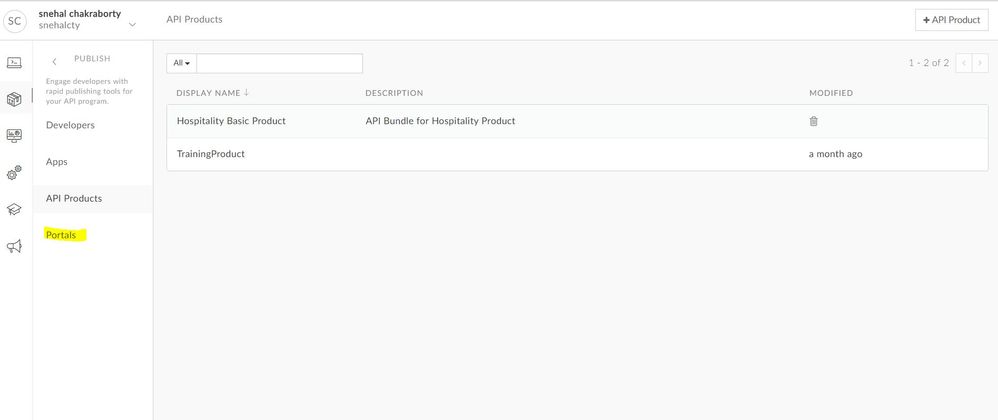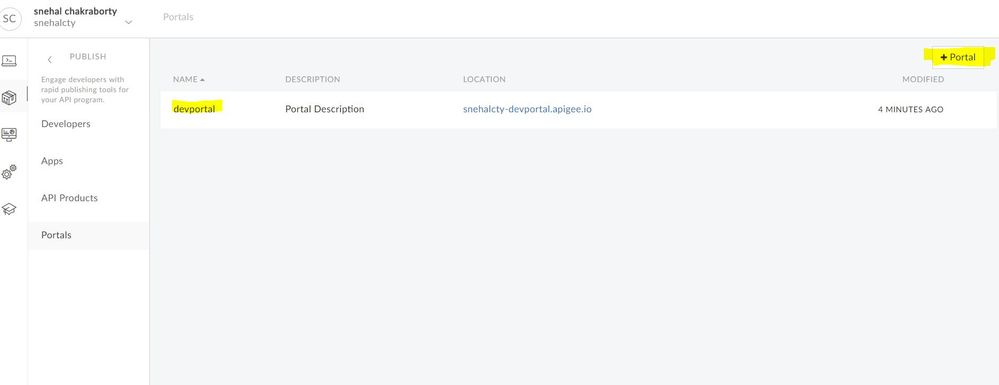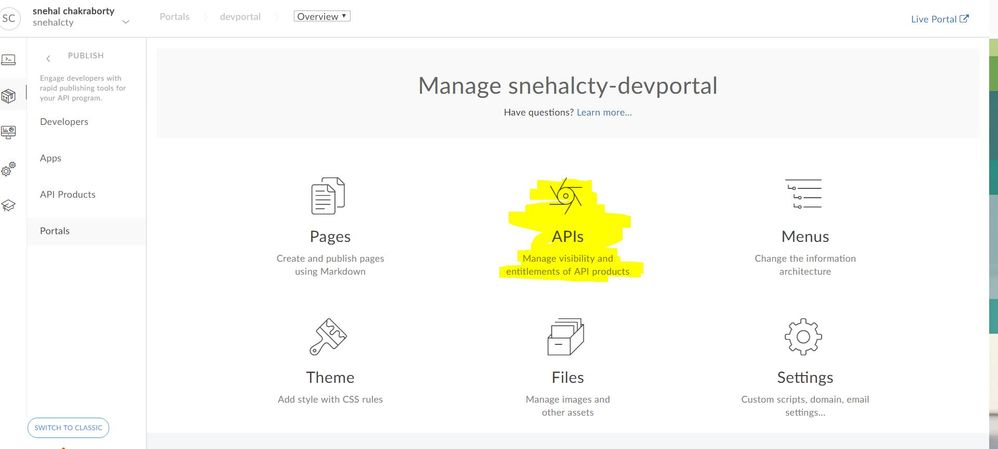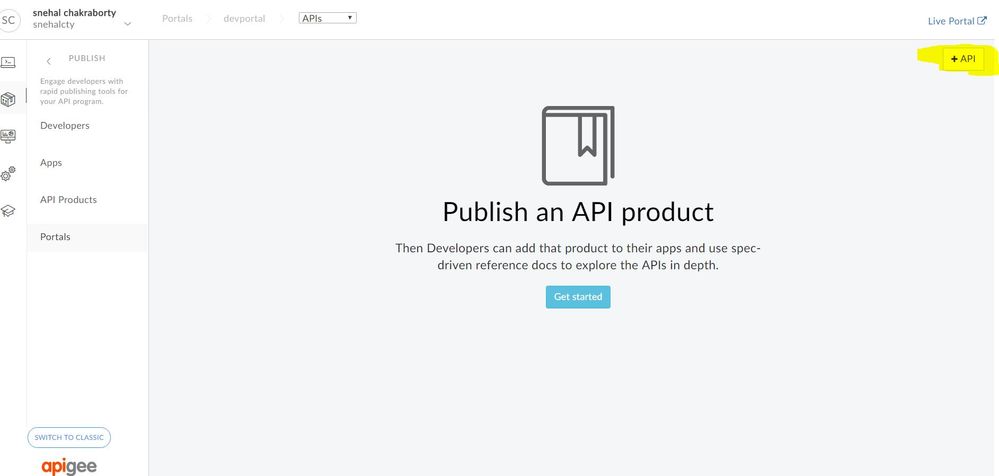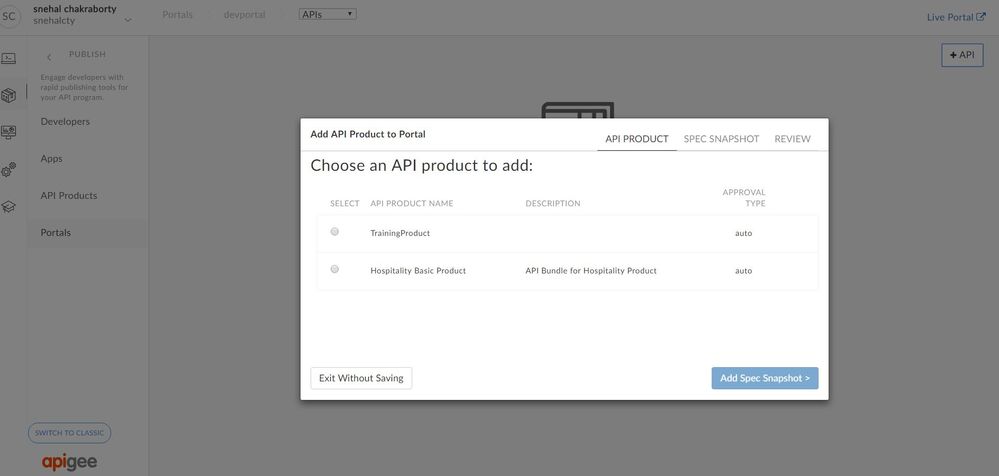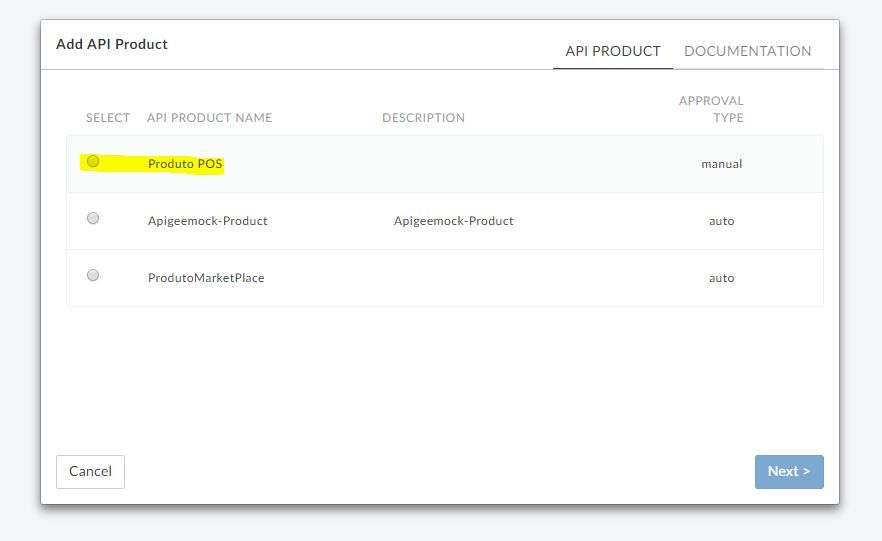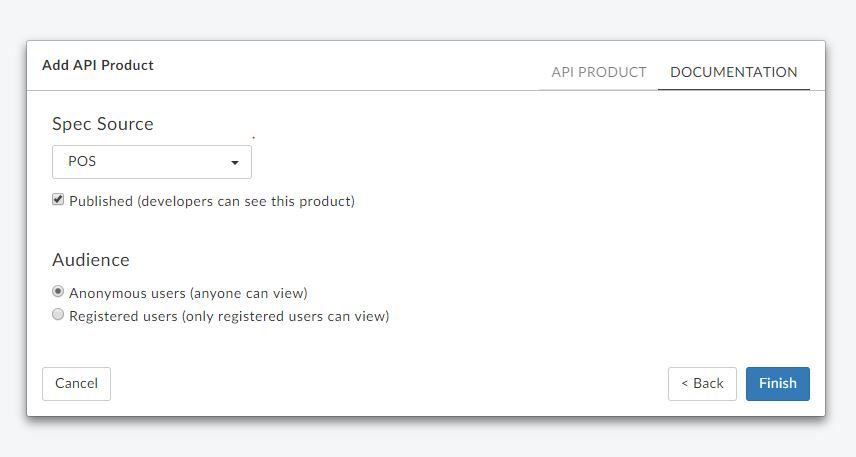- Google Cloud
- Cloud Forums
- Apigee
- how to publish api to the portal
- Subscribe to RSS Feed
- Mark Topic as New
- Mark Topic as Read
- Float this Topic for Current User
- Bookmark
- Subscribe
- Mute
- Printer Friendly Page
- Mark as New
- Bookmark
- Subscribe
- Mute
- Subscribe to RSS Feed
- Permalink
- Report Inappropriate Content
- Mark as New
- Bookmark
- Subscribe
- Mute
- Subscribe to RSS Feed
- Permalink
- Report Inappropriate Content
I am following this
https://docs-new.apigee.com/tutorial-publish-apis#import-spec tutorial .Under Publish api to the portal ,it says to
- Go back to the browser tab where the Apigee Edge UI is loaded.
- Select APIs in the portal drop-down menu in the top navigation bar.
- Click + API.
The Add API product to Portal wizard displays. - Select Streetcarts in the list of API products.
I am unable to find the APIs option in the UI .Could be please attach an image where this option is located in the edge UI.Am i missing something.
Solved! Go to Solution.
- Mark as New
- Bookmark
- Subscribe
- Mute
- Subscribe to RSS Feed
- Permalink
- Report Inappropriate Content
- Mark as New
- Bookmark
- Subscribe
- Mute
- Subscribe to RSS Feed
- Permalink
- Report Inappropriate Content
Hi Archana,
First go to Publish -> Portals & create your portal. Once it is done click on the portal name to open the Manage my API portal page. Refer following screenshots
- Mark as New
- Bookmark
- Subscribe
- Mute
- Subscribe to RSS Feed
- Permalink
- Report Inappropriate Content
- Mark as New
- Bookmark
- Subscribe
- Mute
- Subscribe to RSS Feed
- Permalink
- Report Inappropriate Content
Hi Archana,
First go to Publish -> Portals & create your portal. Once it is done click on the portal name to open the Manage my API portal page. Refer following screenshots
- Mark as New
- Bookmark
- Subscribe
- Mute
- Subscribe to RSS Feed
- Permalink
- Report Inappropriate Content
- Mark as New
- Bookmark
- Subscribe
- Mute
- Subscribe to RSS Feed
- Permalink
- Report Inappropriate Content
That helped a lot thankyou. @snehal chakraborty
- Mark as New
- Bookmark
- Subscribe
- Mute
- Subscribe to RSS Feed
- Permalink
- Report Inappropriate Content
- Mark as New
- Bookmark
- Subscribe
- Mute
- Subscribe to RSS Feed
- Permalink
- Report Inappropriate Content
I Have the following configuration
3 Spec registered
3 Api Proxies one per Spec
1 Api Product with those 3 Api Proxies
1 Portal
I'm trying to add my Api Product in the Portal but...
When i select to add the APis in portal, i need to choose the product and than select the Spec Source.
If my API Product has 3 Proxies ( 1 per Spec).
Why i can select only one Spec? Shouldn't i choose 1 Spec per Proxy?
M'i missing something?
-
Analytics
497 -
API Hub
75 -
API Runtime
11,664 -
API Security
175 -
Apigee General
3,029 -
Apigee X
1,273 -
Developer Portal
1,907 -
Drupal Portal
43 -
Hybrid
461 -
Integrated Developer Portal
87 -
Integration
309 -
PAYG
13 -
Private Cloud Deployment
1,068 -
User Interface
75
| User | Count |
|---|---|
| 2 | |
| 1 | |
| 1 | |
| 1 | |
| 1 |

 Twitter
Twitter