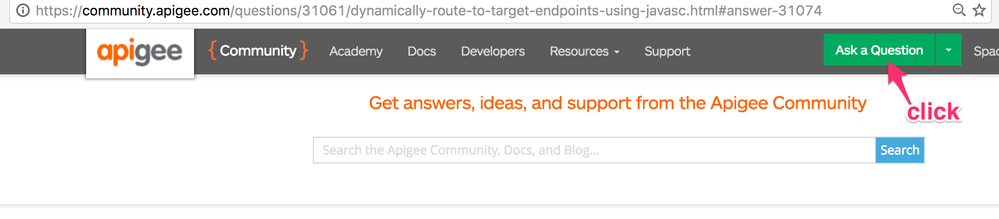- Google Cloud
- Cloud Forums
- Apigee
- router restart required after adding cert to trust...
- Subscribe to RSS Feed
- Mark Topic as New
- Mark Topic as Read
- Float this Topic for Current User
- Bookmark
- Subscribe
- Mute
- Printer Friendly Page
- Mark as New
- Bookmark
- Subscribe
- Mute
- Subscribe to RSS Feed
- Permalink
- Report Inappropriate Content
- Mark as New
- Bookmark
- Subscribe
- Mute
- Subscribe to RSS Feed
- Permalink
- Report Inappropriate Content
Hello,
We are settings up a 2 way ssl virtual host. and have it working. HOWEVER, it seems that after importing new client certs to the truststore I am getting a 'the bad ssl certificate' error response when hitting a test proxy... I have found that restarting the routers seems to fix this, but that seems unrealistic. Am I missing something?
Immediately after importing the client cert to the truststore the following command DOES NOT show the new client cert in the list of 'Acceptable client certificate CA names'
openssl s_client -showcerts -connect myapigateway.com:443
After restarting the routers and then running the above command the client cert starts showing in the list of 'Acceptable client certificate names'
Solved! Go to Solution.
- Mark as New
- Bookmark
- Subscribe
- Mute
- Subscribe to RSS Feed
- Permalink
- Report Inappropriate Content
- Mark as New
- Bookmark
- Subscribe
- Mute
- Subscribe to RSS Feed
- Permalink
- Report Inappropriate Content
Am I missing something?
Yes.
This link describes how to use something called a "keystore reference" or a "truststore reference". You want the latter. (The page gives an example of a keystore reference. Just follow the pattern and use a reference to your truststore instead.)
This means that as you add client certs, you will have multiple distinct truststores, but.... you need only change the ref to point to the latest truststore, and it just starts working. No restart of the router is required. You can remove the old truststores as they become outdated.
Helpful?
- Mark as New
- Bookmark
- Subscribe
- Mute
- Subscribe to RSS Feed
- Permalink
- Report Inappropriate Content
- Mark as New
- Bookmark
- Subscribe
- Mute
- Subscribe to RSS Feed
- Permalink
- Report Inappropriate Content
Am I missing something?
Yes.
This link describes how to use something called a "keystore reference" or a "truststore reference". You want the latter. (The page gives an example of a keystore reference. Just follow the pattern and use a reference to your truststore instead.)
This means that as you add client certs, you will have multiple distinct truststores, but.... you need only change the ref to point to the latest truststore, and it just starts working. No restart of the router is required. You can remove the old truststores as they become outdated.
Helpful?
- Mark as New
- Bookmark
- Subscribe
- Mute
- Subscribe to RSS Feed
- Permalink
- Report Inappropriate Content
- Mark as New
- Bookmark
- Subscribe
- Mute
- Subscribe to RSS Feed
- Permalink
- Report Inappropriate Content
If you are not updating an alias already existing int the truststore, an alternative is refreshing the reference with the same payload as the one currently returned by the GET on the same resource (conceptually a noop), this would make sure that the routers would update the old cached truststore with the current version.
- Mark as New
- Bookmark
- Subscribe
- Mute
- Subscribe to RSS Feed
- Permalink
- Report Inappropriate Content
- Mark as New
- Bookmark
- Subscribe
- Mute
- Subscribe to RSS Feed
- Permalink
- Report Inappropriate Content
@Dino I set up a truststore reference and configured my VirtualHost to use it. After creating a new truststore and updating the reference I still don't see a change until I restart the router.
Is there another step after creating the new truststore and updating the reference? Thanks!
- Mark as New
- Bookmark
- Subscribe
- Mute
- Subscribe to RSS Feed
- Permalink
- Report Inappropriate Content
- Mark as New
- Bookmark
- Subscribe
- Mute
- Subscribe to RSS Feed
- Permalink
- Report Inappropriate Content
Hi, please use the button to ask a new question, even if it is related to a prior question. Thanks!
- Mark as New
- Bookmark
- Subscribe
- Mute
- Subscribe to RSS Feed
- Permalink
- Report Inappropriate Content
- Mark as New
- Bookmark
- Subscribe
- Mute
- Subscribe to RSS Feed
- Permalink
- Report Inappropriate Content
> No restart of the router is required.
Have a flavour of the above situation. I needed to change a certficate. Removed keystore, then recreated it.
Apparently, without restart the router's nginx keeps feeding an old certificate.
Edge 17.09.
-
Analytics
497 -
API Hub
75 -
API Runtime
11,660 -
API Security
174 -
Apigee General
3,020 -
Apigee X
1,262 -
Developer Portal
1,906 -
Drupal Portal
43 -
Hybrid
459 -
Integrated Developer Portal
87 -
Integration
308 -
PAYG
13 -
Private Cloud Deployment
1,067 -
User Interface
75
| User | Count |
|---|---|
| 5 | |
| 2 | |
| 2 | |
| 1 | |
| 1 |

 Twitter
Twitter