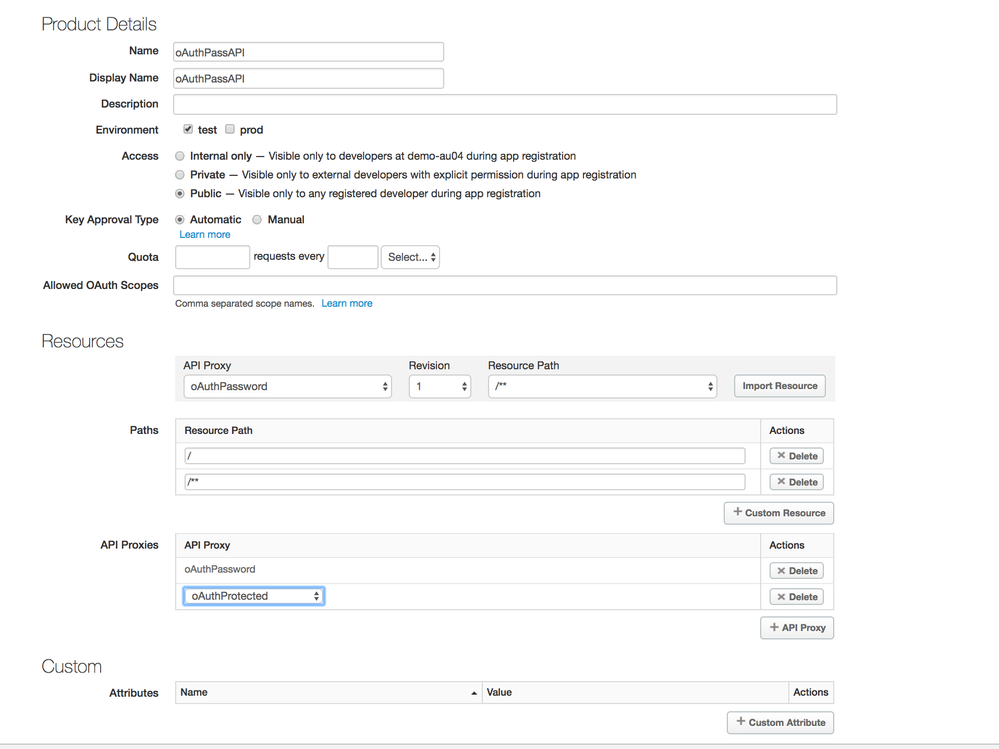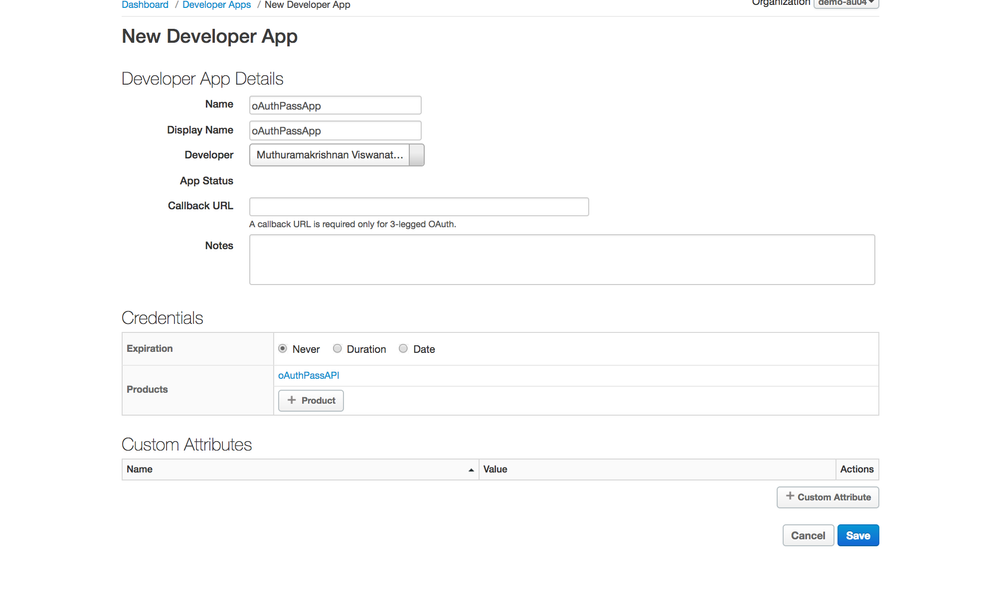- Google Cloud
- Cloud Forums
- Apigee
- Implementing OAuth - Invalid access token
- Subscribe to RSS Feed
- Mark Topic as New
- Mark Topic as Read
- Float this Topic for Current User
- Bookmark
- Subscribe
- Mute
- Printer Friendly Page
- Mark as New
- Bookmark
- Subscribe
- Mute
- Subscribe to RSS Feed
- Permalink
- Report Inappropriate Content
- Mark as New
- Bookmark
- Subscribe
- Mute
- Subscribe to RSS Feed
- Permalink
- Report Inappropriate Content
Hello all,
I have been working with the api edge creating several PoCs. Currently, I'm stucked with one prove related with OAuth. Perhaps, you can give us some advice.
I have a proxy that generates a token for the user (https://apigeehost/oauth/). This is the OAuthV2 policy that handles this:
<?xml version="1.0" encoding="UTF-8" standalone="yes"?><OAuthV2 async="false" continueOnError="false" enabled="true" name="OA-GenerateAccessToken-Password"> <DisplayName>OA-GenerateAccessToken Password</DisplayName> <Operation>GenerateAccessToken</Operation> <!--<ExternalAccessToken>apigee.access_token</ExternalAccessToken>--> <!-- This is in millseconds, so expire in an hour --> <ExpiresIn>36000000</ExpiresIn> <SupportedGrantTypes> <GrantType>password</GrantType> </SupportedGrantTypes> <GrantType>request.formparam.grant_type</GrantType> <UserName>request.formparam.username</UserName> <PassWord>request.formparam.password</PassWord> <GenerateResponse/> <GenerateErrorResponse/> <Attributes> <Attribute name="tc1cookietoken" ref="authenticate.response.content" display="false"/> </Attributes></OAuthV2>
Also, I have a reverse proxy (https://apigeehost/northwind-oauth) that validates the token with this policy:
<?xml version="1.0" encoding="UTF-8" standalone="yes"?><OAuthV2 async="false" continueOnError="false" enabled="true" name="verify-oauth-v2-access-token"> <DisplayName>VerifyAccessToken</DisplayName> <ExternalAuthorization>false</ExternalAuthorization> <Operation>VerifyAccessToken</Operation> <SupportedGrantTypes/> <GenerateResponse enabled="true"/> <Tokens/></OAuthV2>
To test it, I make a request to the first proxy with this curl:
curl -X POST -H "Content-Type:
application/x-www-form-urlencoded" -H "apikey:
1kT9GI3inQYTzobMP75nfqkcA0LgKeC9" -H "Cache-Control: no-cache"
-H "Postman-Token: 02a854d8-9ed4-bd92-754f-1c50b7715eb4" -d
'grant_type=password&username={username}&password={password}&client_secret={secret}&client_id={client_id}'
https://apigeehost/oauth/tokenI receive this response:
{
"issued_at": "1488179577189", "scope":
"",
"application_name": "89a2ff29-fee8-4880-a998-1a6495b37706",
"refresh_token_issued_at": "1488179577189", "status":
"approved",
"refresh_token_status": "approved",
"expires_in": "35999",
"token_type": "BearerToken",
"refresh_token": "Xpum9GAtS9X47Vl5GDsRr6K0zHS5iVBG", "client_id":
"1kT9GI3inQYTzobMP75nfqkcA0LgKeC9",
"access_token": "EPoAvqpGAaN5pxPHUmz4Z9HMir46",
"refresh_token_expires_in": "0",
"refresh_count": "0"}Then, I make a request to the second proxy with the access_token.
curl -X GET -H "Authorization: Bearer EPoAvqpGAaN5pxPHUmz4Z9HMir46" -H "Cache-Control: no-cache" -H "Postman-Token: b50f7f5d-b539-91ff-02a0-b33396110463" "https://apigeehost/northwind-oauth/v1/product "
The problem is that I get this response:
{ "fault": {
"faultstring": "Invalid access token",
"detail": {
"errorcode": "oauth.v2.InvalidAccessToken" } }}I reviewed all the parameters and I tried to change some of them (for example, change the validate OAuth policy to read the token from the query parameters) but I'm not able to make it works. I'm sure that the problem should be a small detail, but I can’t find it. Could you help me with this?
Thank you very much.
Solved! Go to Solution.
- Mark as New
- Bookmark
- Subscribe
- Mute
- Subscribe to RSS Feed
- Permalink
- Report Inappropriate Content
- Mark as New
- Bookmark
- Subscribe
- Mute
- Subscribe to RSS Feed
- Permalink
- Report Inappropriate Content
I have quickly tested this on cloud & works as expected. Find steps below that worked for me.
Note : I am not validating user credentials in below steps. You might need to do that before generating token.
Step 1: Create a proxy that generates token.
oauthpassword-rev1-2017-02-27.zip
<?xml version="1.0" encoding="UTF-8" standalone="yes"?>
<OAuthV2 name="GetAccessToken">
<Operation>GenerateAccessToken</Operation>
<ExpiresIn>360000000</ExpiresIn>
<SupportedGrantTypes>
<GrantType>password</GrantType>
</SupportedGrantTypes>
<GrantType>request.formparam.grant_type</GrantType>
<UserName>request.formparam.username</UserName>
<PassWord>request.formparam.password</PassWord>
<GenerateResponse/>
</OAuthV2>
Step 2 : Create a proxy that validates token
oauthprotected-rev1-2017-02-27.zip
Step 3 : Create an API Product with above proxies.
Step 4 : Create an App
Step 5 : Generate Token using above app credentials.
curl -X POST -H "Content-Type: application/x-www-form-urlencoded" -H "Authorization: Basic WU83NWNJM0dFU2o0OUpuSmRJOUZteUFRVmRPNVJyeUw6QWlyYVI2MEl3aGVNaFkyZA==" -H "Cache-Control: no-cache" -H "Postman-Token: 4a55b877-a6c1-d8e3-fda6-1920b2d90439" -d 'grant_type=password&username=anil&password=hello' "http://demo-au04-test.apigee.net/oauthpassword/token"
Step 6 : Make call to protected resource
curl -X GET -H "Authorization: Bearer wzBsFugqQBXuwjGuI39AHCvGACOB" -H "Cache-Control: no-cache" -H "Postman-Token: 9a703e84-6ef0-d3e4-3d0b-d5c2f7a66274" "http://demo-au04-test.apigee.net/oauthprotected"
I got 200 response & access token worked for me. You can try using above proxies & calls. It should work. Hope it helps. Keep us posted.
- Mark as New
- Bookmark
- Subscribe
- Mute
- Subscribe to RSS Feed
- Permalink
- Report Inappropriate Content
- Mark as New
- Bookmark
- Subscribe
- Mute
- Subscribe to RSS Feed
- Permalink
- Report Inappropriate Content
@Raúl Linares , Are you sure you have selected right environments in API Product & APP Keys are not expired ? It's very difficult to understand & debug with above information in community. Need more details.
- Mark as New
- Bookmark
- Subscribe
- Mute
- Subscribe to RSS Feed
- Permalink
- Report Inappropriate Content
- Mark as New
- Bookmark
- Subscribe
- Mute
- Subscribe to RSS Feed
- Permalink
- Report Inappropriate Content
Hello Anil. Thank you for your response. Currently I'm using the TEST environment for everything. PRO is not deployed yet. The API product has access to the proxies in both test and pro environments. Also, API Product and Keys are not expired. This is why I thought that the problem should be a mistake in my policies.
- Mark as New
- Bookmark
- Subscribe
- Mute
- Subscribe to RSS Feed
- Permalink
- Report Inappropriate Content
- Mark as New
- Bookmark
- Subscribe
- Mute
- Subscribe to RSS Feed
- Permalink
- Report Inappropriate Content
I have quickly tested this on cloud & works as expected. Find steps below that worked for me.
Note : I am not validating user credentials in below steps. You might need to do that before generating token.
Step 1: Create a proxy that generates token.
oauthpassword-rev1-2017-02-27.zip
<?xml version="1.0" encoding="UTF-8" standalone="yes"?>
<OAuthV2 name="GetAccessToken">
<Operation>GenerateAccessToken</Operation>
<ExpiresIn>360000000</ExpiresIn>
<SupportedGrantTypes>
<GrantType>password</GrantType>
</SupportedGrantTypes>
<GrantType>request.formparam.grant_type</GrantType>
<UserName>request.formparam.username</UserName>
<PassWord>request.formparam.password</PassWord>
<GenerateResponse/>
</OAuthV2>
Step 2 : Create a proxy that validates token
oauthprotected-rev1-2017-02-27.zip
Step 3 : Create an API Product with above proxies.
Step 4 : Create an App
Step 5 : Generate Token using above app credentials.
curl -X POST -H "Content-Type: application/x-www-form-urlencoded" -H "Authorization: Basic WU83NWNJM0dFU2o0OUpuSmRJOUZteUFRVmRPNVJyeUw6QWlyYVI2MEl3aGVNaFkyZA==" -H "Cache-Control: no-cache" -H "Postman-Token: 4a55b877-a6c1-d8e3-fda6-1920b2d90439" -d 'grant_type=password&username=anil&password=hello' "http://demo-au04-test.apigee.net/oauthpassword/token"
Step 6 : Make call to protected resource
curl -X GET -H "Authorization: Bearer wzBsFugqQBXuwjGuI39AHCvGACOB" -H "Cache-Control: no-cache" -H "Postman-Token: 9a703e84-6ef0-d3e4-3d0b-d5c2f7a66274" "http://demo-au04-test.apigee.net/oauthprotected"
I got 200 response & access token worked for me. You can try using above proxies & calls. It should work. Hope it helps. Keep us posted.
- Mark as New
- Bookmark
- Subscribe
- Mute
- Subscribe to RSS Feed
- Permalink
- Report Inappropriate Content
- Mark as New
- Bookmark
- Subscribe
- Mute
- Subscribe to RSS Feed
- Permalink
- Report Inappropriate Content
Thank you for your answer. It works 🙂
- Mark as New
- Bookmark
- Subscribe
- Mute
- Subscribe to RSS Feed
- Permalink
- Report Inappropriate Content
- Mark as New
- Bookmark
- Subscribe
- Mute
- Subscribe to RSS Feed
- Permalink
- Report Inappropriate Content
Anytime 🙂 Glad it helps. You can also accept the answer by clicking on Accept link below answer so that it will be helpful for others too.
Keep us posted moving forward if any.
- Mark as New
- Bookmark
- Subscribe
- Mute
- Subscribe to RSS Feed
- Permalink
- Report Inappropriate Content
- Mark as New
- Bookmark
- Subscribe
- Mute
- Subscribe to RSS Feed
- Permalink
- Report Inappropriate Content
If i am not wrong, You need to send client id & secret as base 64 encoded to the generate token proxy. See answer below which works for me as explained here.
-
Analytics
497 -
API Hub
75 -
API Runtime
11,660 -
API Security
174 -
Apigee General
3,020 -
Apigee X
1,263 -
Developer Portal
1,906 -
Drupal Portal
43 -
Hybrid
459 -
Integrated Developer Portal
87 -
Integration
308 -
PAYG
13 -
Private Cloud Deployment
1,067 -
User Interface
75
| User | Count |
|---|---|
| 3 | |
| 2 | |
| 1 | |
| 1 | |
| 1 |

 Twitter
Twitter