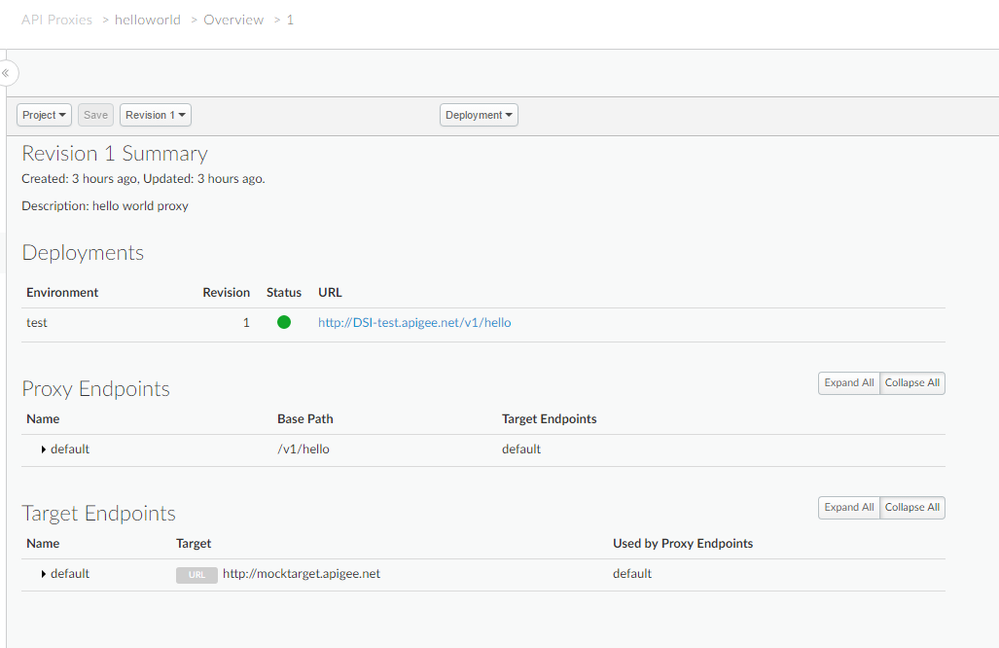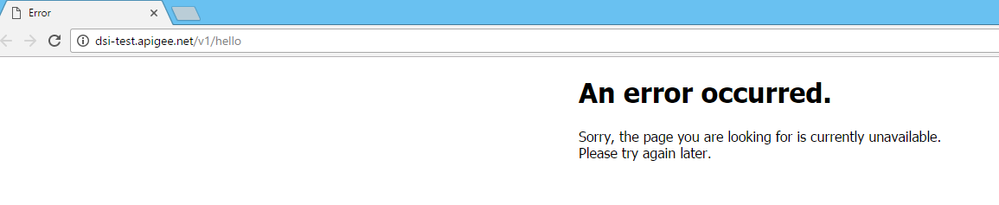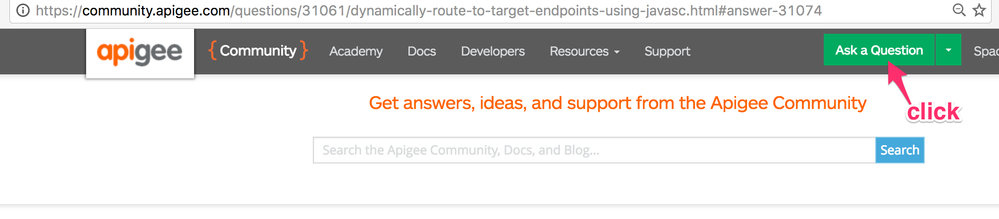- Google Cloud
- Cloud Forums
- Apigee
- Edge MicroGateway cannot get publickey
- Subscribe to RSS Feed
- Mark Topic as New
- Mark Topic as Read
- Float this Topic for Current User
- Bookmark
- Subscribe
- Mute
- Printer Friendly Page
- Mark as New
- Bookmark
- Subscribe
- Mute
- Subscribe to RSS Feed
- Permalink
- Report Inappropriate Content
- Mark as New
- Bookmark
- Subscribe
- Mute
- Subscribe to RSS Feed
- Permalink
- Report Inappropriate Content
Hi,
I've been trying to set up and configure my Edge Microgateway by following the steps here, http://docs.apigee.com/microgateway/latest/setting-and-configuring-edge-microgateway, but each time I run the command to configure the proxy, I get a 404 error, even though the proxy gets deployed properly.
I'm running the command:
edgemicro configure -o dsi -e test -u <email> -p <password>
(where email and password is the email and password that I use to login to Apigee)
After it runs, this is the output:
current nodejs version is v6.7.0
current edgemicro version is 2.3.1
file doesn't exist, setting up
Give me a minute or two... this can take a while...
App edgemicro-auth deployed.
{ Error: cannot GET https://dsi-test.apigee.net/edgemicro-auth/publicKey (404)
at translateError (C:\Users\duy.vu\AppData\Roaming\npm\node_modules\edgemicro\cli\lib\cert-lib.js:379:11)
at Request._callback (C:\Users\duy.vu\AppData\Roaming\npm\node_modules\edgemicro\cli\lib\cert-lib.js:400:11)
at Request.self.callback (C:\Users\duy.vu\AppData\Roaming\npm\node_modules\edgemicro\node_modules\request\request.js:186:22)
at emitTwo (events.js:106:13)
at Request.emit (events.js:191:7)
at Request.<anonymous> (C:\Users\duy.vu\AppData\Roaming\npm\node_modules\edgemicro\node_modules\request\request.js:1081:10)
at emitOne (events.js:96:13)
at Request.emit (events.js:188:7)
at IncomingMessage.<anonymous> (C:\Users\duy.vu\AppData\Roaming\npm\node_modules\edgemicro\node_modules\request\request.js:1001:12)
at IncomingMessage.g (events.js:291:16)
at emitNone (events.js:91:20)
at IncomingMessage.emit (events.js:185:7)
at endReadableNT (_stream_readable.js:974:12)
at _combinedTickCallback (internal/process/next_tick.js:74:11)
at process._tickCallback (internal/process/next_tick.js:98:9)
text: '<!DOCTYPE html>\n<html>\n<head>\n<title>Error</title>\n<style>\n body {\n width: 35em;\n margin: 0 auto;\n font-family: Tahoma, Verdana, Arial, sans-serif;\n }\n</style>\n</head>\n<body>\n<h1>An error occurred.</h1>\n<p>Sorry, the page you are looking for is currently unavailable.<br/>\nPlease try again later.</p>\n</body>\n</html>\n' }
When I login to the API Lifecycle Management page, I see that it does create the "edgemicro-auth" proxy, but I get the same "Sorry, the page you are looking for is currently unavailable. Please try again later." message when hitting the URL. Furthermore, I notice that it does properly generate the yaml configuration file, so not sure what's going on.
I'm new to Apigee, so can someone provide some insight into what is causing this issue and what I should do to fix it?
Thanks,
Duy Vu
- Labels:
-
API Runtime
- Mark as New
- Bookmark
- Subscribe
- Mute
- Subscribe to RSS Feed
- Permalink
- Report Inappropriate Content
- Mark as New
- Bookmark
- Subscribe
- Mute
- Subscribe to RSS Feed
- Permalink
- Report Inappropriate Content
As of now, Edge Microgateway does not work with trial accounts. If you are a customer or prospect, please reach out to your sales rep and they'll help get access to a paid account. If you don't know who your sales rep is, please reach out to: edgesalesteam@google.com
- Mark as New
- Bookmark
- Subscribe
- Mute
- Subscribe to RSS Feed
- Permalink
- Report Inappropriate Content
- Mark as New
- Bookmark
- Subscribe
- Mute
- Subscribe to RSS Feed
- Permalink
- Report Inappropriate Content
Thanks for getting back to me, I have now contacted a sales rep to get and try out the paid account features. In the meantime, I tried to add a new API Proxy using the instructions here, but I still get the same error when I try to hit the deployment URL.
After following the tutorial, here is my API Proxy:
When I try to hit the target URL, that works fine, but when I try to hit the deployment URL, this is what I get:
This should work for a trial account, right? I'm not sure what's going wrong, any ideas?
Thanks,
Duy Vu
- Mark as New
- Bookmark
- Subscribe
- Mute
- Subscribe to RSS Feed
- Permalink
- Report Inappropriate Content
- Mark as New
- Bookmark
- Subscribe
- Mute
- Subscribe to RSS Feed
- Permalink
- Report Inappropriate Content
Can you please add me to the org? i'll take a look. ssridhar at apigee dot com.
- Mark as New
- Bookmark
- Subscribe
- Mute
- Subscribe to RSS Feed
- Permalink
- Report Inappropriate Content
- Mark as New
- Bookmark
- Subscribe
- Mute
- Subscribe to RSS Feed
- Permalink
- Report Inappropriate Content
Hey @Srinandan Sridhar,
I'm not sure if you got a chance to take a look at it, but I did add you to my organization on Friday night. Also, I've been following the responses from the thread here, and I think that this is the problem that I've been running into.
- Mark as New
- Bookmark
- Subscribe
- Mute
- Subscribe to RSS Feed
- Permalink
- Report Inappropriate Content
- Mark as New
- Bookmark
- Subscribe
- Mute
- Subscribe to RSS Feed
- Permalink
- Report Inappropriate Content
@Duy Vu, I think there's problem with the org that has been provisioned. I'm going to find out more from support.
- Mark as New
- Bookmark
- Subscribe
- Mute
- Subscribe to RSS Feed
- Permalink
- Report Inappropriate Content
- Mark as New
- Bookmark
- Subscribe
- Mute
- Subscribe to RSS Feed
- Permalink
- Report Inappropriate Content
Alright, thanks @Srinandan Sridhar!
- Mark as New
- Bookmark
- Subscribe
- Mute
- Subscribe to RSS Feed
- Permalink
- Report Inappropriate Content
- Mark as New
- Bookmark
- Subscribe
- Mute
- Subscribe to RSS Feed
- Permalink
- Report Inappropriate Content
@Duy Vu, I was told that the org name has a restriction of being in lower case (dashes are ok) only. I think you might have tried DSI in upper case. This may cause problems with the DNS. May I request you create a new org with all lower case letters?
- Mark as New
- Bookmark
- Subscribe
- Mute
- Subscribe to RSS Feed
- Permalink
- Report Inappropriate Content
- Mark as New
- Bookmark
- Subscribe
- Mute
- Subscribe to RSS Feed
- Permalink
- Report Inappropriate Content
@Srinandan Sridhar, not sure if you've had a chance to catch up on the thread yet, but I tagged you in the thread here: https://community.apigee.com/questions/37479/404-on-all-proxies-free-trial-account.html
As I understand it, I'm not able to create another org, since I'm currently using a free trial account. It seems that Karl was able to fix the issue with uppercases in the org name, so I was wondering if you could do the same?
Thank you,
Duy Vu
- Mark as New
- Bookmark
- Subscribe
- Mute
- Subscribe to RSS Feed
- Permalink
- Report Inappropriate Content
- Mark as New
- Bookmark
- Subscribe
- Mute
- Subscribe to RSS Feed
- Permalink
- Report Inappropriate Content
@Duy Vu, I don't have the same level of access as Karl. I have pinged the support team (which Karl is a part of). They are going to fix it. If you don't hear from them by EoD, please ping Jordan and I.
- Mark as New
- Bookmark
- Subscribe
- Mute
- Subscribe to RSS Feed
- Permalink
- Report Inappropriate Content
- Mark as New
- Bookmark
- Subscribe
- Mute
- Subscribe to RSS Feed
- Permalink
- Report Inappropriate Content
Alright, thank you, @Srinandan Sridhar!
- Mark as New
- Bookmark
- Subscribe
- Mute
- Subscribe to RSS Feed
- Permalink
- Report Inappropriate Content
- Mark as New
- Bookmark
- Subscribe
- Mute
- Subscribe to RSS Feed
- Permalink
- Report Inappropriate Content
Hi
i am also having the same error while i am following the steps. I am using Company paid account setup , but still issue exists ? Any idea
] { Error: cannot GET https://aa-dev-dev.apigee.net/edgemicro-auth/publicKey (404) at translateError (C:\\AppData\Roaming\npm\node_modules\edgemicro\cli\lib\cert-lib.js:365:15)
- Mark as New
- Bookmark
- Subscribe
- Mute
- Subscribe to RSS Feed
- Permalink
- Report Inappropriate Content
- Mark as New
- Bookmark
- Subscribe
- Mute
- Subscribe to RSS Feed
- Permalink
- Report Inappropriate Content
please ask a new question, rather than inserting a question into a comment of a 2.5 year-old thread.
- Mark as New
- Bookmark
- Subscribe
- Mute
- Subscribe to RSS Feed
- Permalink
- Report Inappropriate Content
- Mark as New
- Bookmark
- Subscribe
- Mute
- Subscribe to RSS Feed
- Permalink
- Report Inappropriate Content
Though it is 2.5 year old thread ,that is exactly same as is issue happening . So not to loose connectivity i posted here . i can repost as new thread
-
Analytics
497 -
API Hub
75 -
API Runtime
11,662 -
API Security
175 -
Apigee General
3,027 -
Apigee X
1,270 -
Developer Portal
1,906 -
Drupal Portal
43 -
Hybrid
459 -
Integrated Developer Portal
87 -
Integration
308 -
PAYG
13 -
Private Cloud Deployment
1,067 -
User Interface
75
| User | Count |
|---|---|
| 2 | |
| 1 | |
| 1 | |
| 1 | |
| 1 |

 Twitter
Twitter