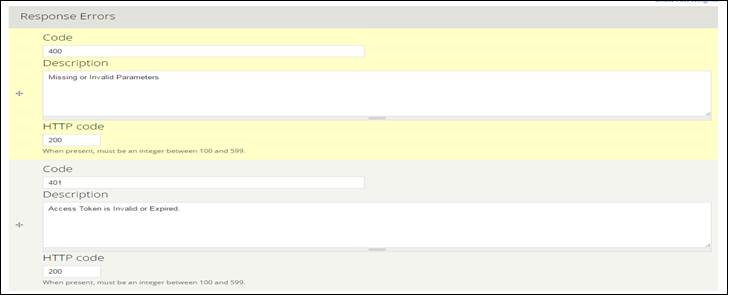- Google Cloud
- Cloud Forums
- Apigee
- Smart Docs Issues : Developer Portal
- Subscribe to RSS Feed
- Mark Topic as New
- Mark Topic as Read
- Float this Topic for Current User
- Bookmark
- Subscribe
- Mute
- Printer Friendly Page
- Mark as New
- Bookmark
- Subscribe
- Mute
- Subscribe to RSS Feed
- Permalink
- Report Inappropriate Content
- Mark as New
- Bookmark
- Subscribe
- Mute
- Subscribe to RSS Feed
- Permalink
- Report Inappropriate Content
Hi,
We have provided the Error Response Codes in the API Smart Docs through swagger API Spec.
So, by default the configuration of Response Error Details on Developer Portal looks like:
When we try to edit the error code at the Response Errors Section at the Edit Smart Docs window we came across the following irregularities:
1. First the default HTTP Error code appears as 200 while in the SmartDocs view it shows as 400 or 401. Refer the screenshot.
2. If we remove the Code in the Response Errors Section and save the changes, the whole Response Error Details is vanished from the SmartDocs main preview for that specific error code. E.g. we removed code for 400. Refer the screenshot
3. If we remove the HTTP code in the Response Errors Section and save the changes, we receives following error.Refer the screenshot.
4. If we again update the Code and HTTP Error in the Response Errors Section and save the changes.
The details we provided in Response Errors Section got mapped to Smart Docs main view Response Error Details Section as below. Also, refer the screenshots.
| Response Errors Section (Edit View) | Response Error Details Section (Main View) |
| Code | HTTP Code |
| HTTP Code | Error Code (Blank) |
Can, anybody help us and tell how to fix this issue ?
- Labels:
-
Developer Portal
- Mark as New
- Bookmark
- Subscribe
- Mute
- Subscribe to RSS Feed
- Permalink
- Report Inappropriate Content
- Mark as New
- Bookmark
- Subscribe
- Mute
- Subscribe to RSS Feed
- Permalink
- Report Inappropriate Content
@santosh_ghalsasi: Please help.
- Mark as New
- Bookmark
- Subscribe
- Mute
- Subscribe to RSS Feed
- Permalink
- Report Inappropriate Content
- Mark as New
- Bookmark
- Subscribe
- Mute
- Subscribe to RSS Feed
- Permalink
- Report Inappropriate Content
-
Analytics
497 -
API Hub
75 -
API Runtime
11,663 -
API Security
175 -
Apigee General
3,028 -
Apigee X
1,272 -
Developer Portal
1,906 -
Drupal Portal
43 -
Hybrid
460 -
Integrated Developer Portal
87 -
Integration
309 -
PAYG
13 -
Private Cloud Deployment
1,067 -
User Interface
75
| User | Count |
|---|---|
| 2 | |
| 1 | |
| 1 | |
| 1 | |
| 1 |

 Twitter
Twitter