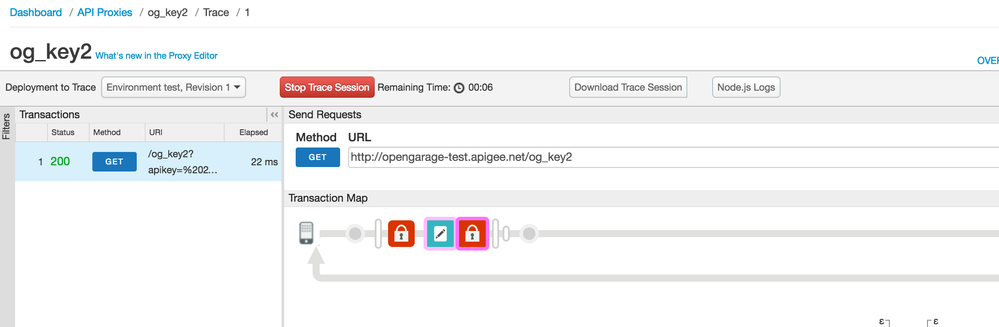- Google Cloud
- Cloud Forums
- Apigee
- Verify API Key policy vs Get OAuth V2 Info
- Subscribe to RSS Feed
- Mark Topic as New
- Mark Topic as Read
- Float this Topic for Current User
- Bookmark
- Subscribe
- Mute
- Printer Friendly Page
- Mark as New
- Bookmark
- Subscribe
- Mute
- Subscribe to RSS Feed
- Permalink
- Report Inappropriate Content
- Mark as New
- Bookmark
- Subscribe
- Mute
- Subscribe to RSS Feed
- Permalink
- Report Inappropriate Content
I used Verify ApiKey policy in order to validate an apikey and it works when it match an approved key in the Developer App associated with API proxy through a Product.
This causes me some problems because if I have hundreds Apps, I don't want put the Product that contains the API proxy in each App, so I tried to use Get OAuth V2 Info policy passing the apikey in input. The result is that if the apikey is incorrect I get this error "ClientId is Invalid" otherwise no error happened.
Is this approach correct?
Thanks,
Fabio
- Labels:
-
Apigee General
- Mark as New
- Bookmark
- Subscribe
- Mute
- Subscribe to RSS Feed
- Permalink
- Report Inappropriate Content
- Mark as New
- Bookmark
- Subscribe
- Mute
- Subscribe to RSS Feed
- Permalink
- Report Inappropriate Content
@Fabio Vassallo Do you have multiple apps built using the same product ? If this is the case you should have an apikey per app which needs to be passed in the input.
Please clarify how are you using the Get Oauth v2 Info in this case and under what situation are you getting an "invalid key error"
Thanks
Saurabh Chhatwal
- Mark as New
- Bookmark
- Subscribe
- Mute
- Subscribe to RSS Feed
- Permalink
- Report Inappropriate Content
- Mark as New
- Bookmark
- Subscribe
- Mute
- Subscribe to RSS Feed
- Permalink
- Report Inappropriate Content
Hi @schhatwal,
I have an API_proxy_Y->Product_X->App_A that is responsible to validate the apykey.
Now I have several App_B.....App_N and i would validate their apikey using API_proxy_Y but I would not put Product_X in each App_B.....App_N
With this scenario it doesn't work using Verify ApiKey policy in the API_proxy_Y because i get "InvalidApiKeyForGivenResource" error, while if I use Get Oauth v2 Info policy in this way:
<?xml version="1.0" encoding="UTF-8" standalone="yes"?> <GetOAuthV2Info name="GetServiceInfo" async="false" continueOnError="false" enabled="true"> <DisplayName>GetServiceInfo</DisplayName> <ClientId ref="request.queryparam.client_id"/> </GetOAuthV2Info>
I retrieve the info (like appName, developerEmail, etc.) if the apikey exists and I get the error "ClientId is Invalid" when the apikey doesn't exists.
Thanks,
Fabio
- Mark as New
- Bookmark
- Subscribe
- Mute
- Subscribe to RSS Feed
- Permalink
- Report Inappropriate Content
- Mark as New
- Bookmark
- Subscribe
- Mute
- Subscribe to RSS Feed
- Permalink
- Report Inappropriate Content
@Fabio Vassallo You can use GetOauthInfo or VerifyApiKey policy to get the App Info or ApiKey validation. Apigee returning an error response on using a bad apikey is normal.
Refer screenshot below in which I have used both policies as a test to highlight the usage.
Supplying the correct API key is critical to success
-
Analytics
497 -
API Hub
75 -
API Runtime
11,662 -
API Security
174 -
Apigee General
3,026 -
Apigee X
1,269 -
Developer Portal
1,906 -
Drupal Portal
43 -
Hybrid
459 -
Integrated Developer Portal
87 -
Integration
308 -
PAYG
13 -
Private Cloud Deployment
1,067 -
User Interface
75
| User | Count |
|---|---|
| 2 | |
| 1 | |
| 1 | |
| 1 | |
| 1 |

 Twitter
Twitter