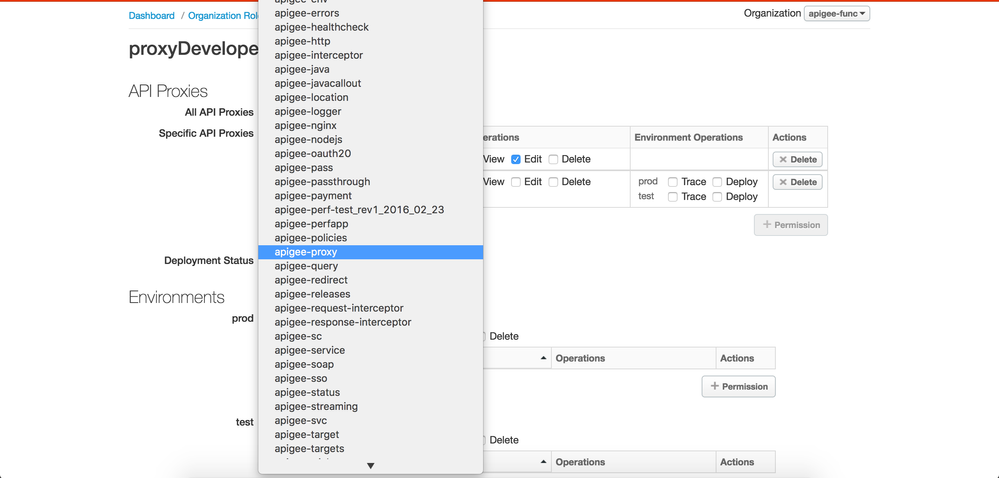- Google Cloud
- Cloud Forums
- Apigee
- How to restrict Role to allow import for only spec...
- Subscribe to RSS Feed
- Mark Topic as New
- Mark Topic as Read
- Float this Topic for Current User
- Bookmark
- Subscribe
- Mute
- Printer Friendly Page
- Mark as New
- Bookmark
- Subscribe
- Mute
- Subscribe to RSS Feed
- Permalink
- Report Inappropriate Content
- Mark as New
- Bookmark
- Subscribe
- Mute
- Subscribe to RSS Feed
- Permalink
- Report Inappropriate Content
Hi Apigee Community,
In my company, I'd like to give access to each bunch of api proxies to specific departments (users), for example api proxies A and B should be managed by user C while proxies D and E - by user F.
I already created role roleC (for user C) and roleF (for user F). They can only edit their proxies and no any other proxies.
Now I'd like to ask you how can I add permission to roleC so that user having that role is able to import (from git) proxy A and B. I already tried following calls:
{{MGMTSVR}}/v1/organizations/{{ORG}}/userroles/roleC/permissions
body:
{
"path" : "/applications/proxyA/*",
"permissions" : [ "put", "get" ]
}
OR
{{MGMTSVR}}/v1/organizations/{{ORG}}/userroles/roleC/permissions
body:
{
"path" : "/apis?action=import&name=proxyA",
"permissions" : [ "put", "get" ]
}
Can you help me with adding this restriction?
Regards,
Tomasz
- Labels:
-
API Runtime
- Mark as New
- Bookmark
- Subscribe
- Mute
- Subscribe to RSS Feed
- Permalink
- Report Inappropriate Content
- Mark as New
- Bookmark
- Subscribe
- Mute
- Subscribe to RSS Feed
- Permalink
- Report Inappropriate Content
You should be able to do this from the UI. See the screenshot below. You can edit the role and and specific proxies with edit, delete, view permissions and so on.
You can also click the "Roles" button next to the api proxies listing page and give access to specific roles.
- Mark as New
- Bookmark
- Subscribe
- Mute
- Subscribe to RSS Feed
- Permalink
- Report Inappropriate Content
- Mark as New
- Bookmark
- Subscribe
- Mute
- Subscribe to RSS Feed
- Permalink
- Report Inappropriate Content
You can also automate this process.
1) As soon as the API PROXY is created by individual, find the name of the individual who created the APi proxy.
2) FInd the role name to which the individual belongs to
3) Add the API PROXY to this role and provide edit, deploy and trace access.
4) Create a cron job combining step 1,2 and 3 which can run every 15 or 30 min.
Let me know if you need the apicalls for all the above four steps.
- Mark as New
- Bookmark
- Subscribe
- Mute
- Subscribe to RSS Feed
- Permalink
- Report Inappropriate Content
- Mark as New
- Bookmark
- Subscribe
- Mute
- Subscribe to RSS Feed
- Permalink
- Report Inappropriate Content
Can you provide me those APIs
- Mark as New
- Bookmark
- Subscribe
- Mute
- Subscribe to RSS Feed
- Permalink
- Report Inappropriate Content
- Mark as New
- Bookmark
- Subscribe
- Mute
- Subscribe to RSS Feed
- Permalink
- Report Inappropriate Content
can you provide those APIs.
-
Analytics
497 -
API Hub
75 -
API Runtime
11,662 -
API Security
174 -
Apigee General
3,026 -
Apigee X
1,269 -
Developer Portal
1,906 -
Drupal Portal
43 -
Hybrid
459 -
Integrated Developer Portal
87 -
Integration
308 -
PAYG
13 -
Private Cloud Deployment
1,067 -
User Interface
75
| User | Count |
|---|---|
| 2 | |
| 1 | |
| 1 | |
| 1 | |
| 1 |

 Twitter
Twitter