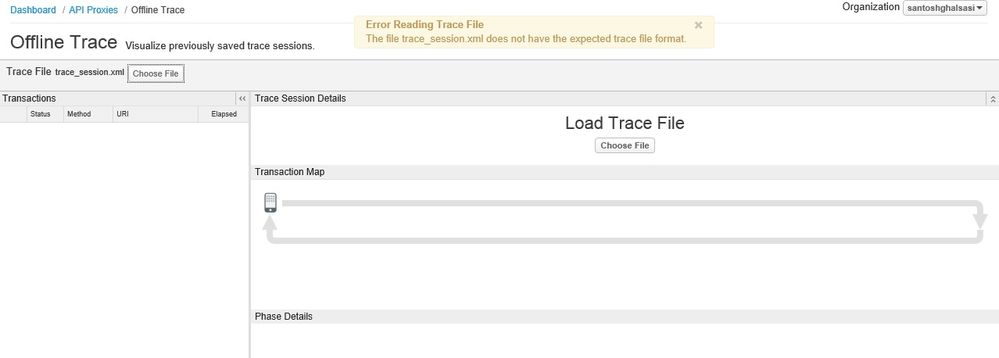- Google Cloud
- Cloud Forums
- Apigee
- offline trace issue
- Subscribe to RSS Feed
- Mark Topic as New
- Mark Topic as Read
- Float this Topic for Current User
- Bookmark
- Subscribe
- Mute
- Printer Friendly Page
- Mark as New
- Bookmark
- Subscribe
- Mute
- Subscribe to RSS Feed
- Permalink
- Report Inappropriate Content
- Mark as New
- Bookmark
- Subscribe
- Mute
- Subscribe to RSS Feed
- Permalink
- Report Inappropriate Content
Hi,
I am trying to load a trace file into offline trace option and getting below error -
Can you please let me know what is the issue here?
Thanks,
Santosh
- Labels:
-
API Runtime
- Mark as New
- Bookmark
- Subscribe
- Mute
- Subscribe to RSS Feed
- Permalink
- Report Inappropriate Content
- Mark as New
- Bookmark
- Subscribe
- Mute
- Subscribe to RSS Feed
- Permalink
- Report Inappropriate Content
Did you download the Trace XML file you are trying to use from Apigee Edge UI, or using the Debug Session API (http://docs.apigee.com/api/debug-sessions)?
The Trace XML has a specific format. If you used the Debug API, and wish to view the Trace session in the UI after the fact, you will need to slightly modify the XML file to do this.
The XML should roughly have a structure as follows:
<?xml version="1.0" encoding="UTF-8" standalone="yes"?> <DebugSession> <Retrieved>2016-11-03T00:00:00.000Z</Retrieved> <Organization>myorg</Organization> <Environment>myenv</Environment> <API>myproxy</API> <Revision>1</Revision> <SessionId></SessionId> <Messages> <Message> <DebugId>DEBUGID</DebugId> <Data> ... </Data> </Message> </Messages> </DebugSession>
Could you ensure the above structure exists, populating any values that are missing? The "Data" section is where you would find the actual Trace data you had previously captured.
Thanks.
- Mark as New
- Bookmark
- Subscribe
- Mute
- Subscribe to RSS Feed
- Permalink
- Report Inappropriate Content
- Mark as New
- Bookmark
- Subscribe
- Mute
- Subscribe to RSS Feed
- Permalink
- Report Inappropriate Content
Hi @Alex Toombs,
I downloaded the file from edge UI where we trace the APIs using Trace option. I see below structure being downloaded into file -
</Message>
<Message>
<DebugId>55a40b6f-876f-43d7-b3b0-4aecb4ff38f0__696</DebugId>
<Data>
.........
</Data>
</Message>
</Messages>
</DebugSession>
I am using IE browser. I can try and complete the structure to see if that loads the file properly but wanted to know if this is due to some issue related to browser or something else
Thanks,
Santosh
-
Analytics
497 -
API Hub
75 -
API Runtime
11,657 -
API Security
174 -
Apigee General
3,020 -
Apigee X
1,253 -
Developer Portal
1,906 -
Drupal Portal
43 -
Hybrid
459 -
Integrated Developer Portal
87 -
Integration
308 -
PAYG
13 -
Private Cloud Deployment
1,065 -
User Interface
74
| User | Count |
|---|---|
| 6 | |
| 2 | |
| 1 | |
| 1 | |
| 1 |

 Twitter
Twitter