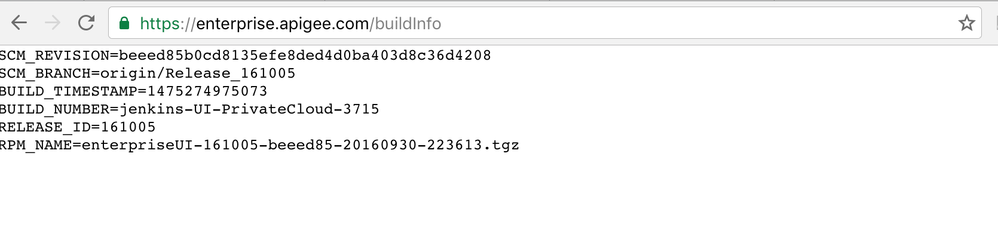- Google Cloud
- Cloud Forums
- Apigee
- How do I figure out the apigee version that we're ...
- Subscribe to RSS Feed
- Mark Topic as New
- Mark Topic as Read
- Float this Topic for Current User
- Bookmark
- Subscribe
- Mute
- Printer Friendly Page
- Mark as New
- Bookmark
- Subscribe
- Mute
- Subscribe to RSS Feed
- Permalink
- Report Inappropriate Content
- Mark as New
- Bookmark
- Subscribe
- Mute
- Subscribe to RSS Feed
- Permalink
- Report Inappropriate Content
Basically, we're on trial and moving towards apigee edge so the migration tool requires the apigee version that we're using in order for the migration to work.
How can I know the apigee version we're using?
- Labels:
-
API Runtime
- Mark as New
- Bookmark
- Subscribe
- Mute
- Subscribe to RSS Feed
- Permalink
- Report Inappropriate Content
- Mark as New
- Bookmark
- Subscribe
- Mute
- Subscribe to RSS Feed
- Permalink
- Report Inappropriate Content
Dear @Shah , Welcome to Apigee community,
You can find out the version of Apigee software by navigating to "/buildInfo" once you are logged in.
For example, Latest cloud version can be found when you navigate to "https://enterprise.apigee.com/buildInfo" once you are logged in.
- Mark as New
- Bookmark
- Subscribe
- Mute
- Subscribe to RSS Feed
- Permalink
- Report Inappropriate Content
- Mark as New
- Bookmark
- Subscribe
- Mute
- Subscribe to RSS Feed
- Permalink
- Report Inappropriate Content
Hi Anil,
Thanks for the response. /buildinfo will show the latest version, right? I want to see which version we're using. Please note that we're on the trial version, and I want to know the version which I can use in the apigee migrate tool(https://github.com/apigeecs/apigee-migrate-tool) see config below.
module.exports = {
from: {
version: 'R22',
url: 'http://mgmt-server’,
userid: 'user-id’,
passwd: 'your-password',
org: 'your-org',
env: 'your-env'
},
to: {
version: '14.0.7',
url: 'http://mgmt-server’,
userid: 'user-id’,
passwd: 'your-password',
org: 'your-org',
env: 'your-env'
}
} ;- Mark as New
- Bookmark
- Subscribe
- Mute
- Subscribe to RSS Feed
- Permalink
- Report Inappropriate Content
- Mark as New
- Bookmark
- Subscribe
- Mute
- Subscribe to RSS Feed
- Permalink
- Report Inappropriate Content
Hi @Anil Sagar I don't see a semver version number in the /buildinfo response i.e. nothing in like version: '14.0.7'
- Mark as New
- Bookmark
- Subscribe
- Mute
- Subscribe to RSS Feed
- Permalink
- Report Inappropriate Content
- Mark as New
- Bookmark
- Subscribe
- Mute
- Subscribe to RSS Feed
- Permalink
- Report Inappropriate Content
@Anil Sagar, I get HTTP status code - 301 for the ink. I'm using Apigee public cloud, does it always have the latest version? or please suggest how to find which version i'm using?
-
Analytics
497 -
API Hub
75 -
API Runtime
11,663 -
API Security
175 -
Apigee General
3,028 -
Apigee X
1,272 -
Developer Portal
1,906 -
Drupal Portal
43 -
Hybrid
460 -
Integrated Developer Portal
87 -
Integration
309 -
PAYG
13 -
Private Cloud Deployment
1,067 -
User Interface
75
| User | Count |
|---|---|
| 2 | |
| 1 | |
| 1 | |
| 1 | |
| 1 |

 Twitter
Twitter