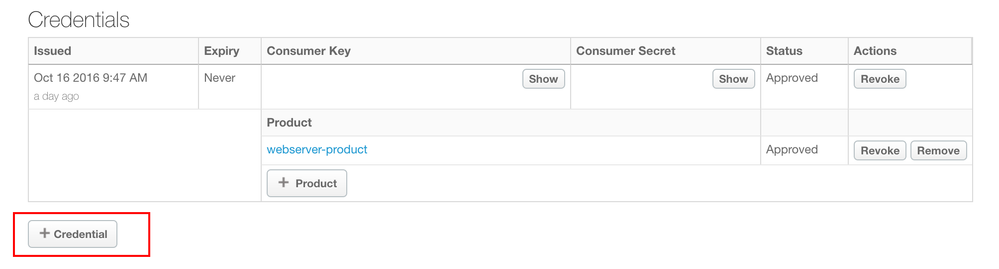- Google Cloud
- Cloud Forums
- Apigee
- 'Regenerate key' button no longer visible
- Subscribe to RSS Feed
- Mark Topic as New
- Mark Topic as Read
- Float this Topic for Current User
- Bookmark
- Subscribe
- Mute
- Printer Friendly Page
- Mark as New
- Bookmark
- Subscribe
- Mute
- Subscribe to RSS Feed
- Permalink
- Report Inappropriate Content
- Mark as New
- Bookmark
- Subscribe
- Mute
- Subscribe to RSS Feed
- Permalink
- Report Inappropriate Content
I was able to regenerate a consumer key/secret on the UI when I go to App details page.
I do not see it anymore now..How can I go about asking Apigee Edge to regenerate a consumerkey/secret for my app?
Solved! Go to Solution.
- Mark as New
- Bookmark
- Subscribe
- Mute
- Subscribe to RSS Feed
- Permalink
- Report Inappropriate Content
- Mark as New
- Bookmark
- Subscribe
- Mute
- Subscribe to RSS Feed
- Permalink
- Report Inappropriate Content
We recently had a UI release 16.10.05 which took off this particular button from the UI.
More details of this release you can find through the following link :
http://docs.apigee.com/release-notes/content/161005-ui-apigee-edge-public-cloud-release-notes
and in this community article.
You can regenerate the consumer key/secret either through API using the following link :
OR
from the UI, you now have to use the 'Credential' button to generate keys with an expiration date and add API Product.
- Mark as New
- Bookmark
- Subscribe
- Mute
- Subscribe to RSS Feed
- Permalink
- Report Inappropriate Content
- Mark as New
- Bookmark
- Subscribe
- Mute
- Subscribe to RSS Feed
- Permalink
- Report Inappropriate Content
@Divya Achan , Great Question,
The concept behind same has been changed recently in the Edge UI. Please find steps below to re-generate key.
Step 1 : Edit Developer App
Step 2 : Click on Credentials, Select same set of API Products, Save APP
Step 3: Edit same app again, Revoke / Remove earlier set of keys. You can see revoke remove buttons in above screenshot.
Step 4 : Save the app again.
If you follow above steps, you can actually regenerate keys. Yes, We now have many manual steps now compared to earlier. Hope it helps.
- Mark as New
- Bookmark
- Subscribe
- Mute
- Subscribe to RSS Feed
- Permalink
- Report Inappropriate Content
- Mark as New
- Bookmark
- Subscribe
- Mute
- Subscribe to RSS Feed
- Permalink
- Report Inappropriate Content
We recently had a UI release 16.10.05 which took off this particular button from the UI.
More details of this release you can find through the following link :
http://docs.apigee.com/release-notes/content/161005-ui-apigee-edge-public-cloud-release-notes
and in this community article.
You can regenerate the consumer key/secret either through API using the following link :
OR
from the UI, you now have to use the 'Credential' button to generate keys with an expiration date and add API Product.
- Mark as New
- Bookmark
- Subscribe
- Mute
- Subscribe to RSS Feed
- Permalink
- Report Inappropriate Content
- Mark as New
- Bookmark
- Subscribe
- Mute
- Subscribe to RSS Feed
- Permalink
- Report Inappropriate Content
@kumarsathe answer for your question asked in https://community.apigee.com/questions/510/regenerate-consumer-app-api.html
-
Analytics
497 -
API Hub
75 -
API Runtime
11,664 -
API Security
175 -
Apigee General
3,030 -
Apigee X
1,275 -
Developer Portal
1,907 -
Drupal Portal
43 -
Hybrid
461 -
Integrated Developer Portal
87 -
Integration
309 -
PAYG
13 -
Private Cloud Deployment
1,068 -
User Interface
75
| User | Count |
|---|---|
| 2 | |
| 1 | |
| 1 | |
| 1 | |
| 1 |

 Twitter
Twitter