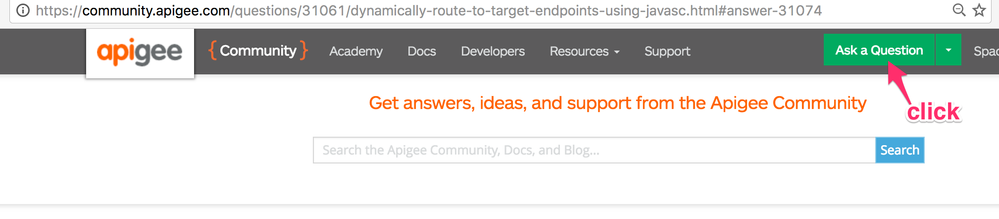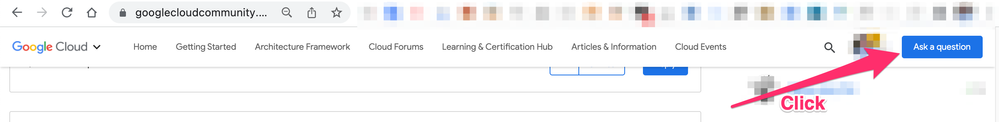- Google Cloud
- Cloud Forums
- Apigee
- Dynamically route to target endpoints using javasc...
- Subscribe to RSS Feed
- Mark Topic as New
- Mark Topic as Read
- Float this Topic for Current User
- Bookmark
- Subscribe
- Mute
- Printer Friendly Page
- Mark as New
- Bookmark
- Subscribe
- Mute
- Subscribe to RSS Feed
- Permalink
- Report Inappropriate Content
- Mark as New
- Bookmark
- Subscribe
- Mute
- Subscribe to RSS Feed
- Permalink
- Report Inappropriate Content
I want to dynamically route to different target endpoints to different environments (dev,qa and uat ) based on a header parameter. For eg, if the header has value env = qa , it should be routed to the respective QA target endpoint. Similarly for all other environments.
Please let me know can I achieve this. I would like to achieve this without the creation of target servers.
Thanks
Ramnath
Solved! Go to Solution.
- Mark as New
- Bookmark
- Subscribe
- Mute
- Subscribe to RSS Feed
- Permalink
- Report Inappropriate Content
- Mark as New
- Bookmark
- Subscribe
- Mute
- Subscribe to RSS Feed
- Permalink
- Report Inappropriate Content
Yes, you can do this. There are two options.
1. explicitly set target.url in a policy, somewhere in the target request flow. This will implicitly override any target url you have specified in the HTTPTargetConnection. For example, suppose you have this in your target:
<HTTPTargetConnection>
<Properties/>
<URL>https://api.example.com/v2</URL>
</HTTPTargetConnection>
Setting the context variable target.url in the TARGET request flow (not proxy request flow) will override this setting.
2. specify HTTPTargetConnection to refer to variables, like so:
<HTTPTargetConnection>
<Properties/>
<URL>https://{myhost}/{myurlpath}</URL>
</HTTPTargetConnection>...and then set context variables myhost and myurlpath in the target request flow.
- Mark as New
- Bookmark
- Subscribe
- Mute
- Subscribe to RSS Feed
- Permalink
- Report Inappropriate Content
- Mark as New
- Bookmark
- Subscribe
- Mute
- Subscribe to RSS Feed
- Permalink
- Report Inappropriate Content
Yes, you can do this. There are two options.
1. explicitly set target.url in a policy, somewhere in the target request flow. This will implicitly override any target url you have specified in the HTTPTargetConnection. For example, suppose you have this in your target:
<HTTPTargetConnection>
<Properties/>
<URL>https://api.example.com/v2</URL>
</HTTPTargetConnection>
Setting the context variable target.url in the TARGET request flow (not proxy request flow) will override this setting.
2. specify HTTPTargetConnection to refer to variables, like so:
<HTTPTargetConnection>
<Properties/>
<URL>https://{myhost}/{myurlpath}</URL>
</HTTPTargetConnection>...and then set context variables myhost and myurlpath in the target request flow.
- Mark as New
- Bookmark
- Subscribe
- Mute
- Subscribe to RSS Feed
- Permalink
- Report Inappropriate Content
- Mark as New
- Bookmark
- Subscribe
- Mute
- Subscribe to RSS Feed
- Permalink
- Report Inappropriate Content
Hi Dino,
I implemented both methods, but the target url is not getting replaced with the one set in the javascript policy.
Method 1:
var url = "my-test-url"; // this url should replace the target endpoint
context.setVariable("myurl", url);
<HTTPTargetConnection>
<Properties>
<Property name="success.codes">2xx, 4xx, 5xx</Property>
</Properties>
<URL>http://{myurl}</URL>
<Path>/esg</Path>
</HTTPTargetConnection>
Method 2:
In this approach, I get Unexpected EOF error
var url = "my-test-url"; // this url should replace the target endpoint
context.setVariable("target.url", url);
<HTTPTargetConnection>
<Properties>
<Property name="success.codes">2xx, 4xx, 5xx</Property>
</Properties>
<URL>http://api.test.com</URL>
<Path>/esg</Path>
</HTTPTargetConnection>Please let me know where I am going wrong. Also, can I add more target endpoints in the http target configuration ? This is required since one environment has 2 target servers
- Mark as New
- Bookmark
- Subscribe
- Mute
- Subscribe to RSS Feed
- Permalink
- Report Inappropriate Content
- Mark as New
- Bookmark
- Subscribe
- Mute
- Subscribe to RSS Feed
- Permalink
- Report Inappropriate Content
I suspect you are not setting target.url in the Target Request flow.
See attached for a working example.
You can deploy it to any Edge org, and invoke it repeatedly as:
curl -i https://MYORG-MYENV.apigee.net/ramnath-1
There is a JS policy that will randomly select one of three target URLs . The proxy will respond with different responses depending on which target has been selected. Also see the injected response header, `x-chosen-header`, which indicates the selected target.
- Mark as New
- Bookmark
- Subscribe
- Mute
- Subscribe to RSS Feed
- Permalink
- Report Inappropriate Content
- Mark as New
- Bookmark
- Subscribe
- Mute
- Subscribe to RSS Feed
- Permalink
- Report Inappropriate Content
Hello @Dino @Anil Sagar
In my case, we have loadbalancer in target server as below.
However if use target.url for few cases then will targte.url override loadbalancer?
<HTTPTargetConnection>
<LoadBalancer>
<Server name="BIZX-API-LB-INT"/>
</LoadBalancer>
<Path>/</Path>
<Properties>
<Property name="use.proxy">false</Property>
- Mark as New
- Bookmark
- Subscribe
- Mute
- Subscribe to RSS Feed
- Permalink
- Report Inappropriate Content
- Mark as New
- Bookmark
- Subscribe
- Mute
- Subscribe to RSS Feed
- Permalink
- Report Inappropriate Content
yes
- Mark as New
- Bookmark
- Subscribe
- Mute
- Subscribe to RSS Feed
- Permalink
- Report Inappropriate Content
- Mark as New
- Bookmark
- Subscribe
- Mute
- Subscribe to RSS Feed
- Permalink
- Report Inappropriate Content
thanks Dino, the code provided works !
- Mark as New
- Bookmark
- Subscribe
- Mute
- Subscribe to RSS Feed
- Permalink
- Report Inappropriate Content
- Mark as New
- Bookmark
- Subscribe
- Mute
- Subscribe to RSS Feed
- Permalink
- Report Inappropriate Content
Glad to know, Please accept the answer by clicking on Accept link below the answer so that it will be also helpful for others. It's the way to recognize best answer and gives credit to the user who answered same. Thank you.
- Mark as New
- Bookmark
- Subscribe
- Mute
- Subscribe to RSS Feed
- Permalink
- Report Inappropriate Content
- Mark as New
- Bookmark
- Subscribe
- Mute
- Subscribe to RSS Feed
- Permalink
- Report Inappropriate Content
Can we perform load balancing between target servers through javascript callout by extending the above solution ?
- Mark as New
- Bookmark
- Subscribe
- Mute
- Subscribe to RSS Feed
- Permalink
- Report Inappropriate Content
- Mark as New
- Bookmark
- Subscribe
- Mute
- Subscribe to RSS Feed
- Permalink
- Report Inappropriate Content
Please ask new questions with the "Ask a Question" button.
- Mark as New
- Bookmark
- Subscribe
- Mute
- Subscribe to RSS Feed
- Permalink
- Report Inappropriate Content
- Mark as New
- Bookmark
- Subscribe
- Mute
- Subscribe to RSS Feed
- Permalink
- Report Inappropriate Content
I'm trying the option 2, however the variables are not getting replaced.
I have to go with this option as I have SSLInfo block as well, so JS target.url option doesn't fit here.. and this option 2 doesn't really replace the variables.
Can you kindly execute once and share it.
- Mark as New
- Bookmark
- Subscribe
- Mute
- Subscribe to RSS Feed
- Permalink
- Report Inappropriate Content
- Mark as New
- Bookmark
- Subscribe
- Mute
- Subscribe to RSS Feed
- Permalink
- Report Inappropriate Content
have you checked my reply on this thread of September 6, 2016 ?
It's worth a re-read. Except now the UI is a little different.
-
Analytics
497 -
API Hub
75 -
API Runtime
11,660 -
API Security
174 -
Apigee General
3,020 -
Apigee X
1,263 -
Developer Portal
1,906 -
Drupal Portal
43 -
Hybrid
459 -
Integrated Developer Portal
87 -
Integration
308 -
PAYG
13 -
Private Cloud Deployment
1,067 -
User Interface
75
| User | Count |
|---|---|
| 3 | |
| 2 | |
| 1 | |
| 1 | |
| 1 |

 Twitter
Twitter