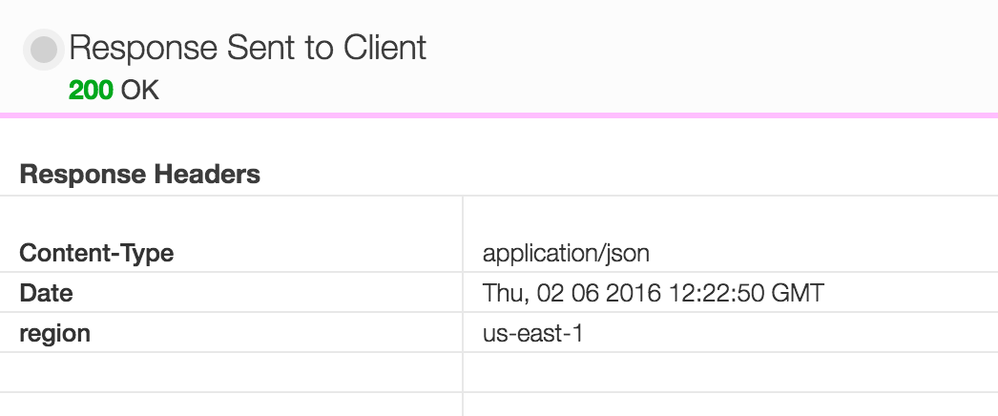- Google Cloud
- Cloud Forums
- Apigee
- How to know or even change the zone my organizatio...
- Subscribe to RSS Feed
- Mark Topic as New
- Mark Topic as Read
- Float this Topic for Current User
- Bookmark
- Subscribe
- Mute
- Printer Friendly Page
- Mark as New
- Bookmark
- Subscribe
- Mute
- Subscribe to RSS Feed
- Permalink
- Report Inappropriate Content
- Mark as New
- Bookmark
- Subscribe
- Mute
- Subscribe to RSS Feed
- Permalink
- Report Inappropriate Content
I read this http://docs.apigee.com/api-services/content/performance-and-availability-between-edge-and-aws which talks about "Performance and availability between Edge and AWS".
There's no easy way to check in which zone was my organization deployed, and the IP whitelisting link is unavailable.
What shall I do if I want to know or even change my zone?
Solved! Go to Solution.
- Mark as New
- Bookmark
- Subscribe
- Mute
- Subscribe to RSS Feed
- Permalink
- Report Inappropriate Content
- Mark as New
- Bookmark
- Subscribe
- Mute
- Subscribe to RSS Feed
- Permalink
- Report Inappropriate Content
Dear @Jay Peng,
- I presume you are a public cloud user. If yes, then you are right. You will not be able to find the availability zone(s) in which your org is running by yourself. Having said that, if you can share your org name, I can help you get this information.
- With regard to changing the zone for an org, I am not sure if this is feasible. Even if it's feasible, it would require sufficient effort to make this change.
- About the missing link for IP whitelisting, I will follow up with our Docs team to get this fixed.
Thanks,
Amar
- Mark as New
- Bookmark
- Subscribe
- Mute
- Subscribe to RSS Feed
- Permalink
- Report Inappropriate Content
- Mark as New
- Bookmark
- Subscribe
- Mute
- Subscribe to RSS Feed
- Permalink
- Report Inappropriate Content
The variable system.region.name holds the region name for where a request was handled. See variables reference here: http://docs.apigee.com/api-services/reference/variables-reference
The following policy will add a 'region' header to your responses containing the region name. Attach to the proxy postflow, for example.
<?xml version="1.0" encoding="UTF-8" standalone="yes"?>
<AssignMessage async="false" continueOnError="false" enabled="true" name="Set-Region-Header">
<DisplayName>Set Region Header</DisplayName>
<Properties/>
<Set>
<Headers>
<Header name="region">{system.region.name}</Header>
</Headers>
</Set>
<IgnoreUnresolvedVariables>true</IgnoreUnresolvedVariables>
<AssignTo createNew="false" transport="http" type="response"/>
</AssignMessage>
Here's a snap of what that looks like in trace:
To change your zone would require contacting Apigee Support and/or your sales team.
- Mark as New
- Bookmark
- Subscribe
- Mute
- Subscribe to RSS Feed
- Permalink
- Report Inappropriate Content
- Mark as New
- Bookmark
- Subscribe
- Mute
- Subscribe to RSS Feed
- Permalink
- Report Inappropriate Content
Dear @Jay Peng,
- I presume you are a public cloud user. If yes, then you are right. You will not be able to find the availability zone(s) in which your org is running by yourself. Having said that, if you can share your org name, I can help you get this information.
- With regard to changing the zone for an org, I am not sure if this is feasible. Even if it's feasible, it would require sufficient effort to make this change.
- About the missing link for IP whitelisting, I will follow up with our Docs team to get this fixed.
Thanks,
Amar
- Mark as New
- Bookmark
- Subscribe
- Mute
- Subscribe to RSS Feed
- Permalink
- Report Inappropriate Content
- Mark as New
- Bookmark
- Subscribe
- Mute
- Subscribe to RSS Feed
- Permalink
- Report Inappropriate Content
- Mark as New
- Bookmark
- Subscribe
- Mute
- Subscribe to RSS Feed
- Permalink
- Report Inappropriate Content
- Mark as New
- Bookmark
- Subscribe
- Mute
- Subscribe to RSS Feed
- Permalink
- Report Inappropriate Content
Apologies for the bad link, @Jay Peng. It's fixed now. Here it is:
http://docs.apigee.com/api-services/content/security-guidelines-between-edge-and-aws#whitelist
- Mark as New
- Bookmark
- Subscribe
- Mute
- Subscribe to RSS Feed
- Permalink
- Report Inappropriate Content
- Mark as New
- Bookmark
- Subscribe
- Mute
- Subscribe to RSS Feed
- Permalink
- Report Inappropriate Content
Thank you @Floyd Jones
- Mark as New
- Bookmark
- Subscribe
- Mute
- Subscribe to RSS Feed
- Permalink
- Report Inappropriate Content
- Mark as New
- Bookmark
- Subscribe
- Mute
- Subscribe to RSS Feed
- Permalink
- Report Inappropriate Content
The variable system.region.name holds the region name for where a request was handled. See variables reference here: http://docs.apigee.com/api-services/reference/variables-reference
The following policy will add a 'region' header to your responses containing the region name. Attach to the proxy postflow, for example.
<?xml version="1.0" encoding="UTF-8" standalone="yes"?>
<AssignMessage async="false" continueOnError="false" enabled="true" name="Set-Region-Header">
<DisplayName>Set Region Header</DisplayName>
<Properties/>
<Set>
<Headers>
<Header name="region">{system.region.name}</Header>
</Headers>
</Set>
<IgnoreUnresolvedVariables>true</IgnoreUnresolvedVariables>
<AssignTo createNew="false" transport="http" type="response"/>
</AssignMessage>
Here's a snap of what that looks like in trace:
To change your zone would require contacting Apigee Support and/or your sales team.
- Mark as New
- Bookmark
- Subscribe
- Mute
- Subscribe to RSS Feed
- Permalink
- Report Inappropriate Content
- Mark as New
- Bookmark
- Subscribe
- Mute
- Subscribe to RSS Feed
- Permalink
- Report Inappropriate Content
I got the region by this policy.
That's a good example of AssignMessage policy and the use of variables.
-
Analytics
497 -
API Hub
75 -
API Runtime
11,663 -
API Security
175 -
Apigee General
3,028 -
Apigee X
1,272 -
Developer Portal
1,906 -
Drupal Portal
43 -
Hybrid
460 -
Integrated Developer Portal
87 -
Integration
309 -
PAYG
13 -
Private Cloud Deployment
1,067 -
User Interface
75
| User | Count |
|---|---|
| 2 | |
| 1 | |
| 1 | |
| 1 | |
| 1 |

 Twitter
Twitter