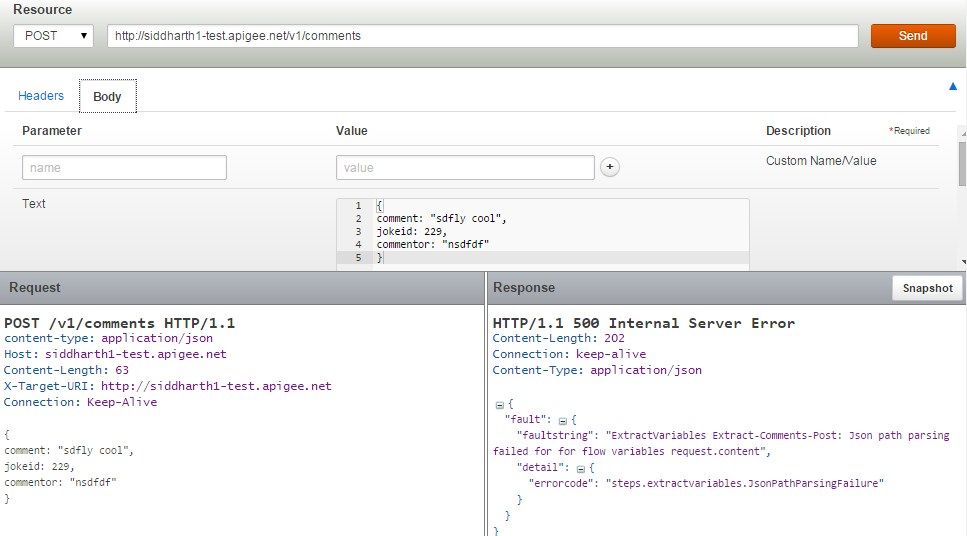- Google Cloud
- Cloud Forums
- Apigee
- extractvariables.ExecutionFailed
- Subscribe to RSS Feed
- Mark Topic as New
- Mark Topic as Read
- Float this Topic for Current User
- Bookmark
- Subscribe
- Mute
- Printer Friendly Page
- Mark as New
- Bookmark
- Subscribe
- Mute
- Subscribe to RSS Feed
- Permalink
- Report Inappropriate Content
- Mark as New
- Bookmark
- Subscribe
- Mute
- Subscribe to RSS Feed
- Permalink
- Report Inappropriate Content
Hi guys, I'm trying to POST some JSON Data and then use extract and assign policies to save them in BaaS usergrid.
I have also included a Raise Fault policy to get an error if we didn't submit required fields.
In console when I add header and post a json in body and send as an POST request I get the following error.
HTTP/1.1 500 Internal Server ErrorContent-Length:153Connection:keep-aliveContent-Type:application/json{
"fault": {
"faultstring": "Failed to execute the ExtractVariables: Extract-Comments-Post",
"detail": {
"errorcode": "steps.extractvariables.ExecutionFailed"
}
}
}I know that this error comes when there is no JSON payload and hence ExtractVariable policy fails to extract the data. But I'm posting json data in body. So how can I proceed with this?
I've attached the policy here,please have a look and suggest me what to do.
jokecomments-rev1-2015-04-06.zip
Solved! Go to Solution.
- Mark as New
- Bookmark
- Subscribe
- Mute
- Subscribe to RSS Feed
- Permalink
- Report Inappropriate Content
- Mark as New
- Bookmark
- Subscribe
- Mute
- Subscribe to RSS Feed
- Permalink
- Report Inappropriate Content
Change this line to
<Source clearPayload="false">request.content</Source>
in your extract policy file and check.
Note: request.content instead of request
- Mark as New
- Bookmark
- Subscribe
- Mute
- Subscribe to RSS Feed
- Permalink
- Report Inappropriate Content
- Mark as New
- Bookmark
- Subscribe
- Mute
- Subscribe to RSS Feed
- Permalink
- Report Inappropriate Content
Change this line to
<Source clearPayload="false">request.content</Source>
in your extract policy file and check.
Note: request.content instead of request
- Mark as New
- Bookmark
- Subscribe
- Mute
- Subscribe to RSS Feed
- Permalink
- Report Inappropriate Content
- Mark as New
- Bookmark
- Subscribe
- Mute
- Subscribe to RSS Feed
- Permalink
- Report Inappropriate Content
Hi @sriki77 ,I'm getting a new error...please check the screen-shot am I entering them correctly?
HTTP/1.1 500 Internal Server ErrorContent-Length:202Connection:keep-aliveContent-Type:application/json{
"fault": {
"faultstring": "ExtractVariables Extract-Comments-Post: Json path parsing failed for for flow variables request.content",
"detail": {
"errorcode": "steps.extractvariables.JsonPathParsingFailure"
}
}
}- Mark as New
- Bookmark
- Subscribe
- Mute
- Subscribe to RSS Feed
- Permalink
- Report Inappropriate Content
- Mark as New
- Bookmark
- Subscribe
- Mute
- Subscribe to RSS Feed
- Permalink
- Report Inappropriate Content
@Barahalikar Siddharth I do not see the image. can you please update. Also paste the JSON body you are posting.
- Mark as New
- Bookmark
- Subscribe
- Mute
- Subscribe to RSS Feed
- Permalink
- Report Inappropriate Content
- Mark as New
- Bookmark
- Subscribe
- Mute
- Subscribe to RSS Feed
- Permalink
- Report Inappropriate Content
@sriki77 It is solved I was entering invalid JSON data. Now post is working. Anyway thanks for replying.
-
Analytics
497 -
API Hub
75 -
API Runtime
11,663 -
API Security
175 -
Apigee General
3,028 -
Apigee X
1,272 -
Developer Portal
1,906 -
Drupal Portal
43 -
Hybrid
461 -
Integrated Developer Portal
87 -
Integration
309 -
PAYG
13 -
Private Cloud Deployment
1,067 -
User Interface
75
| User | Count |
|---|---|
| 2 | |
| 1 | |
| 1 | |
| 1 | |
| 1 |

 Twitter
Twitter