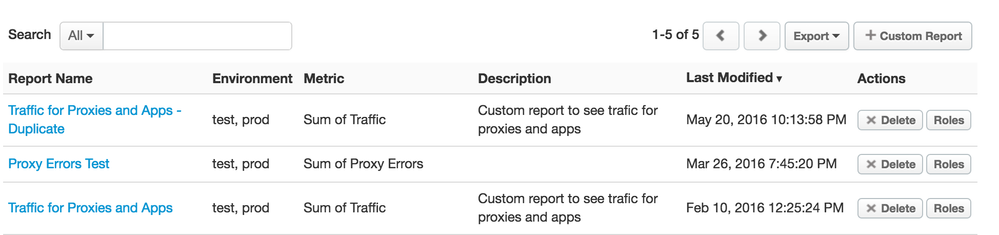- Google Cloud
- Cloud Forums
- Apigee
- How to export the custom report design
- Subscribe to RSS Feed
- Mark Topic as New
- Mark Topic as Read
- Float this Topic for Current User
- Bookmark
- Subscribe
- Mute
- Printer Friendly Page
- Mark as New
- Bookmark
- Subscribe
- Mute
- Subscribe to RSS Feed
- Permalink
- Report Inappropriate Content
- Mark as New
- Bookmark
- Subscribe
- Mute
- Subscribe to RSS Feed
- Permalink
- Report Inappropriate Content
As a developer leveraging reproducibility, I am interested in exporting a custom report design I have created in a non-prod org. I want to take that custom report design and import it into the prod org to have the same exact report. As a benefit, I would be able to save the export of the design in my SCM.
Looking through the documentation here, I don't see such a capability.
Any suggestions?
Solved! Go to Solution.
- Mark as New
- Bookmark
- Subscribe
- Mute
- Subscribe to RSS Feed
- Permalink
- Report Inappropriate Content
- Mark as New
- Bookmark
- Subscribe
- Mute
- Subscribe to RSS Feed
- Permalink
- Report Inappropriate Content
Guess what, I found a hack using APIs,
GET Custom Report , In JSON Format,
https://api.enterprise.apigee.com/v1/organizations/{YOURORGNAME}/reports/{REPORTID}
Create a new report using POST
https://api.enterprise.apigee.com/v1/organizations/{YOURORGNAME}/reports
POST Body, From Above GET, Change ORG NAME, Email Address of Org ADMIN & Make post call
{
"chartType": "column",
"comments": [],
"createdAt": 1455087324749,
"createdBy": "XXXX@apigee.com",
"dimensions": [
"apiproxy",
"developer_app"
],
"displayName": "Traffic for Proxies and Apps - Duplicate",
"environment": "test",
"lastModifiedAt": 1455087324749,
"lastModifiedBy": "XXXXX@apigee.com",
"lastViewedAt": 1463762541649,
"metrics": [
{
"function": "sum",
"name": "message_count"
}
],
"organization": "YOURORGNAME",
"properties": [
{
"property": "__ui__",
"value": [
{
"name": "description",
"value": "Custom report to see trafic for proxies and apps"
},
{
"name": "accuracy"
}
]
}
],
"sortbyCols": [],
"tags": [],
"timeUnit": "hour"
}
It worked for me, Thanks to API First Approach of Apigee 🙂
- Mark as New
- Bookmark
- Subscribe
- Mute
- Subscribe to RSS Feed
- Permalink
- Report Inappropriate Content
- Mark as New
- Bookmark
- Subscribe
- Mute
- Subscribe to RSS Feed
- Permalink
- Report Inappropriate Content
Guess what, I found a hack using APIs,
GET Custom Report , In JSON Format,
https://api.enterprise.apigee.com/v1/organizations/{YOURORGNAME}/reports/{REPORTID}
Create a new report using POST
https://api.enterprise.apigee.com/v1/organizations/{YOURORGNAME}/reports
POST Body, From Above GET, Change ORG NAME, Email Address of Org ADMIN & Make post call
{
"chartType": "column",
"comments": [],
"createdAt": 1455087324749,
"createdBy": "XXXX@apigee.com",
"dimensions": [
"apiproxy",
"developer_app"
],
"displayName": "Traffic for Proxies and Apps - Duplicate",
"environment": "test",
"lastModifiedAt": 1455087324749,
"lastModifiedBy": "XXXXX@apigee.com",
"lastViewedAt": 1463762541649,
"metrics": [
{
"function": "sum",
"name": "message_count"
}
],
"organization": "YOURORGNAME",
"properties": [
{
"property": "__ui__",
"value": [
{
"name": "description",
"value": "Custom report to see trafic for proxies and apps"
},
{
"name": "accuracy"
}
]
}
],
"sortbyCols": [],
"tags": [],
"timeUnit": "hour"
}
It worked for me, Thanks to API First Approach of Apigee 🙂
- Mark as New
- Bookmark
- Subscribe
- Mute
- Subscribe to RSS Feed
- Permalink
- Report Inappropriate Content
- Mark as New
- Bookmark
- Subscribe
- Mute
- Subscribe to RSS Feed
- Permalink
- Report Inappropriate Content
Excellent. As your answer suggests, I only need to remove the 'name' field (e.g., "name" : "a08c851d-7fb3-4c7d-8472-ad935b23e830") from the GET response, then I can POST that to the new org. Thanks for the great answer, @Anil Sagar
- Mark as New
- Bookmark
- Subscribe
- Mute
- Subscribe to RSS Feed
- Permalink
- Report Inappropriate Content
- Mark as New
- Bookmark
- Subscribe
- Mute
- Subscribe to RSS Feed
- Permalink
- Report Inappropriate Content
- Mark as New
- Bookmark
- Subscribe
- Mute
- Subscribe to RSS Feed
- Permalink
- Report Inappropriate Content
- Mark as New
- Bookmark
- Subscribe
- Mute
- Subscribe to RSS Feed
- Permalink
- Report Inappropriate Content
@Alex Koo -- Good suggestion. And excellent post here. For now, I added a brief topic that points to this post, which does a good job of explaining how to. We can build out the topic as time permits.
- Mark as New
- Bookmark
- Subscribe
- Mute
- Subscribe to RSS Feed
- Permalink
- Report Inappropriate Content
- Mark as New
- Bookmark
- Subscribe
- Mute
- Subscribe to RSS Feed
- Permalink
- Report Inappropriate Content
Awesome, Thank you @wwitman for quick update & docs article regarding same.
- Mark as New
- Bookmark
- Subscribe
- Mute
- Subscribe to RSS Feed
- Permalink
- Report Inappropriate Content
- Mark as New
- Bookmark
- Subscribe
- Mute
- Subscribe to RSS Feed
- Permalink
- Report Inappropriate Content
This is a great topic. And I think @Anil Sagar already provided an answer. However, I'd like to document a general recommendation about Version Control and Configuration Management that you can achieve with Apigee.
I like keeping configuration data (keys, tokens (encrypted of course), URLs) and reports in version control. So, if you want to take to the next level with Continuous Integration (CI), you can automate exporting and import of these reports using the Management API as Anil suggests. Out-of-the-box, there's no tool that can do this for you. However, you can leverage build tools to orchestrate the lifecycle with the help Management API. I've done this in the past writing tiny custom plugins with Apigee Grunt that can do it for you. For instance, for:
- Exporting KVM with Grunt KVM Export Plugin
- Importing KVM with KVM Import Plugin
Writing these tiny plugins is really easy and can save you a ton of time in the long run for you and your team. So, I highly encourage to apply this practice for all manual steps from deployment, config mgmnt., testing, or documenting.
Here's an example of the main function to retrieve a KVM and storing it into a folder:
function saveKVM(kvmName, cb){
//if(!_.startsWith(kvmName,'__')){
if(kvmName.match(this.options.match)){
apigee.getKVM(
this.grunt.config.get("apigee_profiles")[this.grunt.option('env')],
kvmName,
this.options.type,
function(err, response, body) {
this.grunt.log.writeln('writing KVM config file: ' + this.options.dest + '/' + kvmName + '.json');
this.grunt.file.write(this.options.dest + '/' + kvmName + '.json', body);
cb(err);
}.bind( { grunt : this.grunt, options : this.options } ),
this.grunt.option('curl'));
}else{
this.grunt.log.debug('skipping KVM name: ' + kvmName);
cb();
}
}
- Mark as New
- Bookmark
- Subscribe
- Mute
- Subscribe to RSS Feed
- Permalink
- Report Inappropriate Content
- Mark as New
- Bookmark
- Subscribe
- Mute
- Subscribe to RSS Feed
- Permalink
- Report Inappropriate Content
Thanks for sharing, @Diego Zuluaga.
- Mark as New
- Bookmark
- Subscribe
- Mute
- Subscribe to RSS Feed
- Permalink
- Report Inappropriate Content
- Mark as New
- Bookmark
- Subscribe
- Mute
- Subscribe to RSS Feed
- Permalink
- Report Inappropriate Content
Did I miss some docs? Is it possible to run reports via API?
Ideally, it would be nice to get the tabular output as JSON or CSV rather than the default "meta" model provided by analytics APIs.
- Mark as New
- Bookmark
- Subscribe
- Mute
- Subscribe to RSS Feed
- Permalink
- Report Inappropriate Content
- Mark as New
- Bookmark
- Subscribe
- Mute
- Subscribe to RSS Feed
- Permalink
- Report Inappropriate Content
I am having issues in fetching the report from my Trial(Cloud) version of Edge. When I ran the following command, I received a list of reports :
https://api.enterprise.apigee.com/v1/organizations/prisunda/reports
Result :
<Reports> <Qualifier> <displayName>WeatherReport</displayName> <name>dff90738-920d-4e06-84ab-f05ffda5f5dc</name> </Qualifier> <Qualifier> <displayName>FlowSegment</displayName> <name>0950ddbc-1787-4287-b2b9-a5115469987d</name> </Qualifier> <Qualifier> <displayName>SCOReport</displayName> <name>a0b7eb12-87af-4d42-90c6-6b19264112f2</name> </Qualifier> </Reports>
If I try to GET the report with id {dff90738-920d-4e06-84ab-f05ffda5f5dc} using the following command, I get a URI parsing error :
Result:
Illegal character in path at index 57: http://management:8080/v1/organizations/prisunda/reports/{0950ddbc-1787-4287-b2b9-a5115469987d}
- Mark as New
- Bookmark
- Subscribe
- Mute
- Subscribe to RSS Feed
- Permalink
- Report Inappropriate Content
- Mark as New
- Bookmark
- Subscribe
- Mute
- Subscribe to RSS Feed
- Permalink
- Report Inappropriate Content
@Priya Sundararajan , Answers are strictly for answers. Please Ask a question instead of posting same in other threads.
- Mark as New
- Bookmark
- Subscribe
- Mute
- Subscribe to RSS Feed
- Permalink
- Report Inappropriate Content
- Mark as New
- Bookmark
- Subscribe
- Mute
- Subscribe to RSS Feed
- Permalink
- Report Inappropriate Content
@Priya Sundararajan , Remove the curly braces !
- Mark as New
- Bookmark
- Subscribe
- Mute
- Subscribe to RSS Feed
- Permalink
- Report Inappropriate Content
- Mark as New
- Bookmark
- Subscribe
- Mute
- Subscribe to RSS Feed
- Permalink
- Report Inappropriate Content
Just tried that with https://api.enterprise.apigee.com/v1/organizations/prisunda/reports/0950ddbc-1787-4287-b2b9-a5115469....
Now getting the following error :
JAXBException occurred : 1 counts of IllegalAnnotationExceptions.
- Mark as New
- Bookmark
- Subscribe
- Mute
- Subscribe to RSS Feed
- Permalink
- Report Inappropriate Content
- Mark as New
- Bookmark
- Subscribe
- Mute
- Subscribe to RSS Feed
- Permalink
- Report Inappropriate Content
@Priya Sundararajan , API works fine for me, Please update base64 encoded Apigee Edge credentials in below curl call,
curl -X GET -H "Authorization: Basic XXXXXXX" -H "Cache-Control: no-cache" -H "Postman-Token: e5de2536-a884-c746-2c97-c27c74d2af72" "https://api.enterprise.apigee.com/v1/organizations/prisunda/reports/0950ddbc-1787-4287-b2b9-a5115469987d"
- Mark as New
- Bookmark
- Subscribe
- Mute
- Subscribe to RSS Feed
- Permalink
- Report Inappropriate Content
- Mark as New
- Bookmark
- Subscribe
- Mute
- Subscribe to RSS Feed
- Permalink
- Report Inappropriate Content
Thanks! That worked 🙂
-
Analytics
497 -
API Hub
75 -
API Runtime
11,658 -
API Security
174 -
Apigee General
3,020 -
Apigee X
1,254 -
Developer Portal
1,906 -
Drupal Portal
43 -
Hybrid
459 -
Integrated Developer Portal
87 -
Integration
308 -
PAYG
13 -
Private Cloud Deployment
1,065 -
User Interface
74
| User | Count |
|---|---|
| 6 | |
| 2 | |
| 1 | |
| 1 | |
| 1 |

 Twitter
Twitter