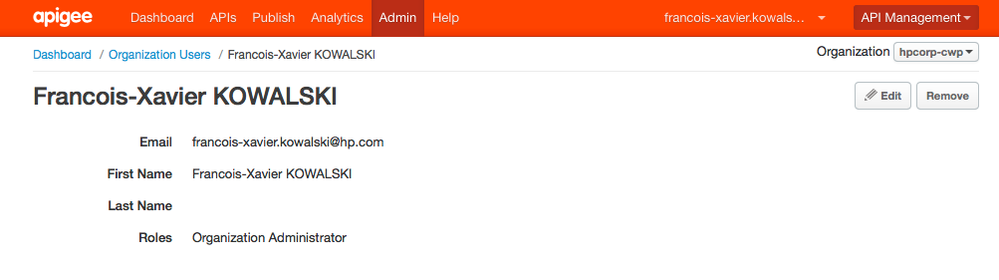- Google Cloud
- Cloud Forums
- Apigee
- 401 trying to get the EMG configuration
- Subscribe to RSS Feed
- Mark Topic as New
- Mark Topic as Read
- Float this Topic for Current User
- Bookmark
- Subscribe
- Mute
- Printer Friendly Page
- Mark as New
- Bookmark
- Subscribe
- Mute
- Subscribe to RSS Feed
- Permalink
- Report Inappropriate Content
- Mark as New
- Bookmark
- Subscribe
- Mute
- Subscribe to RSS Feed
- Permalink
- Report Inappropriate Content
I am trying to run the very first EMG 2.0.0 configuration step:
$ sudo su -c "/usr/local/emg/cli/edgemicro configure --org xxxx --env dev --username yyyy --debug" emg
password:
deleted /home/emg/.edgemicro/hpcorp-cwp-dev-config.yaml
init config
file doesn't exist, setting up
checking for previously deployed proxies
listdeployments: {"organization":"xxxx","environment":"dev","baseuri":"https://api.enterprise.apigee.com","username":"yyyy","password":{},"debug":true,"asyncLimit":4}
Going to invoke "https://api.enterprise.apigee.com/v1/o/hpcorp-cwp/e/dev/deployments"
[Error: HTTP error 401]
The same error happens with the password passed explicitly on the command-line. I am using the same credentials (successfully) to log into https://enterprise.apigee.com/. What could be root cause of my problem?
- Labels:
-
API Runtime
- Mark as New
- Bookmark
- Subscribe
- Mute
- Subscribe to RSS Feed
- Permalink
- Report Inappropriate Content
- Mark as New
- Bookmark
- Subscribe
- Mute
- Subscribe to RSS Feed
- Permalink
- Report Inappropriate Content
Hmm are you an org admin to the org hpcorp-cwp ?
- Mark as New
- Bookmark
- Subscribe
- Mute
- Subscribe to RSS Feed
- Permalink
- Report Inappropriate Content
- Mark as New
- Bookmark
- Subscribe
- Mute
- Subscribe to RSS Feed
- Permalink
- Report Inappropriate Content
Yes, I am. See the attached screen-shot.
- Mark as New
- Bookmark
- Subscribe
- Mute
- Subscribe to RSS Feed
- Permalink
- Report Inappropriate Content
- Mark as New
- Bookmark
- Subscribe
- Mute
- Subscribe to RSS Feed
- Permalink
- Report Inappropriate Content
Pls try one cURL for me and if you still get 401 then you would have to file a support ticket. I don't have access to other resources to debug it.
curl -v -X GET https://api.enterprise.apigee.com/v1/o/hpcorp-cwp/e/dev/deployments --user name:password
- Mark as New
- Bookmark
- Subscribe
- Mute
- Subscribe to RSS Feed
- Permalink
- Report Inappropriate Content
- Mark as New
- Bookmark
- Subscribe
- Mute
- Subscribe to RSS Feed
- Permalink
- Report Inappropriate Content
@prabhat I have provided the command-line credentials in a direct email. Here is the execution log:
$ curl -v -X GET https://api.enterprise.apigee.com/v1/o/hpcorp-cwp/e/dev/deployments --user xxxx:yyyy
* About to connect() to api.enterprise.apigee.com port 443 (#0)
* Trying 54.209.30.204... connected
* successfully set certificate verify locations:
* CAfile: none
CApath: /etc/ssl/certs
* SSLv3, TLS handshake, Client hello (1):
* SSLv3, TLS handshake, Server hello (2):
* SSLv3, TLS handshake, CERT (11):
* SSLv3, TLS handshake, Server key exchange (12):
* SSLv3, TLS handshake, Server finished (14):
* SSLv3, TLS handshake, Client key exchange (16):
* SSLv3, TLS change cipher, Client hello (1):
* SSLv3, TLS handshake, Finished (20):
* SSLv3, TLS change cipher, Client hello (1):
* SSLv3, TLS handshake, Finished (20):
* SSL connection using ECDHE-RSA-AES128-GCM-SHA256
* Server certificate:
* subject: OU=Domain Control Validated; CN=api.enterprise.apigee.com
* start date: 2016-01-22 05:14:38 GMT
* expire date: 2016-11-14 06:09:54 GMT
* subjectAltName: api.enterprise.apigee.com matched
* issuer: C=US; ST=Arizona; L=Scottsdale; O=GoDaddy.com, Inc.; OU=http://certs.godaddy.com/repository/; CN=Go Daddy Secure Certificate Authority - G2
* SSL certificate verify ok.
* Server auth using Basic with user 'asnowfix'
> GET /v1/o/hpcorp-cwp/e/dev/deployments HTTP/1.1
> Authorization: Basic zzzz
> User-Agent: curl/7.22.0 (x86_64-pc-linux-gnu) libcurl/7.22.0 OpenSSL/1.0.1 zlib/1.2.3.4 libidn/1.23 librtmp/2.3
> Host: api.enterprise.apigee.com
> Accept: */*
>
< HTTP/1.1 401 Unauthorized
< Content-Type: application/json
< Date: Wed, 18 May 2016 09:53:13 GMT
< Server: Apigee Router
* Authentication problem. Ignoring this.
< WWW-Authenticate: Basic realm="/o/yyyy/e/dev/deployments"
< Content-Length: 0
< Connection: keep-alive
<
* Connection #0 to host api.enterprise.apigee.com left intact
* Closing connection #0
* SSLv3, TLS alert, Client hello (1):
- Mark as New
- Bookmark
- Subscribe
- Mute
- Subscribe to RSS Feed
- Permalink
- Report Inappropriate Content
- Mark as New
- Bookmark
- Subscribe
- Mute
- Subscribe to RSS Feed
- Permalink
- Report Inappropriate Content
You can close this ticket: using my email address rather than my apogee username fixes the problem...
- Mark as New
- Bookmark
- Subscribe
- Mute
- Subscribe to RSS Feed
- Permalink
- Report Inappropriate Content
- Mark as New
- Bookmark
- Subscribe
- Mute
- Subscribe to RSS Feed
- Permalink
- Report Inappropriate Content
Glad you got that figured. I just looked at the curl you had sent me and I was going to suggest the same.
-
Analytics
497 -
API Hub
75 -
API Runtime
11,664 -
API Security
175 -
Apigee General
3,029 -
Apigee X
1,273 -
Developer Portal
1,907 -
Drupal Portal
43 -
Hybrid
461 -
Integrated Developer Portal
87 -
Integration
309 -
PAYG
13 -
Private Cloud Deployment
1,068 -
User Interface
75
| User | Count |
|---|---|
| 2 | |
| 1 | |
| 1 | |
| 1 | |
| 1 |

 Twitter
Twitter