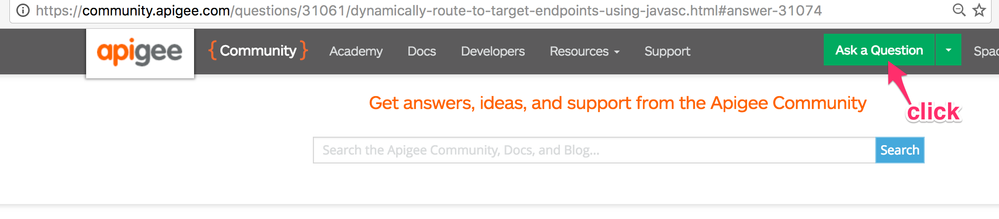- Google Cloud
- Cloud Forums
- Apigee
- How can I dynamically set the URL for a ServiceCal...
- Subscribe to RSS Feed
- Mark Topic as New
- Mark Topic as Read
- Float this Topic for Current User
- Bookmark
- Subscribe
- Mute
- Printer Friendly Page
- Mark as New
- Bookmark
- Subscribe
- Mute
- Subscribe to RSS Feed
- Permalink
- Report Inappropriate Content
- Mark as New
- Bookmark
- Subscribe
- Mute
- Subscribe to RSS Feed
- Permalink
- Report Inappropriate Content
I have a ServiceCallout policy that looks like this:
<ServiceCallout name='SC-SendAnotherRequest'>
<DisplayName>SC-SendAnotherRequest</DisplayName>
<Request variable='extraRequest'>
<Set>
<Verb>GET</Verb>
</Set>
</Request>
<Response>extraResponse</Response>
<HTTPTargetConnection>
<Properties>
<Property name='success.codes'>2xx, 4xx, 5xx</Property>
</Properties>
<URL>{settings_targetUrl}</URL>
</HTTPTargetConnection>
</ServiceCallout>
The context variable settings_targetUrl is set to a URL.
When I try to import a proxy that contains such a policy, I get a validation error:
==> 400
{
"code" : "messaging.config.beans.ProtocolMissingInURL",
"message" : "Target Step SC-SendAnotherRequest: Protocol is missing in {settings_targetUrl}",
"contexts" : [ ]
}
I think there is a validation step that is looking for an explicit http or https in the URL element.
How can I set this dynamically?
Solved! Go to Solution.
- Mark as New
- Bookmark
- Subscribe
- Mute
- Subscribe to RSS Feed
- Permalink
- Report Inappropriate Content
- Mark as New
- Bookmark
- Subscribe
- Mute
- Subscribe to RSS Feed
- Permalink
- Report Inappropriate Content
I've run into this issue before. I believe you'll need to include the protocol, hostname, a slash, path, and query string (last two can go together). It seems as if the content of the XML URL element is being validated as a literal first. I thought I had a JIRA ticket for it.
So instead of this: <URL>{settings_targetUrl}</URL>
Try:
<URL>https://{settings_target_hostname}/{settings_target_path_and_querystr}</URL>
- Mark as New
- Bookmark
- Subscribe
- Mute
- Subscribe to RSS Feed
- Permalink
- Report Inappropriate Content
- Mark as New
- Bookmark
- Subscribe
- Mute
- Subscribe to RSS Feed
- Permalink
- Report Inappropriate Content
Diego's answer works. IF, however, you are not certain that the scheme will be http or https, then you need to use a different approach. The following works. Configure your ServiceCallout policy to set a dummy value in the URL and a Path in the request. Like this:
<ServiceCallout name='SC-SendAnotherRequest'>
<DisplayName>SC-SendAnotherRequest</DisplayName>
<Request variable='extraRequest'>
<Set>
<Verb>GET</Verb>
<Path>{sc_urlPath}</Path>
</Set>
</Request>
<Response>extraResponse</Response>
<HTTPTargetConnection>
<Properties>
<Property name='success.codes'>2xx, 4xx, 5xx</Property>
</Properties>
<URL>http://dummy.this.will.get.set.dynamically</URL>
</HTTPTargetConnection>
</ServiceCallout>
In the flow prior to the ServiceCallout policy, you must set two variables:
servicecallout.SC-SendAnotherRequest.target.url sc_urlPath
The first one must follow the form servicecallout.POLICYNAME.target.url , where POLICYNAME is replaced by the name of your ServiceCallout policy. You can set this variable before the SC policy runs. However, the SC policy will use only the scheme and host from the URL that you set there, and will not use the path.
The second variable can be named anything you like. Just be consistent in the name you use when setting it, and the name you use when referencing it in the Path element. I chose sc_urlPath. This variable should contain just the path, including the leading slash, of the URL to request. It will be appended to the scheme://hostname which is set into the URL.
Supposing you have the complete URL you want to use for ServiceCallout, you need to dis-assemble that URL into two pieces: the first for the scheme+hostname, the second for the full url path. I accomplished this with a JS policy, like so:
// setTargetUrlVariables.js
// ------------------------------------------------------------------
//
// Set two variables to be use in ServiceCallout.
// the base URI goes to: servicecallout.SC-SendAnotherRequest.target.url
// the path goes to: sc_urlPath
var urlvalue = context.getVariable('settings_serviceCalloutUrl');
var re = new RegExp('^(https?://[^/]+)(/.*)$');
var match = re.exec(urlvalue);
if (match) {
context.setVariable('servicecallout.SC-SendAnotherRequest.target.url', match[1]);
context.setVariable('sc_urlPath', match[2]);
}
You could parameterize that JS policy to make the variable names external. (use the Properties element in the JS policy).
It's a shame that it's this convoluted to set the URL dynamically for a ServiceCallout. But it IS possible.
- Mark as New
- Bookmark
- Subscribe
- Mute
- Subscribe to RSS Feed
- Permalink
- Report Inappropriate Content
- Mark as New
- Bookmark
- Subscribe
- Mute
- Subscribe to RSS Feed
- Permalink
- Report Inappropriate Content
Yes, there is a validation and AFAIK you cannot get away without putting a protocol element there. You can put something dummy for now like "http://this.will.get.set.dynamically" to get past the validation error.
The other way I have dealt with it in the past is to reference everything but the protocol - something like <URL>http://{settings_targetUrl}</URL>
Now coming back to how would you set this dynamically - actually there is nothing different about service callout's and the actual target backend call, they are both using the same "HTTPTargetConnection".
You can dynamically set it through a javascript variable or use target servers, KVM etc..
- Mark as New
- Bookmark
- Subscribe
- Mute
- Subscribe to RSS Feed
- Permalink
- Report Inappropriate Content
- Mark as New
- Bookmark
- Subscribe
- Mute
- Subscribe to RSS Feed
- Permalink
- Report Inappropriate Content
I've run into this issue before. I believe you'll need to include the protocol, hostname, a slash, path, and query string (last two can go together). It seems as if the content of the XML URL element is being validated as a literal first. I thought I had a JIRA ticket for it.
So instead of this: <URL>{settings_targetUrl}</URL>
Try:
<URL>https://{settings_target_hostname}/{settings_target_path_and_querystr}</URL>
- Mark as New
- Bookmark
- Subscribe
- Mute
- Subscribe to RSS Feed
- Permalink
- Report Inappropriate Content
- Mark as New
- Bookmark
- Subscribe
- Mute
- Subscribe to RSS Feed
- Permalink
- Report Inappropriate Content
Thanks, Diego!
- Mark as New
- Bookmark
- Subscribe
- Mute
- Subscribe to RSS Feed
- Permalink
- Report Inappropriate Content
- Mark as New
- Bookmark
- Subscribe
- Mute
- Subscribe to RSS Feed
- Permalink
- Report Inappropriate Content
You're welcome Dino!
- Mark as New
- Bookmark
- Subscribe
- Mute
- Subscribe to RSS Feed
- Permalink
- Report Inappropriate Content
- Mark as New
- Bookmark
- Subscribe
- Mute
- Subscribe to RSS Feed
- Permalink
- Report Inappropriate Content
Not sure if separating hostname and other fields is required. It's possible that @Vinit Mehta's approach may work too.
- Mark as New
- Bookmark
- Subscribe
- Mute
- Subscribe to RSS Feed
- Permalink
- Report Inappropriate Content
- Mark as New
- Bookmark
- Subscribe
- Mute
- Subscribe to RSS Feed
- Permalink
- Report Inappropriate Content
LOL, just figured this out last night, the "/" between hostname and path is required even if its already in the variables. Thanks
- Mark as New
- Bookmark
- Subscribe
- Mute
- Subscribe to RSS Feed
- Permalink
- Report Inappropriate Content
- Mark as New
- Bookmark
- Subscribe
- Mute
- Subscribe to RSS Feed
- Permalink
- Report Inappropriate Content
Diego's answer works. IF, however, you are not certain that the scheme will be http or https, then you need to use a different approach. The following works. Configure your ServiceCallout policy to set a dummy value in the URL and a Path in the request. Like this:
<ServiceCallout name='SC-SendAnotherRequest'>
<DisplayName>SC-SendAnotherRequest</DisplayName>
<Request variable='extraRequest'>
<Set>
<Verb>GET</Verb>
<Path>{sc_urlPath}</Path>
</Set>
</Request>
<Response>extraResponse</Response>
<HTTPTargetConnection>
<Properties>
<Property name='success.codes'>2xx, 4xx, 5xx</Property>
</Properties>
<URL>http://dummy.this.will.get.set.dynamically</URL>
</HTTPTargetConnection>
</ServiceCallout>
In the flow prior to the ServiceCallout policy, you must set two variables:
servicecallout.SC-SendAnotherRequest.target.url sc_urlPath
The first one must follow the form servicecallout.POLICYNAME.target.url , where POLICYNAME is replaced by the name of your ServiceCallout policy. You can set this variable before the SC policy runs. However, the SC policy will use only the scheme and host from the URL that you set there, and will not use the path.
The second variable can be named anything you like. Just be consistent in the name you use when setting it, and the name you use when referencing it in the Path element. I chose sc_urlPath. This variable should contain just the path, including the leading slash, of the URL to request. It will be appended to the scheme://hostname which is set into the URL.
Supposing you have the complete URL you want to use for ServiceCallout, you need to dis-assemble that URL into two pieces: the first for the scheme+hostname, the second for the full url path. I accomplished this with a JS policy, like so:
// setTargetUrlVariables.js
// ------------------------------------------------------------------
//
// Set two variables to be use in ServiceCallout.
// the base URI goes to: servicecallout.SC-SendAnotherRequest.target.url
// the path goes to: sc_urlPath
var urlvalue = context.getVariable('settings_serviceCalloutUrl');
var re = new RegExp('^(https?://[^/]+)(/.*)$');
var match = re.exec(urlvalue);
if (match) {
context.setVariable('servicecallout.SC-SendAnotherRequest.target.url', match[1]);
context.setVariable('sc_urlPath', match[2]);
}
You could parameterize that JS policy to make the variable names external. (use the Properties element in the JS policy).
It's a shame that it's this convoluted to set the URL dynamically for a ServiceCallout. But it IS possible.
- Mark as New
- Bookmark
- Subscribe
- Mute
- Subscribe to RSS Feed
- Permalink
- Report Inappropriate Content
- Mark as New
- Bookmark
- Subscribe
- Mute
- Subscribe to RSS Feed
- Permalink
- Report Inappropriate Content
Right now service callout URL doesn't allow the scheme/protocol to be specified dynamically. This seems a bit weird and unnecessary. I had logged a bug against this to get it fixed, but looks like it was declined: https://apigeesc.atlassian.net/browse/MGMT-2557
- Mark as New
- Bookmark
- Subscribe
- Mute
- Subscribe to RSS Feed
- Permalink
- Report Inappropriate Content
- Mark as New
- Bookmark
- Subscribe
- Mute
- Subscribe to RSS Feed
- Permalink
- Report Inappropriate Content
We have faced issue with this limitation of service callout policy, where we used service callout policy to make call to BaaS. We need to access different BaaS collections based on some condition and set the URL dynamically.
In dev environment BaaS supports only http, but in prod we found that it was allowing only https, and hence we have to change the code before prod deployment.
- Mark as New
- Bookmark
- Subscribe
- Mute
- Subscribe to RSS Feed
- Permalink
- Report Inappropriate Content
- Mark as New
- Bookmark
- Subscribe
- Mute
- Subscribe to RSS Feed
- Permalink
- Report Inappropriate Content
@arghya das - That ticket has been re-opened.
- Mark as New
- Bookmark
- Subscribe
- Mute
- Subscribe to RSS Feed
- Permalink
- Report Inappropriate Content
- Mark as New
- Bookmark
- Subscribe
- Mute
- Subscribe to RSS Feed
- Permalink
- Report Inappropriate Content
Should this work in Version 4.16.05.06 (Private cloud)? Because it doesn't...
- Mark as New
- Bookmark
- Subscribe
- Mute
- Subscribe to RSS Feed
- Permalink
- Report Inappropriate Content
- Mark as New
- Bookmark
- Subscribe
- Mute
- Subscribe to RSS Feed
- Permalink
- Report Inappropriate Content
yes it should work. Can you please connect with Apigee Support to diagnose the problem with your approach? Or you can post a new question here and we'll try to help you.
- Mark as New
- Bookmark
- Subscribe
- Mute
- Subscribe to RSS Feed
- Permalink
- Report Inappropriate Content
- Mark as New
- Bookmark
- Subscribe
- Mute
- Subscribe to RSS Feed
- Permalink
- Report Inappropriate Content
Can you please tell, from where "settings_serviceCalloutUrl" is coming in your javascript code ?
And also, why is it important ?
- Mark as New
- Bookmark
- Subscribe
- Mute
- Subscribe to RSS Feed
- Permalink
- Report Inappropriate Content
- Mark as New
- Bookmark
- Subscribe
- Mute
- Subscribe to RSS Feed
- Permalink
- Report Inappropriate Content
In my case, the settings_serviceCalloutUrl is coming from a settings file. But neither the name of the variable, nor the source of the value of the variable, matters. What's important: a prior policy in the flow has set a variable to contain a URL.
The Javascript parses the URL and sets two variables that will allow a subsequent service callout policy to "do the right thing".
- Mark as New
- Bookmark
- Subscribe
- Mute
- Subscribe to RSS Feed
- Permalink
- Report Inappropriate Content
- Mark as New
- Bookmark
- Subscribe
- Mute
- Subscribe to RSS Feed
- Permalink
- Report Inappropriate Content
You are saving the value of "settings_serviceCalloutUrl" in the variable "uri"...... but where are you using it again in your code ?
Well,that value seems to be unused.
I am sorry if my question is too basic.
I tried to implement in your way, but failed. Yes, Diego's way worked out for me.
Your answer will be appreciated.
- Mark as New
- Bookmark
- Subscribe
- Mute
- Subscribe to RSS Feed
- Permalink
- Report Inappropriate Content
- Mark as New
- Bookmark
- Subscribe
- Mute
- Subscribe to RSS Feed
- Permalink
- Report Inappropriate Content
sorry, there was a bug in that code. I fixed it now.
- Mark as New
- Bookmark
- Subscribe
- Mute
- Subscribe to RSS Feed
- Permalink
- Report Inappropriate Content
- Mark as New
- Bookmark
- Subscribe
- Mute
- Subscribe to RSS Feed
- Permalink
- Report Inappropriate Content
I follow the same pattern I use for the Target Endpoint connection, that is with a Target Server and flow variables, for example:
<ServiceCallout async="false" continueOnError="false" enabled="true" name="SC-AuthenticateUser">
<DisplayName>SC-AuthenticateUser</DisplayName>
<Properties/>
<Request>
<Set>
<Headers>
<Header name="Content-Type">application/x-www-form-urlencoded</Header>
</Headers>
<FormParams>
<FormParam name="grant_type">password</FormParam>
<FormParam name="username">{externalUsername}</FormParam>
<FormParam name="password">{externalPassword}</FormParam>
</FormParams>
<Verb>POST</Verb>
<Path/>
</Set>
<IgnoreUnresolvedVariables>false</IgnoreUnresolvedVariables>
</Request>
<Response>authenticate.response</Response>
<HTTPTargetConnection>
<LoadBalancer>
<Server name="oauth-v1"/>
</LoadBalancer>
<Path>{flow.target.basepath}/{flow.target.tokenPathsuffix}</Path>
</HTTPTargetConnection>
</ServiceCallout>
- Mark as New
- Bookmark
- Subscribe
- Mute
- Subscribe to RSS Feed
- Permalink
- Report Inappropriate Content
- Mark as New
- Bookmark
- Subscribe
- Mute
- Subscribe to RSS Feed
- Permalink
- Report Inappropriate Content
This worked for me. Thank you.
-
Analytics
497 -
API Hub
75 -
API Runtime
11,661 -
API Security
174 -
Apigee General
3,021 -
Apigee X
1,263 -
Developer Portal
1,906 -
Drupal Portal
43 -
Hybrid
459 -
Integrated Developer Portal
87 -
Integration
308 -
PAYG
13 -
Private Cloud Deployment
1,067 -
User Interface
75
| User | Count |
|---|---|
| 3 | |
| 2 | |
| 1 | |
| 1 | |
| 1 |

 Twitter
Twitter