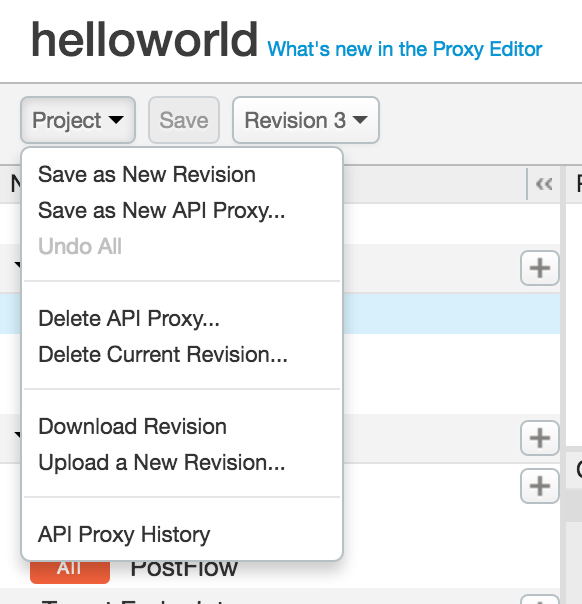- Google Cloud
- Cloud Forums
- Apigee
- Is it possible to rename a script file?
- Subscribe to RSS Feed
- Mark Topic as New
- Mark Topic as Read
- Float this Topic for Current User
- Bookmark
- Subscribe
- Mute
- Printer Friendly Page
- Mark as New
- Bookmark
- Subscribe
- Mute
- Subscribe to RSS Feed
- Permalink
- Report Inappropriate Content
- Mark as New
- Bookmark
- Subscribe
- Mute
- Subscribe to RSS Feed
- Permalink
- Report Inappropriate Content
I tried searching for this and wasn't able to find any questions asking for this:
is there a way to rename a script file? Sorry if this has already been answered or is explained somewhere. Searching Google and the Apigee Community board did not have any results. Thanks!
- Labels:
-
API Runtime
- Mark as New
- Bookmark
- Subscribe
- Mute
- Subscribe to RSS Feed
- Permalink
- Report Inappropriate Content
- Mark as New
- Bookmark
- Subscribe
- Mute
- Subscribe to RSS Feed
- Permalink
- Report Inappropriate Content
Its not possible to rename a script file. As an alternate approach what you can do is this:
- copy the contents of script 1 into a new script with the desired name
- update the policy to use the new script name instead of script 1
- delete script 1
- save it as a new revision (else script 1 would still appear even though you intended to delete it)
- deploy the new revision and test
- Mark as New
- Bookmark
- Subscribe
- Mute
- Subscribe to RSS Feed
- Permalink
- Report Inappropriate Content
- Mark as New
- Bookmark
- Subscribe
- Mute
- Subscribe to RSS Feed
- Permalink
- Report Inappropriate Content
Great Question @Timothy , +1 for asking same,
I believe you are talking about Apigee Edge Proxy Bundle Javascript File, If Yes,
Unfortunately, I can able to reproduce your issue, I don't see an option to update same in Apigee Edge UI. We will hopefully fix same.
In the meantime, let me offer you quick workaround to solve above issue,
- Download the API Proxy Bundle
- Unzip Same
- Navigate to apiproxy/resources/jsc
- Rename file & upload same as a new revision.
- Make sure you change all the references in policies.
-
Analytics
497 -
API Hub
75 -
API Runtime
11,660 -
API Security
174 -
Apigee General
3,020 -
Apigee X
1,259 -
Developer Portal
1,906 -
Drupal Portal
43 -
Hybrid
459 -
Integrated Developer Portal
87 -
Integration
308 -
PAYG
13 -
Private Cloud Deployment
1,066 -
User Interface
74
| User | Count |
|---|---|
| 6 | |
| 2 | |
| 1 | |
| 1 | |
| 1 |

 Twitter
Twitter