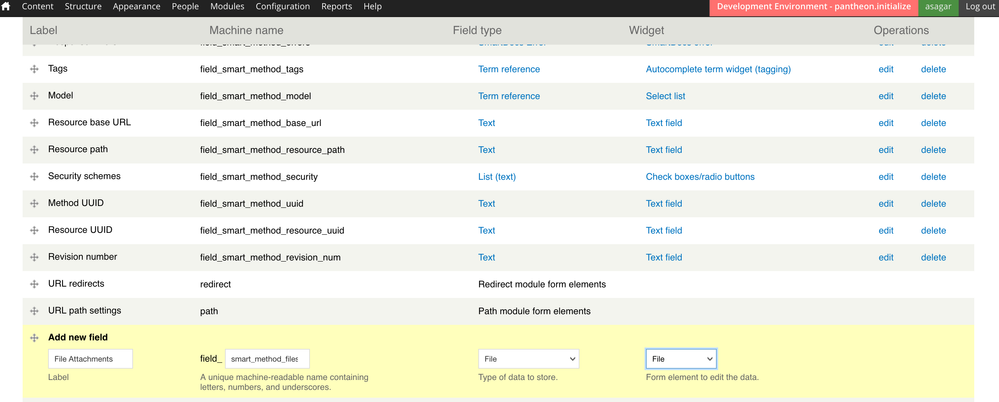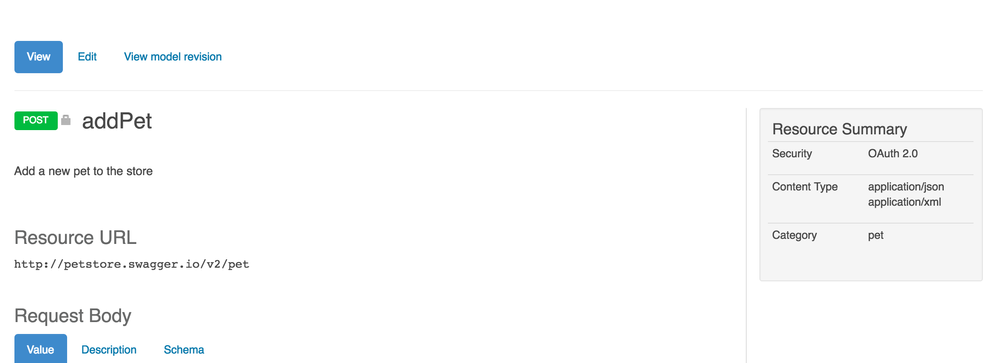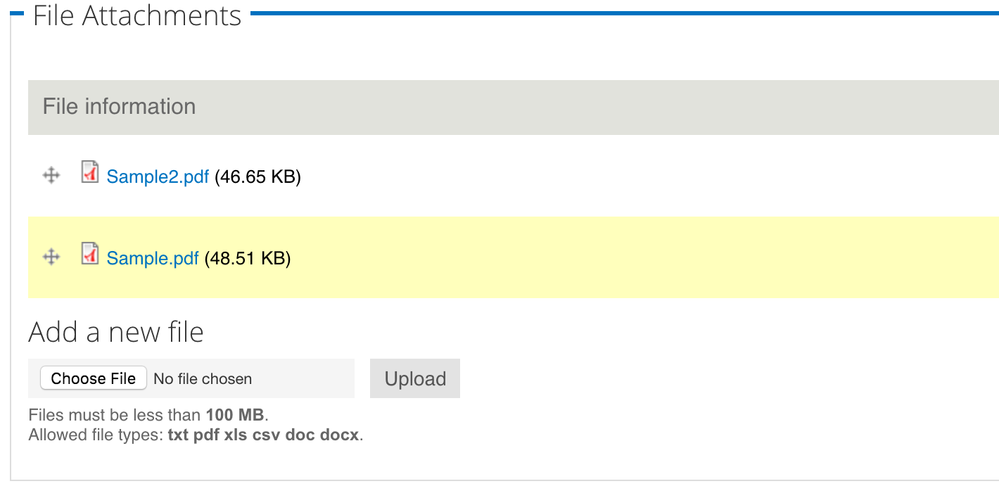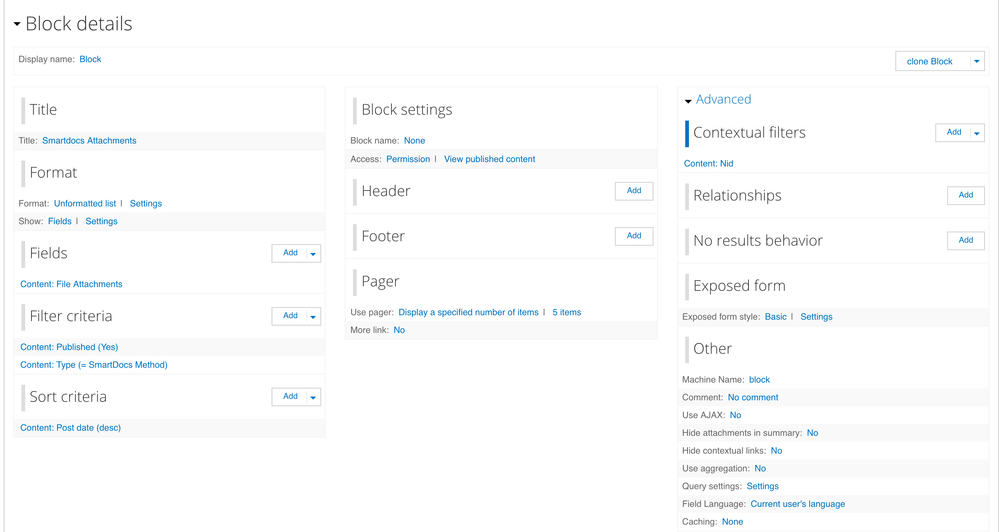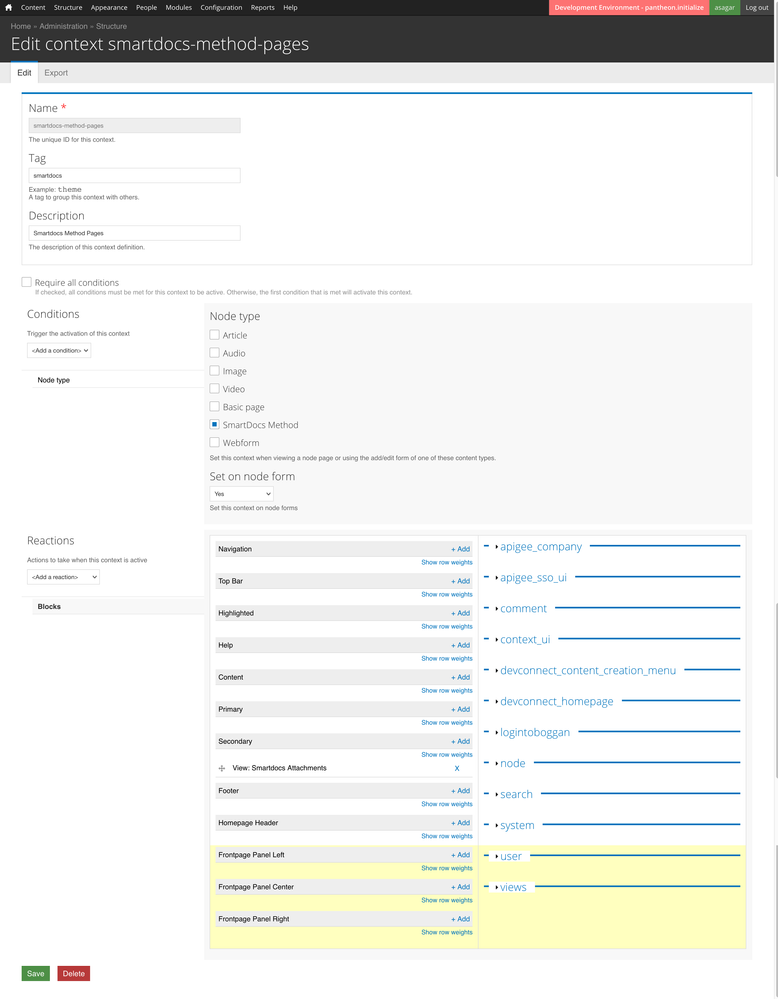- Google Cloud
- Cloud Forums
- Apigee
- How can I attach external files to dev portal docu...
- Subscribe to RSS Feed
- Mark Topic as New
- Mark Topic as Read
- Float this Topic for Current User
- Bookmark
- Subscribe
- Mute
- Printer Friendly Page
- Mark as New
- Bookmark
- Subscribe
- Mute
- Subscribe to RSS Feed
- Permalink
- Report Inappropriate Content
- Mark as New
- Bookmark
- Subscribe
- Mute
- Subscribe to RSS Feed
- Permalink
- Report Inappropriate Content
I have SOAP services that will be exposed via APIgee as SOAP. I want to have the associated artifacts (WSDL, Schema) available for a consumer to obtain via their access to the DevPortal. How can I do this?
- Labels:
-
Developer Portal
- Mark as New
- Bookmark
- Subscribe
- Mute
- Subscribe to RSS Feed
- Permalink
- Report Inappropriate Content
- Mark as New
- Bookmark
- Subscribe
- Mute
- Subscribe to RSS Feed
- Permalink
- Report Inappropriate Content
@ron , Are you using smartdocs ? Would you like to attach docs / artifacts to smartdoc pages ?
- Mark as New
- Bookmark
- Subscribe
- Mute
- Subscribe to RSS Feed
- Permalink
- Report Inappropriate Content
- Mark as New
- Bookmark
- Subscribe
- Mute
- Subscribe to RSS Feed
- Permalink
- Report Inappropriate Content
Yes - I see how I can upload files - but how can I associate files within the SmartDocs for an API?
- Mark as New
- Bookmark
- Subscribe
- Mute
- Subscribe to RSS Feed
- Permalink
- Report Inappropriate Content
- Mark as New
- Bookmark
- Subscribe
- Mute
- Subscribe to RSS Feed
- Permalink
- Report Inappropriate Content
I think for that you will need to use a custom Smartdocs template that presents the assets for the given Index or Method.
- Mark as New
- Bookmark
- Subscribe
- Mute
- Subscribe to RSS Feed
- Permalink
- Report Inappropriate Content
- Mark as New
- Bookmark
- Subscribe
- Mute
- Subscribe to RSS Feed
- Permalink
- Report Inappropriate Content
@ron ,
As you know, Apigee Developer Portal is built on top of famous open source CMS Drupal. Smartdocs pages that you see is Drupal Node, API Categories that you see is Taxonomy terms. You can add new fields to Content-Types (Smartdocs is a content-type) or taxonomy terms. You can add an upload field & attach assets & display same using Views / Blocks in Smartdocs pages. It should be straight forward.
- Mark as New
- Bookmark
- Subscribe
- Mute
- Subscribe to RSS Feed
- Permalink
- Report Inappropriate Content
- Mark as New
- Bookmark
- Subscribe
- Mute
- Subscribe to RSS Feed
- Permalink
- Report Inappropriate Content
Can either of you provide a link to some examples or a video showing how to do this? It may seem straight forward to those with the understanding and experience, but to me I would like some detailed direction or instruction.
- Mark as New
- Bookmark
- Subscribe
- Mute
- Subscribe to RSS Feed
- Permalink
- Report Inappropriate Content
- Mark as New
- Bookmark
- Subscribe
- Mute
- Subscribe to RSS Feed
- Permalink
- Report Inappropriate Content
You can add new fields to the smartdocs method. Please find steps to solve above issue.
- Navigate to "admin/structure/types/manage/smart_method/fields" as administrator.
- Add a New Field "File Attachments" of field type "File", Widget "File" , Click on Save, Follow Settings Page, Add Allowed Extensions, Select Number of Fields to "Unlimited", Click on Save.
- Navigate to SmartDocs API Page, Click on "Edit"
- Upload assets,
- By Default, Above attachments are not displayed in smartdocs page. You need to create a new view block & enable same using context in smartdocs page.
- Add a new view by navigating to "admin/structure/views/add"
- Fill View Name
- Show "Content Type" of "SmartDocs Method"
- Uncheck "Create A Page", Check "Create A Block"
- Click on Continue & Edit
- Add a Contextual Filter from "Advanced Section"
- Add Content: Nid
- Choose "Provide Default Value": "Content Id From URL"
- Remove default field , "Title" from fields list
- Add a field "File Attachements : Smartdocs method"
- Save View.
- Create a new context by navigating to "admin/structure/context/add"
- Choose name
- Choose Condition "Node Type" : "SmartDocs Method"
- Choose Reactions "Blocks" : Add view to desired page region, I have selected right side bar.
- Save Context
- See results in smartdocs page.
See rendered view block in smartdocs page, Check screenshot here. Make changes like CSS etc to suit your needs using your custom theme.
-
Analytics
497 -
API Hub
75 -
API Runtime
11,664 -
API Security
175 -
Apigee General
3,029 -
Apigee X
1,273 -
Developer Portal
1,907 -
Drupal Portal
43 -
Hybrid
461 -
Integrated Developer Portal
87 -
Integration
309 -
PAYG
13 -
Private Cloud Deployment
1,068 -
User Interface
75
| User | Count |
|---|---|
| 2 | |
| 1 | |
| 1 | |
| 1 | |
| 1 |

 Twitter
Twitter