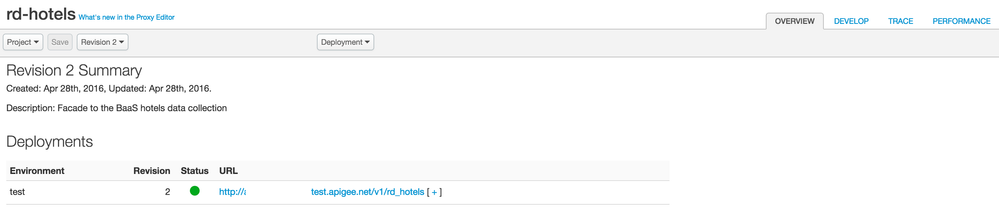- Google Cloud
- Cloud Forums
- Apigee
- Could you please tell me the process for publish t...
- Subscribe to RSS Feed
- Mark Topic as New
- Mark Topic as Read
- Float this Topic for Current User
- Bookmark
- Subscribe
- Mute
- Printer Friendly Page
- Mark as New
- Bookmark
- Subscribe
- Mute
- Subscribe to RSS Feed
- Permalink
- Report Inappropriate Content
- Mark as New
- Bookmark
- Subscribe
- Mute
- Subscribe to RSS Feed
- Permalink
- Report Inappropriate Content
Could you please tell me process for How end users access the APPs which we have created in the Developer Portal?
- Labels:
-
Developer Portal
- Mark as New
- Bookmark
- Subscribe
- Mute
- Subscribe to RSS Feed
- Permalink
- Report Inappropriate Content
- Mark as New
- Bookmark
- Subscribe
- Mute
- Subscribe to RSS Feed
- Permalink
- Report Inappropriate Content
What exactly do you mean "Process for publish the app" ? When you create an App in Apigee Developer portal it provides you keys to access APIs. Using keys you will build your app & securely access APIs. Please provide more details to understand your issue.
- Mark as New
- Bookmark
- Subscribe
- Mute
- Subscribe to RSS Feed
- Permalink
- Report Inappropriate Content
- Mark as New
- Bookmark
- Subscribe
- Mute
- Subscribe to RSS Feed
- Permalink
- Report Inappropriate Content
Thank u Anil, I am asking for the process for publish the app in developer Portal and How we will access the APIs through keys
- Mark as New
- Bookmark
- Subscribe
- Mute
- Subscribe to RSS Feed
- Permalink
- Report Inappropriate Content
- Mark as New
- Bookmark
- Subscribe
- Mute
- Subscribe to RSS Feed
- Permalink
- Report Inappropriate Content
@VENKATA LAKSHMI KONDAPALLI , If you have created an App in developer portal, In App detail page you will see API Keys. Can you please provide more details,
- On which developer portal have you created App ? Please provide URL.
- Do you own any organization in Apigee ? Are you using Apigee Edge ?
- Regarding , "How we will access the APIs ", Did you create any API proxies in Apigee Edge ? Are you talking about someone else APIs ?
- Mark as New
- Bookmark
- Subscribe
- Mute
- Subscribe to RSS Feed
- Permalink
- Report Inappropriate Content
- Mark as New
- Bookmark
- Subscribe
- Mute
- Subscribe to RSS Feed
- Permalink
- Report Inappropriate Content
The following topics in the documentation may be of help, as well:
- Register apps
- Tutorials:
- API keys
I'll try and clarify the dev portal docs a bit more in this area. Hope this helps!
- Mark as New
- Bookmark
- Subscribe
- Mute
- Subscribe to RSS Feed
- Permalink
- Report Inappropriate Content
- Mark as New
- Bookmark
- Subscribe
- Mute
- Subscribe to RSS Feed
- Permalink
- Report Inappropriate Content
Hi Anil, I am created app in this Developer portal URL http://dev-venkatalakshmi.devportal.apigee.com/user/me/apps.
I am using Apigee Edge.
Initially I have created one collection in API BAAS after that I am using the API BAAS collection URL and created one API Proxy in Edge as well as created one product. After that I was created one App in Developer portal and I got the consumer key and consumer secret. Now I need help form you for How can publish that APP to the end users ? this is my task.
- Mark as New
- Bookmark
- Subscribe
- Mute
- Subscribe to RSS Feed
- Permalink
- Report Inappropriate Content
- Mark as New
- Bookmark
- Subscribe
- Mute
- Subscribe to RSS Feed
- Permalink
- Report Inappropriate Content
Dear @VENKATA LAKSHMI KONDAPALLI ,
Let me try to answer your queries,
"How can i publish that APP to the end users" ?
- APPs in developer portal are created by APP DEVELOPERS who would like to access YOUR APIs.
- When they create an APP, they are already live & ready to use your APIs using the keys given by the APP details page. There is nothing like "Publishing an APP" until unless app needs approval / keys are pending for admin approval. I am sure, your app keys are approved by default. I am sure, you are not talking about APP Approval for "Pending" keys. Please confirm same.
- I am sure, your intention is "How to Access APIs after creating APP" ? NOT , "How can i publish that APP to the end users". Please confirm same.
Regarding accessing API Proxies & How API Management works, Let me tell you how it works with a small story,
- Company X is a business like Facebook / twitter / uber / any other traditional business. Let's assume Company X is facebook for a time being. Facebook want to store data (Comments) in a datastore so that can access same using APIs from anywhere using anything. They felt APIGEE BaaS is great, created a collection & stored information just like you did.
- Quickly they realize, their API which is exposed by Apigee BaaS Sandbox App is insecure & doesn't have latest security like OAuth to protect APIs against hackers, general public. Now, they want to secure API as well as improve the performance of the Backend API to meet high demand, performance , minimum latency, 99.9999 % uptime, quickly add business logic on top of API proxy without touching the backend API, track their API usage using Analytics. They have also realized, building same will take years, maintaining same will take decades 😉
- They have heard about Apigee Edge API Management Platform, which is intelligent & does many things that they want to do out of the box. They have also heard, APIGEE is the industry leader in API Managment space with Most number of API Programs running on Apigee than any other API Management vendor. They choose Apigee Edge for API Management.
- They have created an API Proxy, which talks to backend API. Just like you did. Once you create, an API proxy, you will get proxy endpoint using which you will access backend API. You can see the proxy end point in API Proxy overview page. See sample screenshot below.
- You will secure API Proxy using the Apigee out of the box policies like Verify API Key Policy / OAuth Policies so that you can grant access to various stakeholders like internal team / partners / public app developers who would like to consume your APIs & access the data.
- You will attach security policies to your API Proxy to verify the API call. These polcies expects some confidential keys like consumer key / tokens that you need to send along with API Request.
- If you want to secure your API, first thing you will do is group APIs using API products. So, you have to create an API Product. Which you did. That's great.
- APP developers need keys to access your APIs, they will get same by creating an App in developer portal. Once they create an APP, they will see keys Consumer Key & Secret Key.
For Example, If i use VERIFY API KEY POLICY to protect my API Proxy, I need to send consumer key along with API Request to access the data.
So, I will make an API call like http://myorgname-test.apigee.net/v1/rd_hotes?apikey={CONSUMERKEYFROMDEVELOPERAPP} which gives me API response.
Information that you need to send to authenticate against APIs depends on securtity mechanism that you are using to protect your APIs. OAuth will be little complex than simple API key.
PS :
You are not going to publish the APP, You are going to publish the API Documentation that explains how to access your APIs like EndPoint / Method / Request etc. See sample docs here using smartdocs. APP Developers logs into the developer portal , get the keys, reads the docs & start consuming your APIs in their APPs. At the end of the day, Its completely self service. You don't need to publish / share keys manually. For more details refer E-Learning site to learn about using Apigee Edge & Apigee Docs. Hope it helps.
- Mark as New
- Bookmark
- Subscribe
- Mute
- Subscribe to RSS Feed
- Permalink
- Report Inappropriate Content
- Mark as New
- Bookmark
- Subscribe
- Mute
- Subscribe to RSS Feed
- Permalink
- Report Inappropriate Content
Thank you So much Anil, For giving this valuable information and you clarified my confusion. I am asking for how to access APIs after creating App in Developer portal? And Is there any option to test the app in Developer portal and how to expose the URL to the end users in another platform ?
- Mark as New
- Bookmark
- Subscribe
- Mute
- Subscribe to RSS Feed
- Permalink
- Report Inappropriate Content
- Mark as New
- Bookmark
- Subscribe
- Mute
- Subscribe to RSS Feed
- Permalink
- Report Inappropriate Content
You can use various tools to make API calls & test the API Proxy / API functionality. You can make a call from the console like Apigee Console, From command like CURL, Rest client like POSTMAN. If you would like to do same from Developer portal, you need to setup smartdocs in developer portal. Learn more about smartdocs here.
- Mark as New
- Bookmark
- Subscribe
- Mute
- Subscribe to RSS Feed
- Permalink
- Report Inappropriate Content
- Mark as New
- Bookmark
- Subscribe
- Mute
- Subscribe to RSS Feed
- Permalink
- Report Inappropriate Content
yes, I searched in the smart docs for developer portal. I am using one URL in smart docs but I didn't get any response in JSON format. It shows some errors. So there is no option to test the app in Developer portal. Then how we will test the app? Is there any alternative for that?
- Mark as New
- Bookmark
- Subscribe
- Mute
- Subscribe to RSS Feed
- Permalink
- Report Inappropriate Content
- Mark as New
- Bookmark
- Subscribe
- Mute
- Subscribe to RSS Feed
- Permalink
- Report Inappropriate Content
Hi Anil,
Could you please help me for the above mentioned issue. How can test the app in Developer portal? If there is no chance to test the app in Developer portal where we have to test the app?
-
Analytics
497 -
API Hub
75 -
API Runtime
11,662 -
API Security
174 -
Apigee General
3,026 -
Apigee X
1,269 -
Developer Portal
1,906 -
Drupal Portal
43 -
Hybrid
459 -
Integrated Developer Portal
87 -
Integration
308 -
PAYG
13 -
Private Cloud Deployment
1,067 -
User Interface
75
| User | Count |
|---|---|
| 2 | |
| 1 | |
| 1 | |
| 1 | |
| 1 |

 Twitter
Twitter