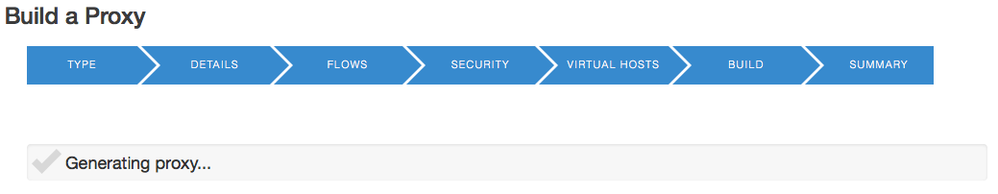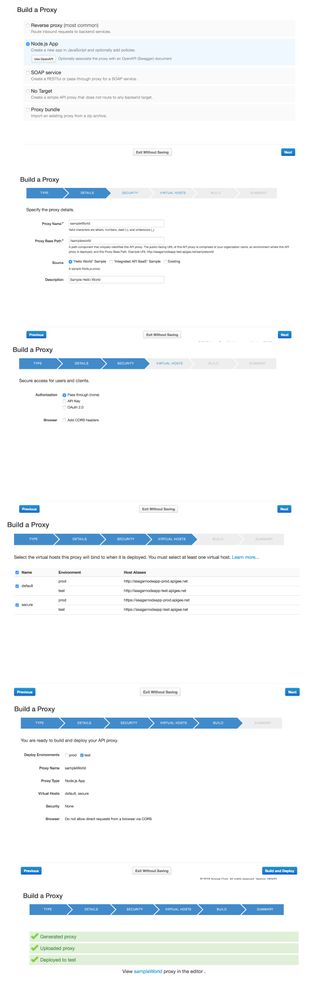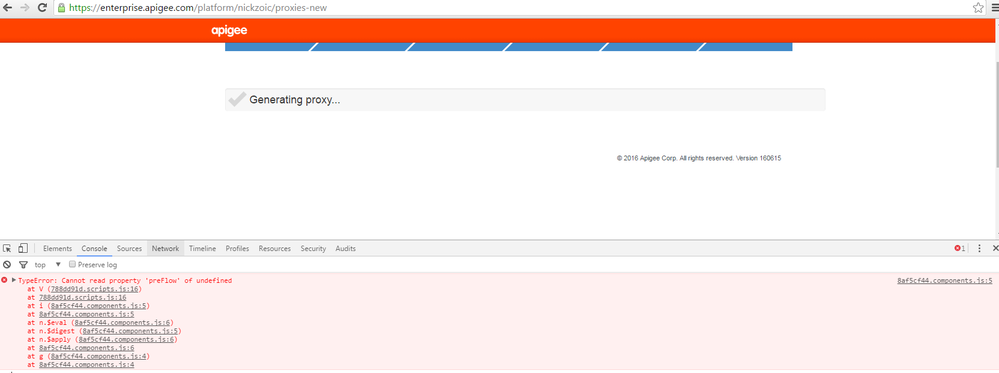- Google Cloud
- Cloud Forums
- Apigee
- Cannot create a Node.js proxy, JS errors when acti...
- Subscribe to RSS Feed
- Mark Topic as New
- Mark Topic as Read
- Float this Topic for Current User
- Bookmark
- Subscribe
- Mute
- Printer Friendly Page
- Mark as New
- Bookmark
- Subscribe
- Mute
- Subscribe to RSS Feed
- Permalink
- Report Inappropriate Content
- Mark as New
- Bookmark
- Subscribe
- Mute
- Subscribe to RSS Feed
- Permalink
- Report Inappropriate Content
When creating a new Node.js API proxy and activating CORS, I get JS errors at the "Generating proxy..." step.
Error: c is undefined V@https://enterprise.apigee.com/platform/scripts/8ddf157b.scripts.js:16:4276 ka.generateProxy/<@https://enterprise.apigee.com/platform/scripts/8ddf157b.scripts.js:16:11179 i@https://enterprise.apigee.com/platform/scripts/8af5cf44.components.js:5:24951 j/<@https://enterprise.apigee.com/platform/scripts/8af5cf44.components.js:5:25123 Wb/this.$get</n.prototype.$eval@https://enterprise.apigee.com/platform/scripts/8af5cf44.components.js:6:505 Wb/this.$get</n.prototype.$digest@https://enterprise.apigee.com/platform/scripts/8af5cf44.components.js:5:31016 Wb/this.$get</n.prototype.$apply@https://enterprise.apigee.com/platform/scripts/8af5cf44.components.js:6:774 f/j<@https://enterprise.apigee.com/platform/scripts/8af5cf44.components.js:6:8027 g@https://enterprise.apigee.com/platform/scripts/8af5cf44.components.js:4:18158 Va/p.defer/c<@https://enterprise.apigee.com/platform/scripts/8af5cf44.components.js:4:20270 1 8af5cf44.components.js:5:19444 e/<() 8af5cf44.components.js:5 <anonyme> 8ddf157b.scripts.js:1 i() 8af5cf44.components.js:5 j/<() 8af5cf44.components.js:5 Wb/this.$get</n.prototype.$eval() 8af5cf44.components.js:6 Wb/this.$get</n.prototype.$digest() 8af5cf44.components.js:5 Wb/this.$get</n.prototype.$apply() 8af5cf44.components.js:6 f/j<() 8af5cf44.components.js:6 g() 8af5cf44.components.js:4 Va/p.defer/c<() 8af5cf44.components.js:4
And right after, syntax errors.
Here is a screenshot:
No network requests are made, and after 1 hour still nothing happens.
EDIT: tried with Chrome, I get this:
TypeError: Cannot read property 'preFlow' of undefined
at V (8ddf157b.scripts.js:16)
at 8ddf157b.scripts.js:16
at i (8af5cf44.components.js:5)
at 8af5cf44.components.js:5
at n.$eval (8af5cf44.components.js:6)
at n.$digest (8af5cf44.components.js:5)
at n.$apply (8af5cf44.components.js:6)
at 8af5cf44.components.js:6
at g (8af5cf44.components.js:4)
at 8af5cf44.components.js:4
(anonymous function) @ 8af5cf44.components.js:5
- Labels:
-
API Runtime
- Mark as New
- Bookmark
- Subscribe
- Mute
- Subscribe to RSS Feed
- Permalink
- Report Inappropriate Content
- Mark as New
- Bookmark
- Subscribe
- Mute
- Subscribe to RSS Feed
- Permalink
- Report Inappropriate Content
@emersion , Welcome to Apigee Community 🙂
Are you using Apigee cloud ? I can able to create Node.JS proxy sucessfully. Are you importing existing node application ?
- Mark as New
- Bookmark
- Subscribe
- Mute
- Subscribe to RSS Feed
- Permalink
- Report Inappropriate Content
- Mark as New
- Bookmark
- Subscribe
- Mute
- Subscribe to RSS Feed
- Permalink
- Report Inappropriate Content
I use enterprise.apigee.com. I don't import an existing Node.JS app. The bug occurs if I try to use a Swagger YAML file but also if I don't. I've been trying yesterday and today, same results.
I'm using Firefox 45.
- Mark as New
- Bookmark
- Subscribe
- Mute
- Subscribe to RSS Feed
- Permalink
- Report Inappropriate Content
- Mark as New
- Bookmark
- Subscribe
- Mute
- Subscribe to RSS Feed
- Permalink
- Report Inappropriate Content
@emersion , I just created sample hello world node api proxy using chrome & working fine. Let me check in firefox.
- Mark as New
- Bookmark
- Subscribe
- Mute
- Subscribe to RSS Feed
- Permalink
- Report Inappropriate Content
- Mark as New
- Bookmark
- Subscribe
- Mute
- Subscribe to RSS Feed
- Permalink
- Report Inappropriate Content
Just tried with Chrome, and I get another error. See my updated question.
- Mark as New
- Bookmark
- Subscribe
- Mute
- Subscribe to RSS Feed
- Permalink
- Report Inappropriate Content
- Mark as New
- Bookmark
- Subscribe
- Mute
- Subscribe to RSS Feed
- Permalink
- Report Inappropriate Content
See proxy creation steps that worked for me,
- Mark as New
- Bookmark
- Subscribe
- Mute
- Subscribe to RSS Feed
- Permalink
- Report Inappropriate Content
- Mark as New
- Bookmark
- Subscribe
- Mute
- Subscribe to RSS Feed
- Permalink
- Report Inappropriate Content
@emersion , Are you selecting any other options like CORS / Security etc ?
- Mark as New
- Bookmark
- Subscribe
- Mute
- Subscribe to RSS Feed
- Permalink
- Report Inappropriate Content
- Mark as New
- Bookmark
- Subscribe
- Mute
- Subscribe to RSS Feed
- Permalink
- Report Inappropriate Content
Just figured out that the CORS option is triggering errors. It works without it.
- Mark as New
- Bookmark
- Subscribe
- Mute
- Subscribe to RSS Feed
- Permalink
- Report Inappropriate Content
- Mark as New
- Bookmark
- Subscribe
- Mute
- Subscribe to RSS Feed
- Permalink
- Report Inappropriate Content
Still, I won't accept this as an answer, sicne I want to activate CORS.
- Mark as New
- Bookmark
- Subscribe
- Mute
- Subscribe to RSS Feed
- Permalink
- Report Inappropriate Content
- Mark as New
- Bookmark
- Subscribe
- Mute
- Subscribe to RSS Feed
- Permalink
- Report Inappropriate Content
@emersion , Agree , It's an issue, I just don't want to hide this information in hidden comments, that's the reason i posted same as an answer 🙂 . Converting same to comment back & updating the question to reflect actual issue.
I can able to reproduce same & it's a bug. Let me file a bug request with Engineering team. We will keep you updated. For now, Create CORS policy manually after creating proxy.
- Mark as New
- Bookmark
- Subscribe
- Mute
- Subscribe to RSS Feed
- Permalink
- Report Inappropriate Content
- Mark as New
- Bookmark
- Subscribe
- Mute
- Subscribe to RSS Feed
- Permalink
- Report Inappropriate Content
Thanks! 🙂
- Mark as New
- Bookmark
- Subscribe
- Mute
- Subscribe to RSS Feed
- Permalink
- Report Inappropriate Content
- Mark as New
- Bookmark
- Subscribe
- Mute
- Subscribe to RSS Feed
- Permalink
- Report Inappropriate Content
APIRT-2549 - https://apigeesc.atlassian.net/browse/APIRT-2549
- Mark as New
- Bookmark
- Subscribe
- Mute
- Subscribe to RSS Feed
- Permalink
- Report Inappropriate Content
- Mark as New
- Bookmark
- Subscribe
- Mute
- Subscribe to RSS Feed
- Permalink
- Report Inappropriate Content
I'm still getting the same JS bug. Same options seem to work without CORS box being ticked.
- Mark as New
- Bookmark
- Subscribe
- Mute
- Subscribe to RSS Feed
- Permalink
- Report Inappropriate Content
- Mark as New
- Bookmark
- Subscribe
- Mute
- Subscribe to RSS Feed
- Permalink
- Report Inappropriate Content
@Nick Moore , Welcome to Apigee Community.
As a workaround, you can create a proxy without CORS & then add CORS functionality using developer tab. You can find documentation here. Keep us posted if you have any queries while implementing same.
- Mark as New
- Bookmark
- Subscribe
- Mute
- Subscribe to RSS Feed
- Permalink
- Report Inappropriate Content
- Mark as New
- Bookmark
- Subscribe
- Mute
- Subscribe to RSS Feed
- Permalink
- Report Inappropriate Content
Yep, that has worked but not a good look!
-
Analytics
497 -
API Hub
75 -
API Runtime
11,663 -
API Security
175 -
Apigee General
3,028 -
Apigee X
1,272 -
Developer Portal
1,906 -
Drupal Portal
43 -
Hybrid
461 -
Integrated Developer Portal
87 -
Integration
309 -
PAYG
13 -
Private Cloud Deployment
1,067 -
User Interface
75
| User | Count |
|---|---|
| 2 | |
| 1 | |
| 1 | |
| 1 | |
| 1 |

 Twitter
Twitter