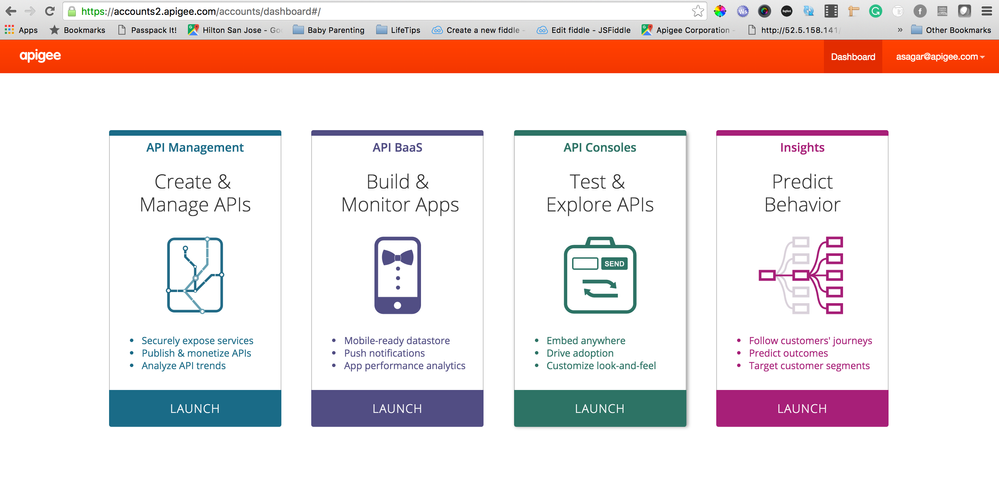- Google Cloud
- Cloud Forums
- Apigee
- Console to go link is no longer available
- Subscribe to RSS Feed
- Mark Topic as New
- Mark Topic as Read
- Float this Topic for Current User
- Bookmark
- Subscribe
- Mute
- Printer Friendly Page
- Mark as New
- Bookmark
- Subscribe
- Mute
- Subscribe to RSS Feed
- Permalink
- Report Inappropriate Content
- Mark as New
- Bookmark
- Subscribe
- Mute
- Subscribe to RSS Feed
- Permalink
- Report Inappropriate Content
As I know, Apigee has removed a link for Console To-Go recently.
However, a direct link - https://apigee.com/togo - used to work until the present day.
Does anybody know what the trouble is? Is it a temporary problem? Or maybe there is a way to find the solution?
Thanks!
- Labels:
-
API Runtime
- Mark as New
- Bookmark
- Subscribe
- Mute
- Subscribe to RSS Feed
- Permalink
- Report Inappropriate Content
- Mark as New
- Bookmark
- Subscribe
- Mute
- Subscribe to RSS Feed
- Permalink
- Report Inappropriate Content
Seems like URL has been changed. Can you try https://apigee.com/console ? You need to login before you access same / click on API Consoles from the dashboard page.
- Mark as New
- Bookmark
- Subscribe
- Mute
- Subscribe to RSS Feed
- Permalink
- Report Inappropriate Content
- Mark as New
- Bookmark
- Subscribe
- Mute
- Subscribe to RSS Feed
- Permalink
- Report Inappropriate Content
Thank you for highlighting same. Seems like it's broken. Recently, we have upgraded Apigee Login SSO system. Seems like it's causing issue. @Marsh Gardiner Any idea ?
- Mark as New
- Bookmark
- Subscribe
- Mute
- Subscribe to RSS Feed
- Permalink
- Report Inappropriate Content
- Mark as New
- Bookmark
- Subscribe
- Mute
- Subscribe to RSS Feed
- Permalink
- Report Inappropriate Content
@Ismail.Elshareef , It might be due to schedule maintenance too, Follow updates here. We will keep you posted.
- Mark as New
- Bookmark
- Subscribe
- Mute
- Subscribe to RSS Feed
- Permalink
- Report Inappropriate Content
- Mark as New
- Bookmark
- Subscribe
- Mute
- Subscribe to RSS Feed
- Permalink
- Report Inappropriate Content
@Ismail.Elshareef our plan is to replace the legacy API Consoles with a comparable version based on SmartDocs. In the short term, we removed the link to help discourage new Consoles from being created. You found a workaround, but recent changes to how Apigee accounts work have broken that. The good news is there is a workaround for your workaround—just keep in mind the legacy Consoles are a free, hosted service with a very different SLA than Apigee Edge. Once the SmartDocs path is viable, you may have a migration option to consider (note: it is not clear yet how far away that might be). For now to access Console To-Go:
- Make sure you're logged in to accounts2.apigee.com
- Visit the URL of any console to establish a session, such as https://apigee.com/console/github
- Manually change the url to be apigee.com/togo
- Mark as New
- Bookmark
- Subscribe
- Mute
- Subscribe to RSS Feed
- Permalink
- Report Inappropriate Content
- Mark as New
- Bookmark
- Subscribe
- Mute
- Subscribe to RSS Feed
- Permalink
- Report Inappropriate Content
@Marsh Gardiner , Manually change the url to be apigee.com/togo doesn't work for me. Am i missing something ?
-
Analytics
497 -
API Hub
75 -
API Runtime
11,660 -
API Security
174 -
Apigee General
3,020 -
Apigee X
1,263 -
Developer Portal
1,906 -
Drupal Portal
43 -
Hybrid
459 -
Integrated Developer Portal
87 -
Integration
308 -
PAYG
13 -
Private Cloud Deployment
1,067 -
User Interface
75
| User | Count |
|---|---|
| 3 | |
| 2 | |
| 1 | |
| 1 | |
| 1 |

 Twitter
Twitter