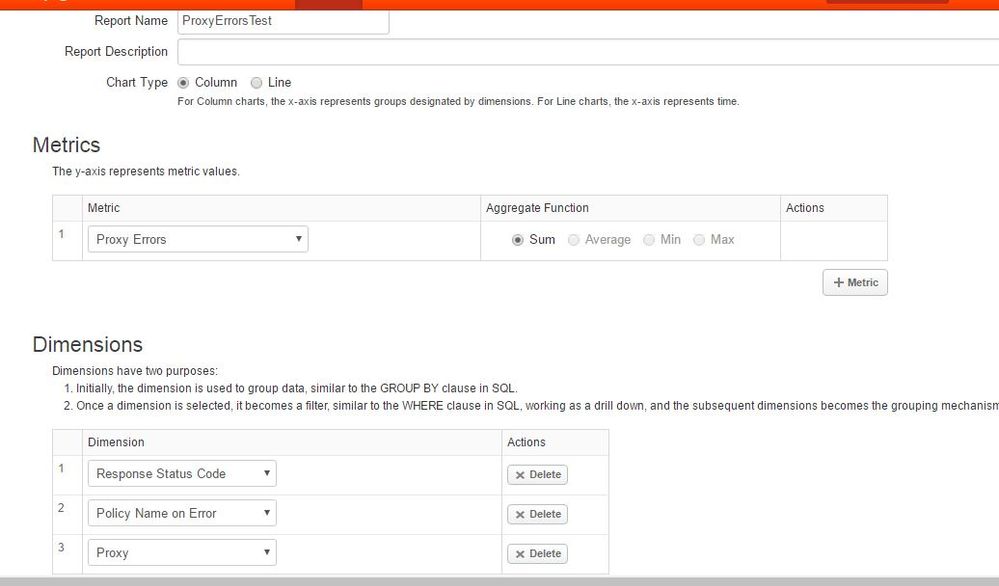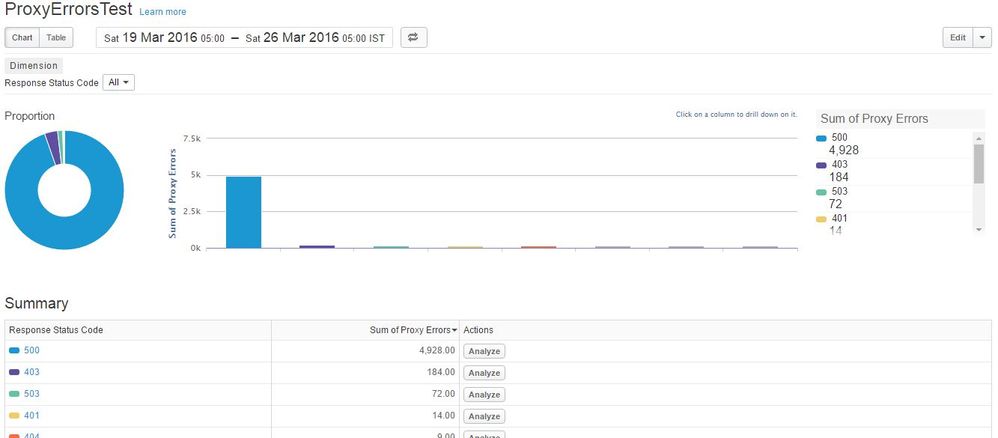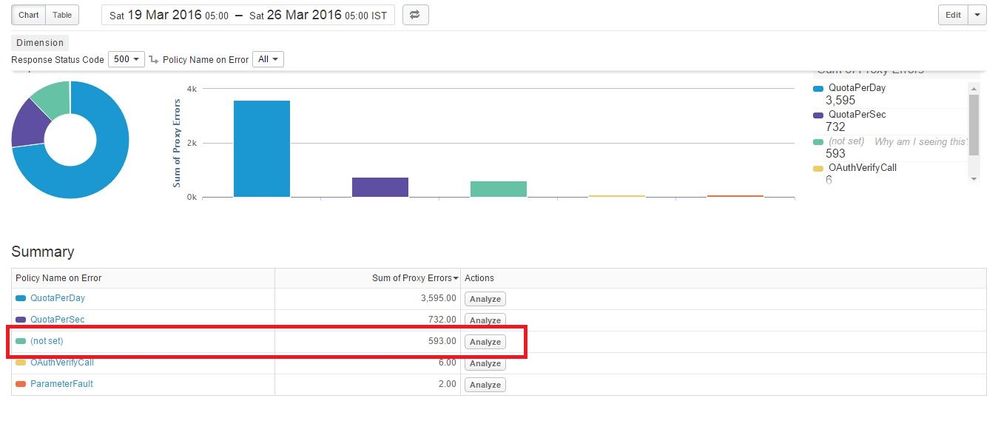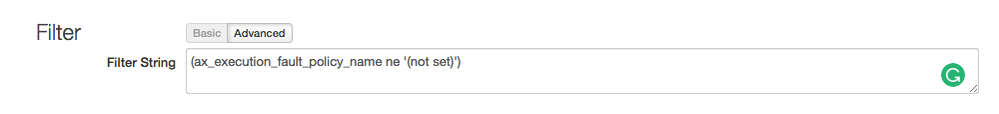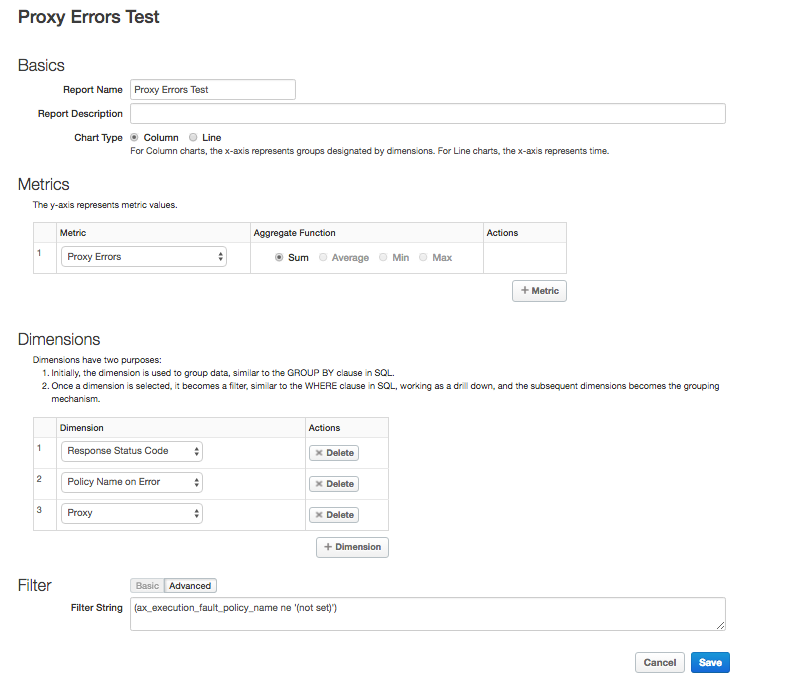- Google Cloud
- Cloud Forums
- Apigee
- How to remove or set default value for "(not set)"...
- Subscribe to RSS Feed
- Mark Topic as New
- Mark Topic as Read
- Float this Topic for Current User
- Bookmark
- Subscribe
- Mute
- Printer Friendly Page
- Mark as New
- Bookmark
- Subscribe
- Mute
- Subscribe to RSS Feed
- Permalink
- Report Inappropriate Content
- Mark as New
- Bookmark
- Subscribe
- Mute
- Subscribe to RSS Feed
- Permalink
- Report Inappropriate Content
Hi All,
I created one custom report for all the errors encountered for the proxy and the policy is generating the error.
My report matrix and dimensions are as follows:
When selected a range I am getting report as follows:
Now for error code 500 I want to check what all policy caused 500 error, which I am getting indeed.
But the thing is there is one more value with "Policy Name on Error" = "(not set)" which is coming probably because the error is not from any policy, rather it is from the target.
Now how can I remove this from the report or is there any way to set some other value (any default value)?
Thanks.
Solved! Go to Solution.
- Mark as New
- Bookmark
- Subscribe
- Mute
- Subscribe to RSS Feed
- Permalink
- Report Inappropriate Content
- Mark as New
- Bookmark
- Subscribe
- Mute
- Subscribe to RSS Feed
- Permalink
- Report Inappropriate Content
Yes, you are right. "Not Set" is due to some other error other than specific policy error. Yes, It's mostly due to target error & there might me some other reason like missing target server etc. That's the reason you see "Not Set" as one of the row in the report. I believe it's as per design otherwise you never know where is the source of these errors & error count doesn't match when you drill down.
Find more about same here.
@Vipul Agarwal If you would like to hide (not set) then add filter condition, I have just verified same & working as expected.
- Mark as New
- Bookmark
- Subscribe
- Mute
- Subscribe to RSS Feed
- Permalink
- Report Inappropriate Content
- Mark as New
- Bookmark
- Subscribe
- Mute
- Subscribe to RSS Feed
- Permalink
- Report Inappropriate Content
Hi @Vipul Agarwal The terms "na", "unknown", "not set", and "(not set)" displayed in analytics reports all mean the value for a given field of a transaction is not available. Please reference http://apigee.com/docs/analytics-services/content/why-am-i-seeing-analytics-entity-named-na regarding the detailed explanation for possible reasons.
- Mark as New
- Bookmark
- Subscribe
- Mute
- Subscribe to RSS Feed
- Permalink
- Report Inappropriate Content
- Mark as New
- Bookmark
- Subscribe
- Mute
- Subscribe to RSS Feed
- Permalink
- Report Inappropriate Content
I got the reason that why this "(not set)" is coming. But is there a way to hide this. I don't want to see this "(not set)" in my reports. Can we put some condition or filter criteria so that it does not appear in the report?
- Mark as New
- Bookmark
- Subscribe
- Mute
- Subscribe to RSS Feed
- Permalink
- Report Inappropriate Content
- Mark as New
- Bookmark
- Subscribe
- Mute
- Subscribe to RSS Feed
- Permalink
- Report Inappropriate Content
Yes, you are right. "Not Set" is due to some other error other than specific policy error. Yes, It's mostly due to target error & there might me some other reason like missing target server etc. That's the reason you see "Not Set" as one of the row in the report. I believe it's as per design otherwise you never know where is the source of these errors & error count doesn't match when you drill down.
Find more about same here.
@Vipul Agarwal If you would like to hide (not set) then add filter condition, I have just verified same & working as expected.
- Mark as New
- Bookmark
- Subscribe
- Mute
- Subscribe to RSS Feed
- Permalink
- Report Inappropriate Content
- Mark as New
- Bookmark
- Subscribe
- Mute
- Subscribe to RSS Feed
- Permalink
- Report Inappropriate Content
@Vipul Agarwal , Check updated answer above to hide (not set) in reports.
- Mark as New
- Bookmark
- Subscribe
- Mute
- Subscribe to RSS Feed
- Permalink
- Report Inappropriate Content
- Mark as New
- Bookmark
- Subscribe
- Mute
- Subscribe to RSS Feed
- Permalink
- Report Inappropriate Content
@Anil Sagar: Thanks a lot.
-
Analytics
497 -
API Hub
75 -
API Runtime
11,658 -
API Security
174 -
Apigee General
3,020 -
Apigee X
1,254 -
Developer Portal
1,906 -
Drupal Portal
43 -
Hybrid
459 -
Integrated Developer Portal
87 -
Integration
308 -
PAYG
13 -
Private Cloud Deployment
1,065 -
User Interface
74
| User | Count |
|---|---|
| 6 | |
| 2 | |
| 1 | |
| 1 | |
| 1 |

 Twitter
Twitter