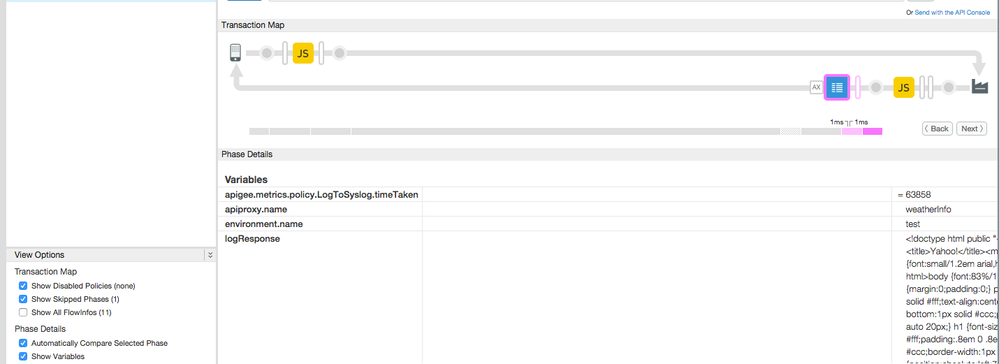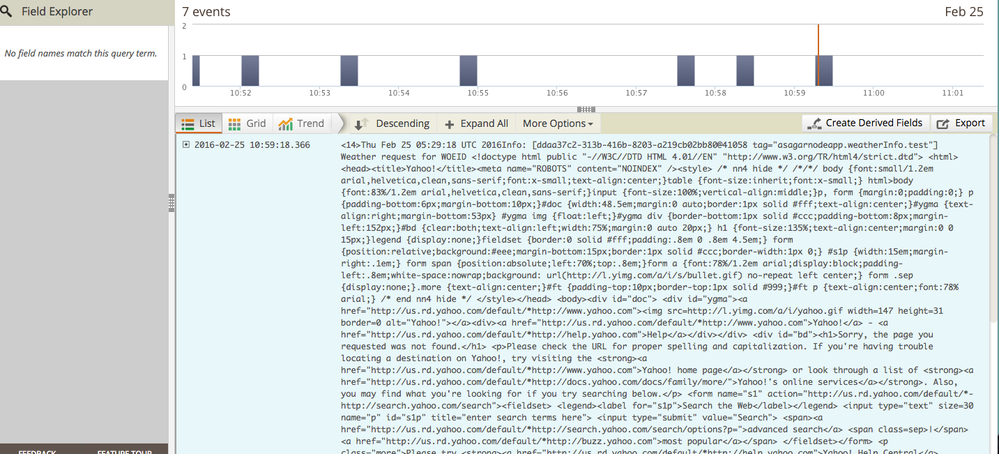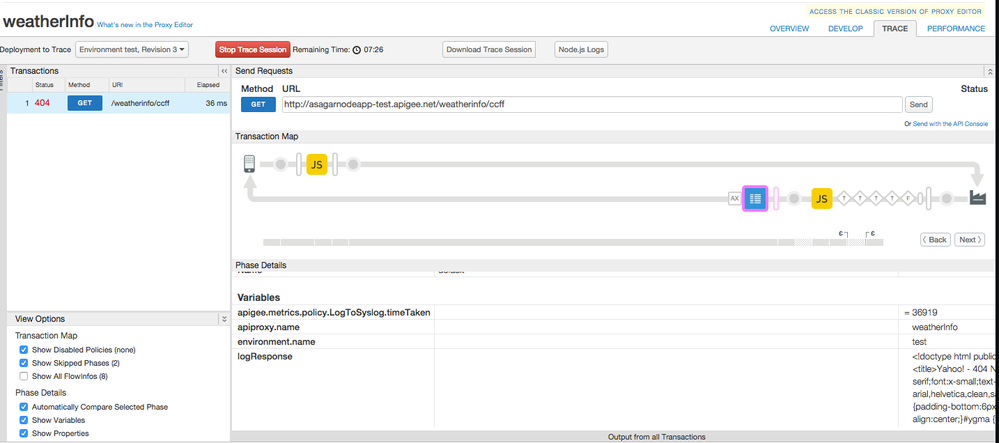- Google Cloud
- Cloud Forums
- Apigee
- MessageLogging to Loggly
- Subscribe to RSS Feed
- Mark Topic as New
- Mark Topic as Read
- Float this Topic for Current User
- Bookmark
- Subscribe
- Mute
- Printer Friendly Page
- Mark as New
- Bookmark
- Subscribe
- Mute
- Subscribe to RSS Feed
- Permalink
- Report Inappropriate Content
- Mark as New
- Bookmark
- Subscribe
- Mute
- Subscribe to RSS Feed
- Permalink
- Report Inappropriate Content
I am trying to use MessageLogging policy to Loggly. If I log response.content in the proxy PostFlow it works, but if I put the policy in the proxy PostClientFlow the response.content isn't available. Please help.
Thanks
Paul
Solved! Go to Solution.
- Mark as New
- Bookmark
- Subscribe
- Mute
- Subscribe to RSS Feed
- Permalink
- Report Inappropriate Content
- Mark as New
- Bookmark
- Subscribe
- Mute
- Subscribe to RSS Feed
- Permalink
- Report Inappropriate Content
Good catch & Thank you for reporting same. I can able to reproduce issue. Seems like a bug.
Till the time issue is fixed, You can use a work around by setting up a custom variable using javascript & using same while message logging. I have verified same & it works.
In Javascript Policy, Post Flow Response,
context.setVariable('logResponse', context.getVariable("message.content"))Message logging policy, In Post Client Flow Response
<?xml version="1.0" encoding="UTF-8" standalone="yes"?>
<MessageLogging name="LogToSyslog">
<Syslog>
<Message>[XXXXXXXXXXX@41058 tag="{organization.name}.{apiproxy.name}.{environment.name}"] Weather request for WOEID {logResponse}.</Message>
<Host>logs-01.loggly.com</Host>
<Port>514</Port>
<Protocol>TCP</Protocol>
</Syslog>
</MessageLogging>
Results,
We will keep you posted on fix, till the time please use above workaround. Keep us posted if you have any queries.
- Mark as New
- Bookmark
- Subscribe
- Mute
- Subscribe to RSS Feed
- Permalink
- Report Inappropriate Content
- Mark as New
- Bookmark
- Subscribe
- Mute
- Subscribe to RSS Feed
- Permalink
- Report Inappropriate Content
Your work around worked with the caveat that I had to place the following property in the HTTPTargetConnections or else 400 and 500 errors will enter the error flow and the logResponse variable won't be set.
<Properties>
<Property name="success.codes">1xx,2xx,3xx,4xx,5xx</Property>
</Properties>
- Mark as New
- Bookmark
- Subscribe
- Mute
- Subscribe to RSS Feed
- Permalink
- Report Inappropriate Content
- Mark as New
- Bookmark
- Subscribe
- Mute
- Subscribe to RSS Feed
- Permalink
- Report Inappropriate Content
Good catch & Thank you for reporting same. I can able to reproduce issue. Seems like a bug.
Till the time issue is fixed, You can use a work around by setting up a custom variable using javascript & using same while message logging. I have verified same & it works.
In Javascript Policy, Post Flow Response,
context.setVariable('logResponse', context.getVariable("message.content"))Message logging policy, In Post Client Flow Response
<?xml version="1.0" encoding="UTF-8" standalone="yes"?>
<MessageLogging name="LogToSyslog">
<Syslog>
<Message>[XXXXXXXXXXX@41058 tag="{organization.name}.{apiproxy.name}.{environment.name}"] Weather request for WOEID {logResponse}.</Message>
<Host>logs-01.loggly.com</Host>
<Port>514</Port>
<Protocol>TCP</Protocol>
</Syslog>
</MessageLogging>
Results,
We will keep you posted on fix, till the time please use above workaround. Keep us posted if you have any queries.
- Mark as New
- Bookmark
- Subscribe
- Mute
- Subscribe to RSS Feed
- Permalink
- Report Inappropriate Content
- Mark as New
- Bookmark
- Subscribe
- Mute
- Subscribe to RSS Feed
- Permalink
- Report Inappropriate Content
Thanks for the work around
- Mark as New
- Bookmark
- Subscribe
- Mute
- Subscribe to RSS Feed
- Permalink
- Report Inappropriate Content
- Mark as New
- Bookmark
- Subscribe
- Mute
- Subscribe to RSS Feed
- Permalink
- Report Inappropriate Content
Do we know by when the above issue ( message.content being blank in PostClientFlow) will be fixed? we are using On premise version.
- Mark as New
- Bookmark
- Subscribe
- Mute
- Subscribe to RSS Feed
- Permalink
- Report Inappropriate Content
- Mark as New
- Bookmark
- Subscribe
- Mute
- Subscribe to RSS Feed
- Permalink
- Report Inappropriate Content
Your work around worked with the caveat that I had to place the following property in the HTTPTargetConnections or else 400 and 500 errors will enter the error flow and the logResponse variable won't be set.
<Properties>
<Property name="success.codes">1xx,2xx,3xx,4xx,5xx</Property>
</Properties>
- Mark as New
- Bookmark
- Subscribe
- Mute
- Subscribe to RSS Feed
- Permalink
- Report Inappropriate Content
- Mark as New
- Bookmark
- Subscribe
- Mute
- Subscribe to RSS Feed
- Permalink
- Report Inappropriate Content
@paulmartin , We can improve above solution using fault rules instead of changing success criteria which will affect analytics reports.
Execute same Javascript using default fault rule in target end point to set logResponse variable.
<DefaultFaultRule name="fault-rule">
<Step>
<Name>JavaScript-3</Name>
</Step>
</DefaultFaultRule>
- Mark as New
- Bookmark
- Subscribe
- Mute
- Subscribe to RSS Feed
- Permalink
- Report Inappropriate Content
- Mark as New
- Bookmark
- Subscribe
- Mute
- Subscribe to RSS Feed
- Permalink
- Report Inappropriate Content
I like this approach better. Thanks for the improvement.
- Mark as New
- Bookmark
- Subscribe
- Mute
- Subscribe to RSS Feed
- Permalink
- Report Inappropriate Content
- Mark as New
- Bookmark
- Subscribe
- Mute
- Subscribe to RSS Feed
- Permalink
- Report Inappropriate Content
For me this doesn't work.
,Hi, for me this doesn't work. Has something changed ?
-
Analytics
497 -
API Hub
75 -
API Runtime
11,661 -
API Security
174 -
Apigee General
3,021 -
Apigee X
1,263 -
Developer Portal
1,906 -
Drupal Portal
43 -
Hybrid
459 -
Integrated Developer Portal
87 -
Integration
308 -
PAYG
13 -
Private Cloud Deployment
1,067 -
User Interface
75
| User | Count |
|---|---|
| 3 | |
| 2 | |
| 1 | |
| 1 | |
| 1 |

 Twitter
Twitter