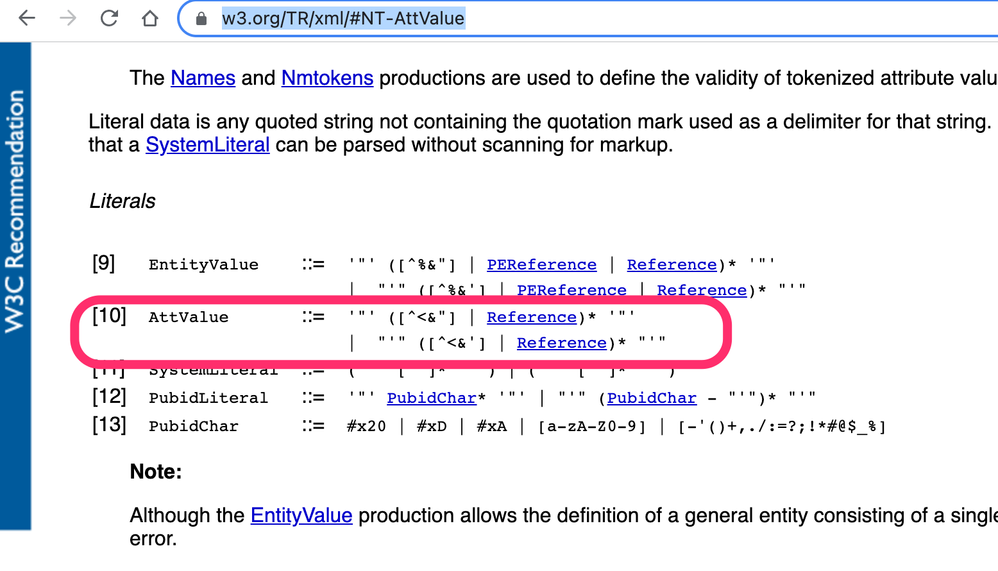- Google Cloud
- Cloud Forums
- Apigee
- XML requests with special characters are not parse...
- Subscribe to RSS Feed
- Mark Topic as New
- Mark Topic as Read
- Float this Topic for Current User
- Bookmark
- Subscribe
- Mute
- Printer Friendly Page
- Mark as New
- Bookmark
- Subscribe
- Mute
- Subscribe to RSS Feed
- Permalink
- Report Inappropriate Content
- Mark as New
- Bookmark
- Subscribe
- Mute
- Subscribe to RSS Feed
- Permalink
- Report Inappropriate Content
If API calls had a special character & within the request body which the xml parser does not parse. All the calls which had this special character failed. The calls were successful when the & was encoded as &\; But when different characters were tried as a part of the request, it was noticed that > and , works but < and & doesn't get parsed.
How this is handled and what is the reason for this behaviour? Why some special characters work while some doesn't?
Solved! Go to Solution.
- Mark as New
- Bookmark
- Subscribe
- Mute
- Subscribe to RSS Feed
- Permalink
- Report Inappropriate Content
- Mark as New
- Bookmark
- Subscribe
- Mute
- Subscribe to RSS Feed
- Permalink
- Report Inappropriate Content
XML requires that some characters be escaped. the ampersand is not a valid character in XML and must be replaced with an XML entity reference like & amp; . A CDATA section can also be used. This is not an issue/bug with any policy in Apigee Edge. It is an invalid XML document. (user error, not a product error)
- Mark as New
- Bookmark
- Subscribe
- Mute
- Subscribe to RSS Feed
- Permalink
- Report Inappropriate Content
- Mark as New
- Bookmark
- Subscribe
- Mute
- Subscribe to RSS Feed
- Permalink
- Report Inappropriate Content
XML requires that some characters be escaped. the ampersand is not a valid character in XML and must be replaced with an XML entity reference like & amp; . A CDATA section can also be used. This is not an issue/bug with any policy in Apigee Edge. It is an invalid XML document. (user error, not a product error)
- Mark as New
- Bookmark
- Subscribe
- Mute
- Subscribe to RSS Feed
- Permalink
- Report Inappropriate Content
- Mark as New
- Bookmark
- Subscribe
- Mute
- Subscribe to RSS Feed
- Permalink
- Report Inappropriate Content
CDATA not work in attribute value
- Mark as New
- Bookmark
- Subscribe
- Mute
- Subscribe to RSS Feed
- Permalink
- Report Inappropriate Content
- Mark as New
- Bookmark
- Subscribe
- Mute
- Subscribe to RSS Feed
- Permalink
- Report Inappropriate Content
correct.
Using a CDATA Section within an attribute value is not well-formed XML. The reason is that attr values are not allowed to contain open angle brackets.
Those hieroglyphics say,
- an attribute value may be enclosed in either single or double quotes.
- the value inside the quota can be any character that is not open-angle-bracket and not ampersand.* And obviously it cannot have the quote character that is used to surround the value. (* actually the value can contain an ampersand, but it's not interpreted as a plain ampersand. The ampersand within an attribute value is always interpreted as a marker for a character reference)
- the value inside the attr may also include a reference.
That is based on the XML specification. It's not an Apigee-specific restriction.
If you want to include something that needs escaping in an attr value, then use numeric character references (& or &) or named entity references (&).
-
Analytics
497 -
API Hub
75 -
API Runtime
11,663 -
API Security
175 -
Apigee General
3,028 -
Apigee X
1,272 -
Developer Portal
1,906 -
Drupal Portal
43 -
Hybrid
461 -
Integrated Developer Portal
87 -
Integration
309 -
PAYG
13 -
Private Cloud Deployment
1,067 -
User Interface
75
| User | Count |
|---|---|
| 2 | |
| 1 | |
| 1 | |
| 1 | |
| 1 |

 Twitter
Twitter