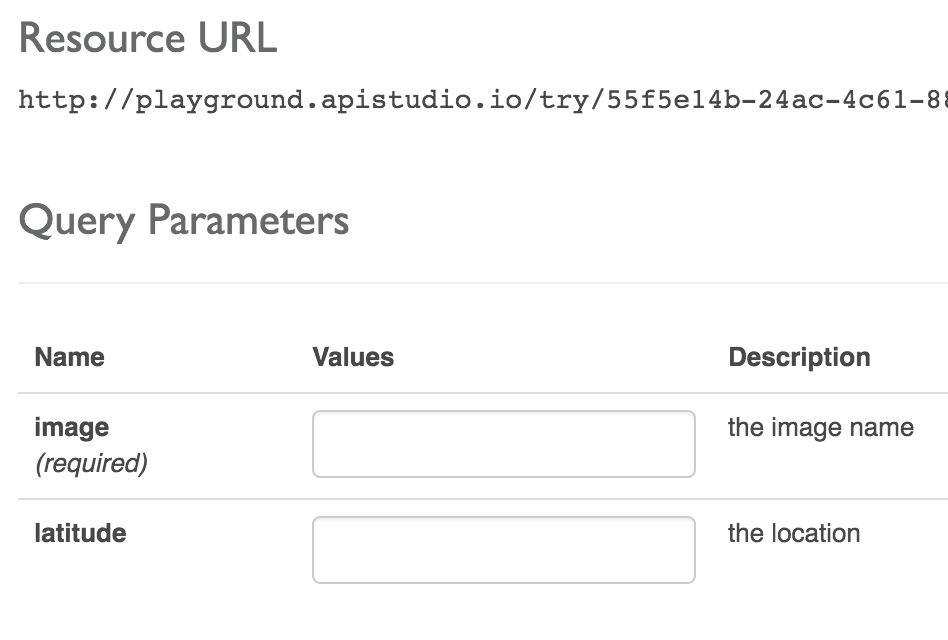- Google Cloud
- Cloud Forums
- Apigee
- parameters defined by reference not showing after ...
- Subscribe to RSS Feed
- Mark Topic as New
- Mark Topic as Read
- Float this Topic for Current User
- Bookmark
- Subscribe
- Mute
- Printer Friendly Page
- Mark as New
- Bookmark
- Subscribe
- Mute
- Subscribe to RSS Feed
- Permalink
- Report Inappropriate Content
- Mark as New
- Bookmark
- Subscribe
- Mute
- Subscribe to RSS Feed
- Permalink
- Report Inappropriate Content
Hi
I am using smart docs to import a swagger definition into developer portal/smartdocs. The api has parameters that are passed in the query and these are defined in the swagger file that I upload by reference. However, the parameters do not appear in the rendered page. They are also not there if I try and edit the node in the developer portal. The parameters are mentoned if I export the model from developer portal but only as references
A snippet of my swagger file is
paths:
/search:
# binds a127 app logic to a route
x-swagger-router-controller: search
get:
description: Returns data from search
# used as the method name of the controller
operationId: search
parameters:
- $ref: '#/parameters/image'
- $ref: '#/parameters/latitude'
.....
parameters:
image:
name: image
in: query
type: "string"
required: true
latitude:
name: latitude
type: "string"
in: query
required: false
This works if the paramatars are not defined as a reference
- Labels:
-
Developer Portal
- Mark as New
- Bookmark
- Subscribe
- Mute
- Subscribe to RSS Feed
- Permalink
- Report Inappropriate Content
- Mark as New
- Bookmark
- Subscribe
- Mute
- Subscribe to RSS Feed
- Permalink
- Report Inappropriate Content
Hi @anthony.brown@johnlewis.co.uk,
I'm unable to recreate this problem. I used your parameters to create an example spec (note: I added descriptions to parameters): http://playground.apistudio.io/55f5e14b-24ac-4c61-8826-79b2406706d6/spec
And this is what it renders (note the two referenced parameters appear):
I hope that helps or at least encourages you,
Marsh
- Mark as New
- Bookmark
- Subscribe
- Mute
- Subscribe to RSS Feed
- Permalink
- Report Inappropriate Content
- Mark as New
- Bookmark
- Subscribe
- Mute
- Subscribe to RSS Feed
- Permalink
- Report Inappropriate Content
I have tried this. But it does not work. Could you please help me out. I still see only one field which is Content type. Please have a look at following screenshot.
- Mark as New
- Bookmark
- Subscribe
- Mute
- Subscribe to RSS Feed
- Permalink
- Report Inappropriate Content
- Mark as New
- Bookmark
- Subscribe
- Mute
- Subscribe to RSS Feed
- Permalink
- Report Inappropriate Content
I'm experiencing the same issue with SmartDocs on my portal. Parameters just don't seem to show up half the time. Is there some script I have to run or caches to clear in order to see it?
-
Analytics
497 -
API Hub
75 -
API Runtime
11,663 -
API Security
175 -
Apigee General
3,028 -
Apigee X
1,272 -
Developer Portal
1,906 -
Drupal Portal
43 -
Hybrid
460 -
Integrated Developer Portal
87 -
Integration
309 -
PAYG
13 -
Private Cloud Deployment
1,067 -
User Interface
75
| User | Count |
|---|---|
| 2 | |
| 1 | |
| 1 | |
| 1 | |
| 1 |

 Twitter
Twitter