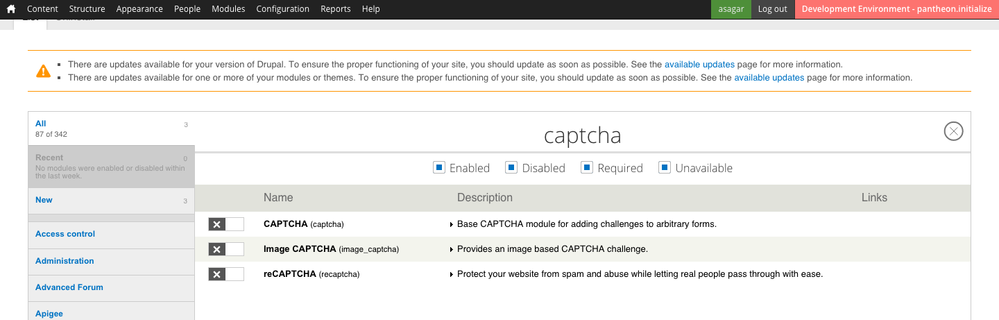- Google Cloud
- Cloud Forums
- Apigee
- How to remove user field from registration form
- Subscribe to RSS Feed
- Mark Topic as New
- Mark Topic as Read
- Float this Topic for Current User
- Bookmark
- Subscribe
- Mute
- Printer Friendly Page
- Mark as New
- Bookmark
- Subscribe
- Mute
- Subscribe to RSS Feed
- Permalink
- Report Inappropriate Content
- Mark as New
- Bookmark
- Subscribe
- Mute
- Subscribe to RSS Feed
- Permalink
- Report Inappropriate Content
Hi,
I need to customize my registration form, which loads from
profiles\apigee\modules\contrib\bootstrap_modal_forms\bootstrap_modal_forms.module. I need to remove user field from registration form and need to add new fields like phone no, address, country, zip code along with captcha refresh. can anyone help on this?
Solved! Go to Solution.
- Mark as New
- Bookmark
- Subscribe
- Mute
- Subscribe to RSS Feed
- Permalink
- Report Inappropriate Content
- Mark as New
- Bookmark
- Subscribe
- Mute
- Subscribe to RSS Feed
- Permalink
- Report Inappropriate Content
Dear @leena ,
Welcome to Apigee Community 🙂 Apigee Developer portal is built on top of famous open source CMS Drupal. You can implement /change many features in developer portal without writing code using developer portal configurable screens. Little bit of drupal experience will help you to achieve same.
BTB, Username field is mandatory, you cannot remove same. If you don't want to show that in registration form, you can use contrib module like Automatic User Names.
Step 1 : Login as admin
Step 2 : Navaigate to ""admin/config/people/accounts/fields" to remove fields or add new fields.
Step 3 : Clear Drupal Caches "admin/config/development/performance" to see changes.
Regarding captcha,
Apigee Developer portal build comes with captcha related modules,
Step 1: Login as admin
Step 2: Navigate to "admin/modules"
Step 3: Enable captcha related modules, and configure captcha settings to enable captcha on registration form.
- Mark as New
- Bookmark
- Subscribe
- Mute
- Subscribe to RSS Feed
- Permalink
- Report Inappropriate Content
- Mark as New
- Bookmark
- Subscribe
- Mute
- Subscribe to RSS Feed
- Permalink
- Report Inappropriate Content
Dear @leena ,
Welcome to Apigee Community 🙂 Apigee Developer portal is built on top of famous open source CMS Drupal. You can implement /change many features in developer portal without writing code using developer portal configurable screens. Little bit of drupal experience will help you to achieve same.
BTB, Username field is mandatory, you cannot remove same. If you don't want to show that in registration form, you can use contrib module like Automatic User Names.
Step 1 : Login as admin
Step 2 : Navaigate to ""admin/config/people/accounts/fields" to remove fields or add new fields.
Step 3 : Clear Drupal Caches "admin/config/development/performance" to see changes.
Regarding captcha,
Apigee Developer portal build comes with captcha related modules,
Step 1: Login as admin
Step 2: Navigate to "admin/modules"
Step 3: Enable captcha related modules, and configure captcha settings to enable captcha on registration form.
- Mark as New
- Bookmark
- Subscribe
- Mute
- Subscribe to RSS Feed
- Permalink
- Report Inappropriate Content
- Mark as New
- Bookmark
- Subscribe
- Mute
- Subscribe to RSS Feed
- Permalink
- Report Inappropriate Content
Yeah the problem is, I need to have 3 sections like personal, business and sign up and also have some custom css for that registration template. Can I try with custom theme?
- Mark as New
- Bookmark
- Subscribe
- Mute
- Subscribe to RSS Feed
- Permalink
- Report Inappropriate Content
- Mark as New
- Bookmark
- Subscribe
- Mute
- Subscribe to RSS Feed
- Permalink
- Report Inappropriate Content
Drupal has out of the box support for grouping fields, You can add a group field and drag other fields under it. Yes, You need to create a custom theme & custom css for any css modifications. It needs drupal custom development expertise. If you are a Drupal expert it will be cake walk, if not i would suggest to hire someone / get in touch with drupal expert.
- Mark as New
- Bookmark
- Subscribe
- Mute
- Subscribe to RSS Feed
- Permalink
- Report Inappropriate Content
- Mark as New
- Bookmark
- Subscribe
- Mute
- Subscribe to RSS Feed
- Permalink
- Report Inappropriate Content
Just one query, I have customized the template, since the existing form comes from "profiles\apigee\modules\contrib\bootstrap_modal_forms\bootstrap_modal_forms.module", will it have any influence with my newly created templates under theme folder?
- Mark as New
- Bookmark
- Subscribe
- Mute
- Subscribe to RSS Feed
- Permalink
- Report Inappropriate Content
- Mark as New
- Bookmark
- Subscribe
- Mute
- Subscribe to RSS Feed
- Permalink
- Report Inappropriate Content
@leena , You should not change any core files / template files, doing so will break updates to Apigee developer portal. Infact, you should not change any core drupal / apigee code. All custom changes should go into sites/all directory. Yes, If you create a new custom theme & enable same it will overwrite any core custom modifications. JUST FYI, http://www.webomelette.com/5-things-you-should-not-do-in-drupal
- Mark as New
- Bookmark
- Subscribe
- Mute
- Subscribe to RSS Feed
- Permalink
- Report Inappropriate Content
- Mark as New
- Bookmark
- Subscribe
- Mute
- Subscribe to RSS Feed
- Permalink
- Report Inappropriate Content
Thank u Anil
-
Analytics
497 -
API Hub
75 -
API Runtime
11,660 -
API Security
174 -
Apigee General
3,020 -
Apigee X
1,263 -
Developer Portal
1,906 -
Drupal Portal
43 -
Hybrid
459 -
Integrated Developer Portal
87 -
Integration
308 -
PAYG
13 -
Private Cloud Deployment
1,067 -
User Interface
75
| User | Count |
|---|---|
| 3 | |
| 2 | |
| 1 | |
| 1 | |
| 1 |

 Twitter
Twitter