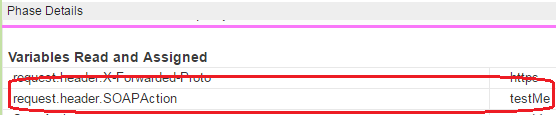- Google Cloud
- Cloud Forums
- Apigee
- How to Extract SOAP Action from request headers
- Subscribe to RSS Feed
- Mark Topic as New
- Mark Topic as Read
- Float this Topic for Current User
- Bookmark
- Subscribe
- Mute
- Printer Friendly Page
- Mark as New
- Bookmark
- Subscribe
- Mute
- Subscribe to RSS Feed
- Permalink
- Report Inappropriate Content
- Mark as New
- Bookmark
- Subscribe
- Mute
- Subscribe to RSS Feed
- Permalink
- Report Inappropriate Content
- Mark as New
- Bookmark
- Subscribe
- Mute
- Subscribe to RSS Feed
- Permalink
- Report Inappropriate Content
- Mark as New
- Bookmark
- Subscribe
- Mute
- Subscribe to RSS Feed
- Permalink
- Report Inappropriate Content
Using Javascript is could extract the request header - 'SOAPAction' successfully. The key is to check if extract function matches header name (case sensitive)
@vinay poreddy How are you trying to extract it?
var soapAction = context.getVariable('request.header.SOAPAction');Trace screenshot:
- Mark as New
- Bookmark
- Subscribe
- Mute
- Subscribe to RSS Feed
- Permalink
- Report Inappropriate Content
- Mark as New
- Bookmark
- Subscribe
- Mute
- Subscribe to RSS Feed
- Permalink
- Report Inappropriate Content
What is the request.header parameter to be used to extract soap header from incoming request?
Tried request.header.SOAPAction but no luck.
Please suggest.
- Mark as New
- Bookmark
- Subscribe
- Mute
- Subscribe to RSS Feed
- Permalink
- Report Inappropriate Content
- Mark as New
- Bookmark
- Subscribe
- Mute
- Subscribe to RSS Feed
- Permalink
- Report Inappropriate Content
Using Javascript is could extract the request header - 'SOAPAction' successfully. The key is to check if extract function matches header name (case sensitive)
@vinay poreddy How are you trying to extract it?
var soapAction = context.getVariable('request.header.SOAPAction');Trace screenshot:
- Mark as New
- Bookmark
- Subscribe
- Mute
- Subscribe to RSS Feed
- Permalink
- Report Inappropriate Content
- Mark as New
- Bookmark
- Subscribe
- Mute
- Subscribe to RSS Feed
- Permalink
- Report Inappropriate Content
Above JS works.Thanks for the information.
Question:
Have you tried using extract variable and assign?
- Mark as New
- Bookmark
- Subscribe
- Mute
- Subscribe to RSS Feed
- Permalink
- Report Inappropriate Content
- Mark as New
- Bookmark
- Subscribe
- Mute
- Subscribe to RSS Feed
- Permalink
- Report Inappropriate Content
Yes,
Here is a sample for Extract Policy,
<?xml version="1.0" encoding="UTF-8" standalone="yes"?>
<ExtractVariables async="false" continueOnError="false" enabled="true" name="Extract-Variables-1">
<DisplayName>Extract Variables 1</DisplayName>
<Properties/>
<Header name="SOAPAction">
<Pattern ignoreCase="false">{SOAPHeaderValue}</Pattern>
</Header>
<IgnoreUnresolvedVariables>true</IgnoreUnresolvedVariables>
<Source clearPayload="false">request</Source>
<VariablePrefix>apigee</VariablePrefix>
</ExtractVariables>
Now you can access the SOAP Header value using {VariablePrefix}.{Pattern}. i.e apigee.SOAPHeaderValue
If you are using JS,
var soapAction = context.getVariable('apigee.SOAPHeaderValue');
Sample Assign Message Policy to copy value from apigee.SOAPHeaderValue to another variable - flow.soap.header
<?xml version="1.0" encoding="UTF-8" standalone="yes"?>
<AssignMessage async="false" continueOnError="false" enabled="true" name="Assign-Message-1">
<DisplayName>Assign Message 1</DisplayName>
<Properties/>
<AssignVariable>
<Name>flow.soap.header</Name>
<Ref>apigee.SOAPHeader</Ref>
<Value>NULL</Value>
</AssignVariable>
<IgnoreUnresolvedVariables>true</IgnoreUnresolvedVariables>
<AssignTo createNew="false" transport="http" type="request"/>
</AssignMessage>
Hope this helps!!
-
Analytics
497 -
API Hub
75 -
API Runtime
11,660 -
API Security
174 -
Apigee General
3,020 -
Apigee X
1,263 -
Developer Portal
1,906 -
Drupal Portal
43 -
Hybrid
459 -
Integrated Developer Portal
87 -
Integration
308 -
PAYG
13 -
Private Cloud Deployment
1,067 -
User Interface
75
| User | Count |
|---|---|
| 3 | |
| 2 | |
| 1 | |
| 1 | |
| 1 |

 Twitter
Twitter