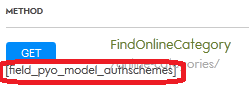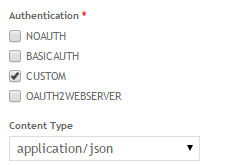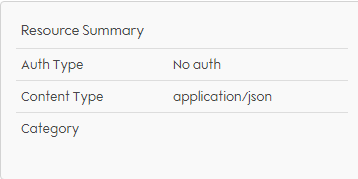- Google Cloud
- Cloud Forums
- Apigee
- Swagger2.0 Securitydefinition and Smartdocs
- Subscribe to RSS Feed
- Mark Topic as New
- Mark Topic as Read
- Float this Topic for Current User
- Bookmark
- Subscribe
- Mute
- Printer Friendly Page
- Mark as New
- Bookmark
- Subscribe
- Mute
- Subscribe to RSS Feed
- Permalink
- Report Inappropriate Content
- Mark as New
- Bookmark
- Subscribe
- Mute
- Subscribe to RSS Feed
- Permalink
- Report Inappropriate Content
I have swagger 2.0 yaml defined for set of APIs where securityDefinition is set for apikey as queryparams. When I create Smardocs model using this swagger, I have following issues:
1. On the individual API page, in Resource Summary section, I see ‘Auth Type’ defined as ‘No auth’. Won’t Smartdocs pick the ‘securityDefinitions’ from swagger? Do we need to explicitly set the custom token authentication settings in Smartdocs ?
2. On the API list page, I see ‘field_pyo_model_authschemes’ field dangling on all the APIs. How do I get rid of this? ( I tried to locate and delete this field by traversing through, Structure -> ContentType -> {Api-Model-Name-that-I-created} -> Manage Fields, but i don’t see this field )
Thanks in advance!
Solved! Go to Solution.
- Mark as New
- Bookmark
- Subscribe
- Mute
- Subscribe to RSS Feed
- Permalink
- Report Inappropriate Content
- Mark as New
- Bookmark
- Subscribe
- Mute
- Subscribe to RSS Feed
- Permalink
- Report Inappropriate Content
Hi @Vikaas,
I couldn't figure out what is going wrong. But you can find a similar issue stated here. I would suggest you to rather update the developer portal, since this functionality is working fine on my developer portal (build info version: 15.07.08.00). If you update the portal, then following steps can be helpful:
1. Create a model.
2. Import Swagger JSON.
3. Go to Content-> Smartdoc-> API Revisions-> Security Settings. If you have already specified securityDefinitions in swagger, then you will find it here. Else, you can add security scheme. Specify 'Type' as 'API Key'.
4. To give value of API Key, go to: Content-> Smartdoc-> API Revisions-> Security Settings-> template auth settings. Specify the apikey to be used.
5. Edit each method, and set authentication to API Key scheme.
Now, the request will be sent along with header/query param containing predefined apikey, and resource summary will also get updated.
You can also refer docs.
- Mark as New
- Bookmark
- Subscribe
- Mute
- Subscribe to RSS Feed
- Permalink
- Report Inappropriate Content
- Mark as New
- Bookmark
- Subscribe
- Mute
- Subscribe to RSS Feed
- Permalink
- Report Inappropriate Content
Hi @Vikaas,
This answer is only for the 1st point you have specified. You need to add security scheme (docs reference), in order to get Auth Type as API Key under Resource Summary. While adding security scheme, you can specify Type as ApiKey and the query param's name.
- Mark as New
- Bookmark
- Subscribe
- Mute
- Subscribe to RSS Feed
- Permalink
- Report Inappropriate Content
- Mark as New
- Bookmark
- Subscribe
- Mute
- Subscribe to RSS Feed
- Permalink
- Report Inappropriate Content
My Swagger spec already has the required security definition, should I again add the security scheme through smartdocs ?
- Mark as New
- Bookmark
- Subscribe
- Mute
- Subscribe to RSS Feed
- Permalink
- Report Inappropriate Content
- Mark as New
- Bookmark
- Subscribe
- Mute
- Subscribe to RSS Feed
- Permalink
- Report Inappropriate Content
You will need to choose one of them, either adding in swagger or adding security scheme. Both will work correct, but latter is preferable since it is out of box and will update the resource summary as you needed.
- Mark as New
- Bookmark
- Subscribe
- Mute
- Subscribe to RSS Feed
- Permalink
- Report Inappropriate Content
- Mark as New
- Bookmark
- Subscribe
- Mute
- Subscribe to RSS Feed
- Permalink
- Report Inappropriate Content
I have defined below section in my swagger (which works fine on swagger editor) :
...
securityDefinitions:
apiKeyQuery:
type: apiKey
name: apikey
in: query
but smartdocs resource summary shows - 'NoAuth'
- Mark as New
- Bookmark
- Subscribe
- Mute
- Subscribe to RSS Feed
- Permalink
- Report Inappropriate Content
- Mark as New
- Bookmark
- Subscribe
- Mute
- Subscribe to RSS Feed
- Permalink
- Report Inappropriate Content
After specifying securityDefinitions and security in swagger, add template auth settings for your API and specify an API key there. To add template settings follow: Content-> Smartdoc-> API Revisions-> Security Settings-> template auth settings.
- Mark as New
- Bookmark
- Subscribe
- Mute
- Subscribe to RSS Feed
- Permalink
- Report Inappropriate Content
- Mark as New
- Bookmark
- Subscribe
- Mute
- Subscribe to RSS Feed
- Permalink
- Report Inappropriate Content
@Neha Pamnani Not sure if I am missing something... But this is what i did,
1 . Created a smart-doc model
2. Added a new API revision by importing Swagger JSON
3. Modified the revision by setting the 'Auth Settings' with 'Custom Token' section with API Key
4. Edit API 'Method' and Set the authentication to CUSTOM --> Update Method
But still i see that the 'Resource Summary' section displays 'No Auth':
Here is the build info of the portal :
Version: Developer Services 15.01.30.00
- Mark as New
- Bookmark
- Subscribe
- Mute
- Subscribe to RSS Feed
- Permalink
- Report Inappropriate Content
- Mark as New
- Bookmark
- Subscribe
- Mute
- Subscribe to RSS Feed
- Permalink
- Report Inappropriate Content
Hi @Vikaas,
I couldn't figure out what is going wrong. But you can find a similar issue stated here. I would suggest you to rather update the developer portal, since this functionality is working fine on my developer portal (build info version: 15.07.08.00). If you update the portal, then following steps can be helpful:
1. Create a model.
2. Import Swagger JSON.
3. Go to Content-> Smartdoc-> API Revisions-> Security Settings. If you have already specified securityDefinitions in swagger, then you will find it here. Else, you can add security scheme. Specify 'Type' as 'API Key'.
4. To give value of API Key, go to: Content-> Smartdoc-> API Revisions-> Security Settings-> template auth settings. Specify the apikey to be used.
5. Edit each method, and set authentication to API Key scheme.
Now, the request will be sent along with header/query param containing predefined apikey, and resource summary will also get updated.
You can also refer docs.
- Mark as New
- Bookmark
- Subscribe
- Mute
- Subscribe to RSS Feed
- Permalink
- Report Inappropriate Content
- Mark as New
- Bookmark
- Subscribe
- Mute
- Subscribe to RSS Feed
- Permalink
- Report Inappropriate Content
Upgraded the Developer Portal to 15.12.11.01, now it seems to be working!!
Thanks @Neha Pamnani
-
Analytics
497 -
API Hub
75 -
API Runtime
11,660 -
API Security
174 -
Apigee General
3,020 -
Apigee X
1,263 -
Developer Portal
1,906 -
Drupal Portal
43 -
Hybrid
459 -
Integrated Developer Portal
87 -
Integration
308 -
PAYG
13 -
Private Cloud Deployment
1,067 -
User Interface
75
| User | Count |
|---|---|
| 3 | |
| 2 | |
| 1 | |
| 1 | |
| 1 |

 Twitter
Twitter