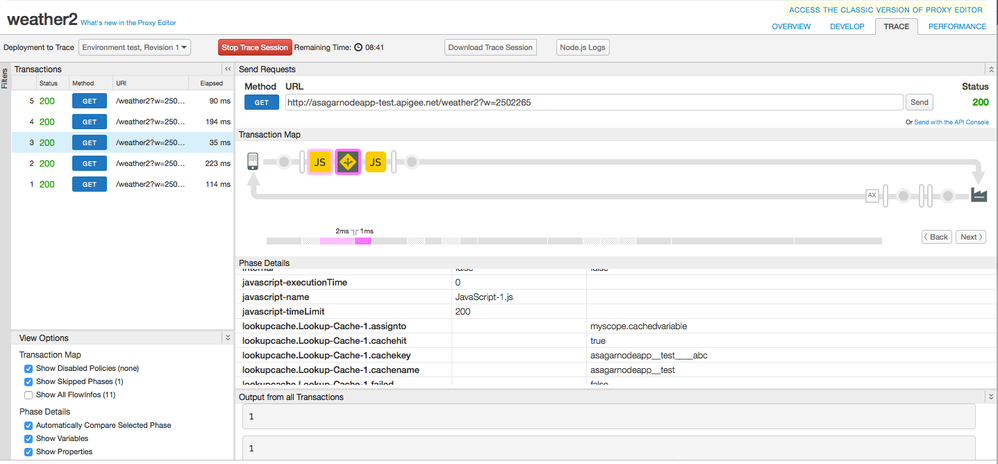- Google Cloud
- Cloud Forums
- Apigee
- LookupCache Policy does not work on next request
- Subscribe to RSS Feed
- Mark Topic as New
- Mark Topic as Read
- Float this Topic for Current User
- Bookmark
- Subscribe
- Mute
- Printer Friendly Page
- Mark as New
- Bookmark
- Subscribe
- Mute
- Subscribe to RSS Feed
- Permalink
- Report Inappropriate Content
- Mark as New
- Bookmark
- Subscribe
- Mute
- Subscribe to RSS Feed
- Permalink
- Report Inappropriate Content
Hi, When i populate a cache in one request and lookup the value from a second request, the cache is not returning my value, here is the detail...
I have two proxy endpoints "/test1" and "/test2",
"/test1" has this flow....
use JS to set two variables,
populate the cache with the key/value from the js variables,
lookup the value for the same key.
This works perfectly.
"/test2" has this flow... use JS to set two variables,
lookup the value for the same key,
this does not work when calling "/test1" then "/test2" directly afterwards
Here is my JS policy used on both...
context.setVariable('myscope.myvariable', "1");
context.setVariable('myscope.mycachekey', "abc");
Here is my populate cache policy used in "/test1"
<?xml version="1.0" encoding="UTF-8" standalone="yes"?>
<PopulateCache async="false" continueOnError="false" enabled="true" name="Populate-Test-Cache">
<DisplayName>Populate Test Cache</DisplayName>
<Source>myscope.myvariable</Source>
<CacheResource>test</CacheResource>
<CacheKey>
<KeyFragment ref="myscope.mycachekey"/>
</CacheKey>
<Scope>Global</Scope>
<ExpirySettings>
<TimeoutInSec>99999</TimeoutInSec>
</ExpirySettings>
</PopulateCache>
And Here is my lookup cache policy used in both
<?xml version="1.0" encoding="UTF-8" standalone="yes"?>
<LookupCache async="false" continueOnError="false" enabled="true" name="Lookup-Cache-Test-1">
<DisplayName>Lookup Cache Test 1</DisplayName>
<CacheResource>test</CacheResource>
<Properties/>
<CacheKey>
<KeyFragment ref="myscope.mycachekey"/>
</CacheKey>
<Scope>Global</Scope>
<AssignTo>myscope.cachedvariable</AssignTo>
</LookupCache>
The result is that when i...
GET to "test1" i can see "myscope.cachedvariable" is set to 1 after the lookup
GET to "test2" i cannot see "myscope.cachedvariable" cachehit is set to false
I can see that the cachekey used in both lookups is "myorgtest__dev____abc"
Any ideas why this might not be working?
Solved! Go to Solution.
- Mark as New
- Bookmark
- Subscribe
- Mute
- Subscribe to RSS Feed
- Permalink
- Report Inappropriate Content
- Mark as New
- Bookmark
- Subscribe
- Mute
- Subscribe to RSS Feed
- Permalink
- Report Inappropriate Content
Hi, so thanks for the reply..... I have found an answer.... do not trust the TRACE tool. instead of looking at the value of "cachehit" in the trace tool which is incredibly unreliable, i just wrote my "myscope.cachedvariable" to the response, once i tested this i could see it was always working, it was just the TRACE tool telling me it hadn't set the variable value.
- Mark as New
- Bookmark
- Subscribe
- Mute
- Subscribe to RSS Feed
- Permalink
- Report Inappropriate Content
- Mark as New
- Bookmark
- Subscribe
- Mute
- Subscribe to RSS Feed
- Permalink
- Report Inappropriate Content
Dear @shawn.hepworth , Welcome to Apigee Community 🙂
- Mark as New
- Bookmark
- Subscribe
- Mute
- Subscribe to RSS Feed
- Permalink
- Report Inappropriate Content
- Mark as New
- Bookmark
- Subscribe
- Mute
- Subscribe to RSS Feed
- Permalink
- Report Inappropriate Content
Dear @shawn.hepworth ,
It does work for me. Please find attached proxies. I haven't used separate cache resource. I have used shared resource. I can able to cache value using proxy 1 & retrieve same in proxy 2.
weather1-rev2-2015-12-03.zipweather2-rev1-2015-12-03.zip
Keep us posted
- Mark as New
- Bookmark
- Subscribe
- Mute
- Subscribe to RSS Feed
- Permalink
- Report Inappropriate Content
- Mark as New
- Bookmark
- Subscribe
- Mute
- Subscribe to RSS Feed
- Permalink
- Report Inappropriate Content
Hi, so thanks for the reply..... I have found an answer.... do not trust the TRACE tool. instead of looking at the value of "cachehit" in the trace tool which is incredibly unreliable, i just wrote my "myscope.cachedvariable" to the response, once i tested this i could see it was always working, it was just the TRACE tool telling me it hadn't set the variable value.
- Mark as New
- Bookmark
- Subscribe
- Mute
- Subscribe to RSS Feed
- Permalink
- Report Inappropriate Content
- Mark as New
- Bookmark
- Subscribe
- Mute
- Subscribe to RSS Feed
- Permalink
- Report Inappropriate Content
@shawn.hepworth, Glad issue is resolved 🙂
- Mark as New
- Bookmark
- Subscribe
- Mute
- Subscribe to RSS Feed
- Permalink
- Report Inappropriate Content
- Mark as New
- Bookmark
- Subscribe
- Mute
- Subscribe to RSS Feed
- Permalink
- Report Inappropriate Content
Thanks for sharing how you resolved it. And welcome @shawn.hepworth! 🙂
- Mark as New
- Bookmark
- Subscribe
- Mute
- Subscribe to RSS Feed
- Permalink
- Report Inappropriate Content
- Mark as New
- Bookmark
- Subscribe
- Mute
- Subscribe to RSS Feed
- Permalink
- Report Inappropriate Content
Strange - it works for me. I can examine {{lookupcache.LookupCache-1.cachehit}} and it is true if the LookupCache succeeded, and false if no hit.
- Mark as New
- Bookmark
- Subscribe
- Mute
- Subscribe to RSS Feed
- Permalink
- Report Inappropriate Content
- Mark as New
- Bookmark
- Subscribe
- Mute
- Subscribe to RSS Feed
- Permalink
- Report Inappropriate Content
@Dino , Agree with you, Even it works for me too. @shawn.hepworth , Can you please provide us more details if you still see an issue with trace tool ?
-
Analytics
497 -
API Hub
75 -
API Runtime
11,660 -
API Security
174 -
Apigee General
3,020 -
Apigee X
1,263 -
Developer Portal
1,906 -
Drupal Portal
43 -
Hybrid
459 -
Integrated Developer Portal
87 -
Integration
308 -
PAYG
13 -
Private Cloud Deployment
1,067 -
User Interface
75
| User | Count |
|---|---|
| 3 | |
| 2 | |
| 1 | |
| 1 | |
| 1 |

 Twitter
Twitter