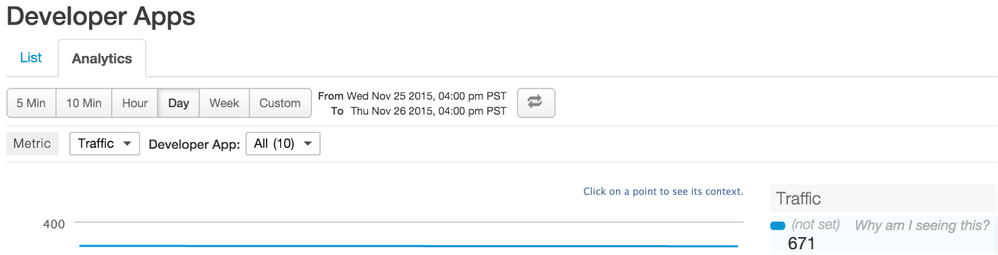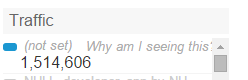- Google Cloud
- Cloud Forums
- Apigee
- Different traffic rate for API Proxy and Developer...
- Subscribe to RSS Feed
- Mark Topic as New
- Mark Topic as Read
- Float this Topic for Current User
- Bookmark
- Subscribe
- Mute
- Printer Friendly Page
- Mark as New
- Bookmark
- Subscribe
- Mute
- Subscribe to RSS Feed
- Permalink
- Report Inappropriate Content
- Mark as New
- Bookmark
- Subscribe
- Mute
- Subscribe to RSS Feed
- Permalink
- Report Inappropriate Content
So here is the situation. I have an API Proxy which shows nearly 50k API calls daily in the preview. But my sum of API calls from total developer apps is less than 15k. So is there an security issue in the API? The Key parameter is provided, so one without knowing that cannot access the APIs. Then why the difference in API calls.
Solved! Go to Solution.
- Mark as New
- Bookmark
- Subscribe
- Mute
- Subscribe to RSS Feed
- Permalink
- Report Inappropriate Content
- Mark as New
- Bookmark
- Subscribe
- Mute
- Subscribe to RSS Feed
- Permalink
- Report Inappropriate Content
@Arun Babu Here's a quick guide to setting up a custom report that might help you drill down further.
On the top menu of Apigee Enterprise click Analytics and then Reports
Next click the + Custom Report button
Give your new custom report a name, make your choice of bar or line (data is same, just changes how it is shown)
For Metric: choose Traffic
Next, click + Dimension
Set the dimension to Developer App
Click + Dimension again
Now pick what other dimension you want to see further. You might want to look at dimensions like Proxy, Client IP Address, Access Token, etc. I suggest experiment here to decide on what is most useful. You can add more than two dimensions if you want to, which will give you additional levels
Save the report so it will run, you will see a report with a graph and a table showing the results per Developer App, including "(not set)". You can click on a Developer App in the list and that will take you to the breakdown by whatever second dimension you picked.
More info on creating custom reports is available here:
- Mark as New
- Bookmark
- Subscribe
- Mute
- Subscribe to RSS Feed
- Permalink
- Report Inappropriate Content
- Mark as New
- Bookmark
- Subscribe
- Mute
- Subscribe to RSS Feed
- Permalink
- Report Inappropriate Content
Hi Arun,
Can you specify your org and env name so that I can take a look ? I have enabled "viewable by moderators and original poster" in this comment. While answering please use the same.
Thanks,
Sanjoy
- Mark as New
- Bookmark
- Subscribe
- Mute
- Subscribe to RSS Feed
- Permalink
- Report Inappropriate Content
- Mark as New
- Bookmark
- Subscribe
- Mute
- Subscribe to RSS Feed
- Permalink
- Report Inappropriate Content
Hi @Sanjoy Bose
My org is "datayuge" and env is "prod" . Please help me to sort out the issue ASAP.
- Mark as New
- Bookmark
- Subscribe
- Mute
- Subscribe to RSS Feed
- Permalink
- Report Inappropriate Content
- Mark as New
- Bookmark
- Subscribe
- Mute
- Subscribe to RSS Feed
- Permalink
- Report Inappropriate Content
Hi @Arun Babu
One thing to check is whether there is traffic for a "not set" developer app. If that is the case, you should see it on the Developer Apps dashboard:
https://enterprise.apigee.com/platform/#/{orgname}/apps-analytics
Below is an example:
This page provides a bit more detail for reasons why you might get "not set". You can also use custom reports to drill down further into where the traffic is coming from and what APIs it is hitting.
- Mark as New
- Bookmark
- Subscribe
- Mute
- Subscribe to RSS Feed
- Permalink
- Report Inappropriate Content
- Mark as New
- Bookmark
- Subscribe
- Mute
- Subscribe to RSS Feed
- Permalink
- Report Inappropriate Content
Hi @mschreuder
It seems like that's the wired reason am getting the above mismatch in API traffic. So where can I get the details of this "(not set)" API hits? Can I find the originating IP and block that? Am attaching a screenshot of the same. Kindly help me to sort out this issue.
- Mark as New
- Bookmark
- Subscribe
- Mute
- Subscribe to RSS Feed
- Permalink
- Report Inappropriate Content
- Mark as New
- Bookmark
- Subscribe
- Mute
- Subscribe to RSS Feed
- Permalink
- Report Inappropriate Content
@Arun Babu Here's a quick guide to setting up a custom report that might help you drill down further.
On the top menu of Apigee Enterprise click Analytics and then Reports
Next click the + Custom Report button
Give your new custom report a name, make your choice of bar or line (data is same, just changes how it is shown)
For Metric: choose Traffic
Next, click + Dimension
Set the dimension to Developer App
Click + Dimension again
Now pick what other dimension you want to see further. You might want to look at dimensions like Proxy, Client IP Address, Access Token, etc. I suggest experiment here to decide on what is most useful. You can add more than two dimensions if you want to, which will give you additional levels
Save the report so it will run, you will see a report with a graph and a table showing the results per Developer App, including "(not set)". You can click on a Developer App in the list and that will take you to the breakdown by whatever second dimension you picked.
More info on creating custom reports is available here:
- Mark as New
- Bookmark
- Subscribe
- Mute
- Subscribe to RSS Feed
- Permalink
- Report Inappropriate Content
- Mark as New
- Bookmark
- Subscribe
- Mute
- Subscribe to RSS Feed
- Permalink
- Report Inappropriate Content
@mschreuder I got the IP who is hitting my backend generating the huge traffic as "not set". Your comment helped me a lot.
Can you tell me how can I block that IP and accept all other IPs in my apiproxy config?
- Mark as New
- Bookmark
- Subscribe
- Mute
- Subscribe to RSS Feed
- Permalink
- Report Inappropriate Content
- Mark as New
- Bookmark
- Subscribe
- Mute
- Subscribe to RSS Feed
- Permalink
- Report Inappropriate Content
Hi @Arun Babu
Please refer to http://apigee.com/docs/api-services/reference/access-control-policy for details on blocking IP addresses.
- Mark as New
- Bookmark
- Subscribe
- Mute
- Subscribe to RSS Feed
- Permalink
- Report Inappropriate Content
- Mark as New
- Bookmark
- Subscribe
- Mute
- Subscribe to RSS Feed
- Permalink
- Report Inappropriate Content
@Rampradeep Krishnamurthy Thanks 🙂
- Mark as New
- Bookmark
- Subscribe
- Mute
- Subscribe to RSS Feed
- Permalink
- Report Inappropriate Content
- Mark as New
- Bookmark
- Subscribe
- Mute
- Subscribe to RSS Feed
- Permalink
- Report Inappropriate Content
Hi @Arun Babu
If you apiproxy does not have a valid oauth or api credential validation policies, developer app details for those api calls will not be populated. Can you check if the apiproxy has an oauth or api key related policy?
-
Analytics
497 -
API Hub
75 -
API Runtime
11,661 -
API Security
174 -
Apigee General
3,021 -
Apigee X
1,263 -
Developer Portal
1,906 -
Drupal Portal
43 -
Hybrid
459 -
Integrated Developer Portal
87 -
Integration
308 -
PAYG
13 -
Private Cloud Deployment
1,067 -
User Interface
75
| User | Count |
|---|---|
| 3 | |
| 2 | |
| 1 | |
| 1 | |
| 1 |

 Twitter
Twitter