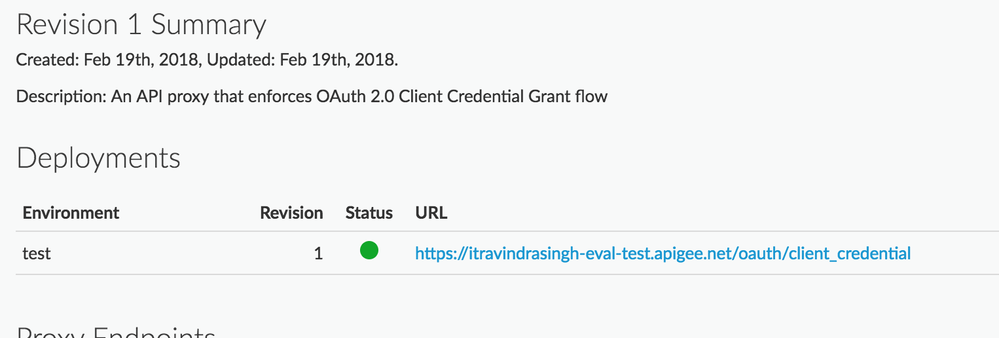- Google Cloud
- Cloud Forums
- Apigee
- Unable to identify proxy for host...
- Subscribe to RSS Feed
- Mark Topic as New
- Mark Topic as Read
- Float this Topic for Current User
- Bookmark
- Subscribe
- Mute
- Printer Friendly Page
- Mark as New
- Bookmark
- Subscribe
- Mute
- Subscribe to RSS Feed
- Permalink
- Report Inappropriate Content
- Mark as New
- Bookmark
- Subscribe
- Mute
- Subscribe to RSS Feed
- Permalink
- Report Inappropriate Content
Hello! I'm hoping that this isn't a daft question but I'm getting the following error upon a curl POST request:
{
"fault": {
"detail": {
"errorcode": "messaging.adaptors.http.configuration.ApplicationNotFound"
},
"faultstring": "Unable to identify proxy for host: <org>-<env>-sandbox.apigee.net:12872 and url: /aty/oauth/client_credential/accesstoken"
}
}
Now I'm essentially following the oauth guide and hit a road block.
With the OOTB oauth proxy I would have thought that the following cUrl should:
curl -v -X POST "https://<org>-<env>-sandbox.apigee.net/aty/oauth/client_credential/accesstoken" -d 'grant_type=client_credentials' -d "client_id=${consumer_key}&client_secret=${consumer_secret}"NOTE: I have stripped the org and environment out but these have been checked and are correct.
It seems that this has been asked before however short of undeploying and redeploying I couldn't see any other solutions.
To check that this wasn't due to the HTTPS protocol for some reason I modified HTTPProxyConnection to the following:
Note: adding default none HTTPS virutual hosts
<HTTPProxyConnection>
<BasePath>/aty/oauth/client_credential</BasePath>
<Properties/>
<VirtualHost>default</VirtualHost>
<VirtualHost>secure</VirtualHost>
</HTTPProxyConnection>
But I still have the same issue, so reverted that.
This is the Proxy Endpoints configuration:
Note: that I have modified the endpoint slightly.
<?xml version="1.0" encoding="UTF-8" standalone="yes"?>
<ProxyEndpoint name="default">
<Description/>
<FaultRules/>
<Flows>
<Flow name="RefreshAccessToken">
<Description/>
<Request>
<Step>
<FaultRules/>
<Name>RefreshAccessToken</Name>
</Step>
</Request>
<Response/>
<Condition>(proxy.pathsuffix MatchesPath "/refresh_accesstoken") and (request.verb = "POST")</Condition>
</Flow>
<Flow name="AccessTokenClientCredential">
<Description/>
<Request>
<Step>
<FaultRules/>
<Name>GenerateAccessTokenClient</Name>
</Step>
</Request>
<Response/>
<Condition>(proxy.pathsuffix MatchesPath "/accesstoken") and (request.verb = "POST")</Condition>
</Flow>
</Flows>
<HTTPProxyConnection>
<BasePath>/aty/oauth/client_credential</BasePath>
<Properties/>
<!--<VirtualHost>default</VirtualHost>-->
<VirtualHost>secure</VirtualHost>
</HTTPProxyConnection>
<RouteRule name="NoRoute"/>
</ProxyEndpoint>
This is the GenerateAccessTokenClient:
Unmodified
<?xml version="1.0" encoding="UTF-8" standalone="yes"?>
<OAuthV2 name="GenerateAccessTokenClient">
<!-- This policy generates an OAuth 2.0 access token using the client_credentials grant type -->
<Operation>GenerateAccessToken</Operation>
<!-- This is in millseconds, so expire in an hour -->
<ExpiresIn>3600000</ExpiresIn>
<SupportedGrantTypes>
<!-- This part is very important: most real OAuth 2.0 apps will want to use other
grant types. In this case it is important to NOT include the "client_credentials"
type because it allows a client to get access to a token with no user authentication -->
<GrantType>client_credentials</GrantType>
</SupportedGrantTypes>
<GrantType>request.queryparam.grant_type</GrantType>
<GenerateResponse/>
</OAuthV2>Any advice would be grand!
- Labels:
-
API Runtime
- Mark as New
- Bookmark
- Subscribe
- Mute
- Subscribe to RSS Feed
- Permalink
- Report Inappropriate Content
- Mark as New
- Bookmark
- Subscribe
- Mute
- Subscribe to RSS Feed
- Permalink
- Report Inappropriate Content
Hi @alex.tylor,
I'm not sure if this is causing the error, but in the GenerateAccessTokenClient policy, I see that <GrantType> is set so that Edge will look for the "grant_type" in a query parameter, however, you're passing it in the body. Try removing this line:
<GrantType>request.queryparam.grant_type</GrantType>
Then, save and try calling the API again.
You also need to pass in the client_secret and client_id either as body parameters (as shown in the tutorial) or as a base64-encoded basic authorization header. I assume you're doing the latter.
Let me know if you get it working, or I'd be happy to do more troubleshooting with you.
Will
- Mark as New
- Bookmark
- Subscribe
- Mute
- Subscribe to RSS Feed
- Permalink
- Report Inappropriate Content
- Mark as New
- Bookmark
- Subscribe
- Mute
- Subscribe to RSS Feed
- Permalink
- Report Inappropriate Content
Hi @wwitman,
Unfortuantley that didn't work. But you are right that I am passing in the client key and secret! I'll edit the question to reflect that.
- Mark as New
- Bookmark
- Subscribe
- Mute
- Subscribe to RSS Feed
- Permalink
- Report Inappropriate Content
- Mark as New
- Bookmark
- Subscribe
- Mute
- Subscribe to RSS Feed
- Permalink
- Report Inappropriate Content
@alex.tylor This error usually means the message processors are not able to classify the request - classification error. This can happen due to one of the following:
- the proxy is not deployed to the environment that you are hitting
- the request host header doesn't match the hostAlias for the environment on which the proxy is deployed
For example, if your proxy as a basepath of /api/test and the proxy is deployed to env = test, your request should be:
curl -v http://myorg-test.apigee.net/api/test
where myorg-test.apigee.net is the hostAlias set in the virtualhost for the test environment and the proxy is deployed to that virtualhost.
- Mark as New
- Bookmark
- Subscribe
- Mute
- Subscribe to RSS Feed
- Permalink
- Report Inappropriate Content
- Mark as New
- Bookmark
- Subscribe
- Mute
- Subscribe to RSS Feed
- Permalink
- Report Inappropriate Content
Hi @arghya das
I've double checked that both the organisation and environment are indeed correct, and I'm hitting the desired environment.
- Mark as New
- Bookmark
- Subscribe
- Mute
- Subscribe to RSS Feed
- Permalink
- Report Inappropriate Content
- Mark as New
- Bookmark
- Subscribe
- Mute
- Subscribe to RSS Feed
- Permalink
- Report Inappropriate Content
@alex.tylor Can you email me your org, env details with the sample curl call for your proxy.
- Mark as New
- Bookmark
- Subscribe
- Mute
- Subscribe to RSS Feed
- Permalink
- Report Inappropriate Content
- Mark as New
- Bookmark
- Subscribe
- Mute
- Subscribe to RSS Feed
- Permalink
- Report Inappropriate Content
Hi @arghya das I've dropped you an email. Thanks.
- Mark as New
- Bookmark
- Subscribe
- Mute
- Subscribe to RSS Feed
- Permalink
- Report Inappropriate Content
- Mark as New
- Bookmark
- Subscribe
- Mute
- Subscribe to RSS Feed
- Permalink
- Report Inappropriate Content
@alex.tylor I sent you an email with the details. I made some changes to your proxy and redeployed it. Works fine now.
I made some recommendations for you. You might need to work with Apigee support to resolve some of them like virtualhost configurations, ELB routing rules etc. Please let me know if it helps. If you have follow up questions, shoot me an email.
- Mark as New
- Bookmark
- Subscribe
- Mute
- Subscribe to RSS Feed
- Permalink
- Report Inappropriate Content
- Mark as New
- Bookmark
- Subscribe
- Mute
- Subscribe to RSS Feed
- Permalink
- Report Inappropriate Content
@alex.tylor & @arghya das can one of you post back a sanitized description of what might be a resolution to this issue? Thanks! can
- Mark as New
- Bookmark
- Subscribe
- Mute
- Subscribe to RSS Feed
- Permalink
- Report Inappropriate Content
- Mark as New
- Bookmark
- Subscribe
- Mute
- Subscribe to RSS Feed
- Permalink
- Report Inappropriate Content
Hi, I have to admin I can't remember the resolution and checking emails it's not stated. I believe this was due to two reasons. Firstly I was using a custom vhost which was not configured correctly, the second issue was the Apigee's Message Processor which needed to be restarted by a support call.
- Mark as New
- Bookmark
- Subscribe
- Mute
- Subscribe to RSS Feed
- Permalink
- Report Inappropriate Content
- Mark as New
- Bookmark
- Subscribe
- Mute
- Subscribe to RSS Feed
- Permalink
- Report Inappropriate Content
@alex.tylor or @arghya das Can you please forward the resolution to my email. Thanks
,@alex.tylor & @arghya das Can you please email the resolution for the above. Thanks
- Mark as New
- Bookmark
- Subscribe
- Mute
- Subscribe to RSS Feed
- Permalink
- Report Inappropriate Content
- Mark as New
- Bookmark
- Subscribe
- Mute
- Subscribe to RSS Feed
- Permalink
- Report Inappropriate Content
I have followed the tutorials for getting access token from OAuth endpoint but I am getting the same error discussing above.
Here is my output and please help me to understand what exactly this means Unable to identify proxy for host: secure and url:.
Ravindra-Singh% curl -v -X POST "https://itravindrasingh-eval-test.apigee.net/oauth/client_credential/accesstoken" -d 'grant_type=client_credentials' -d "client_id=7UcE2ecuSkN8h8zmfJXq6nDVniMPxw07&client_secret=QUjWAClHHfxRd3Jb"
* Trying 104.154.156.196...
* Connected to itravindrasingh-eval-test.apigee.net (104.154.156.196) port 443 (#0)
* TLS 1.2 connection using TLS_ECDHE_RSA_WITH_AES_256_GCM_SHA384
* Server certificate: *.apigee.net
* Server certificate: Go Daddy Secure Certificate Authority - G2
* Server certificate: Go Daddy Root Certificate Authority - G2
> POST /oauth/client_credential/accesstoken HTTP/1.1
> Host: itravindrasingh-eval-test.apigee.net
> User-Agent: curl/7.43.0
> Accept: */*
> Content-Length: 103
> Content-Type: application/x-www-form-urlencoded
>
* upload completely sent off: 103 out of 103 bytes
< HTTP/1.1 404 Not Found
< Date: Mon, 19 Feb 2018 10:57:21 GMT
< Content-Type: application/json
< Content-Length: 192
< Connection: keep-alive
<
* Connection #0 to host itravindrasingh-eval-test.apigee.net left intact
{"fault":{"faultstring":"Unable to identify proxy for host: secure and url: \/oauth\/client_credential\/accesstoken","detail":{"errorcode":"messaging.adaptors.http.flow.ApplicationNotFound"}}}%
- Mark as New
- Bookmark
- Subscribe
- Mute
- Subscribe to RSS Feed
- Permalink
- Report Inappropriate Content
- Mark as New
- Bookmark
- Subscribe
- Mute
- Subscribe to RSS Feed
- Permalink
- Report Inappropriate Content
You had not deployed your API Proxy "oauth" in the test environment, so you were getting the error "Unable to identify proxy for host: secure and url: \/oauth\/client_credential\/accesstoken"
After deploying your API Proxy "oauth" in test environment, the API calls are going through successfully.
- Mark as New
- Bookmark
- Subscribe
- Mute
- Subscribe to RSS Feed
- Permalink
- Report Inappropriate Content
- Mark as New
- Bookmark
- Subscribe
- Mute
- Subscribe to RSS Feed
- Permalink
- Report Inappropriate Content
From the screenshot, it seems my proxy is already deployed. isn't it? Please guide me how to deploy then.
- Mark as New
- Bookmark
- Subscribe
- Mute
- Subscribe to RSS Feed
- Permalink
- Report Inappropriate Content
- Mark as New
- Bookmark
- Subscribe
- Mute
- Subscribe to RSS Feed
- Permalink
- Report Inappropriate Content
Now it seems fixed, I have undeployed then deployed the proxy 'oauth' again from the proxy detail window and it has returned the output. Thanks a lot for your guidance @AMAR DEVEGOWDA
- Mark as New
- Bookmark
- Subscribe
- Mute
- Subscribe to RSS Feed
- Permalink
- Report Inappropriate Content
- Mark as New
- Bookmark
- Subscribe
- Mute
- Subscribe to RSS Feed
- Permalink
- Report Inappropriate Content
Glad that it helped you to resolve the issue.
Could you please accept the answer so that it will be helpful to others as well ?
- Mark as New
- Bookmark
- Subscribe
- Mute
- Subscribe to RSS Feed
- Permalink
- Report Inappropriate Content
- Mark as New
- Bookmark
- Subscribe
- Mute
- Subscribe to RSS Feed
- Permalink
- Report Inappropriate Content
@alex.tylor ....pls can you help me out too...am stuck trying to test my proxi API with my postman
- Mark as New
- Bookmark
- Subscribe
- Mute
- Subscribe to RSS Feed
- Permalink
- Report Inappropriate Content
- Mark as New
- Bookmark
- Subscribe
- Mute
- Subscribe to RSS Feed
- Permalink
- Report Inappropriate Content
You should create a new community post detailing how you're trying to test your proxy, details of your proxy and the error you're seeing.
- Mark as New
- Bookmark
- Subscribe
- Mute
- Subscribe to RSS Feed
- Permalink
- Report Inappropriate Content
- Mark as New
- Bookmark
- Subscribe
- Mute
- Subscribe to RSS Feed
- Permalink
- Report Inappropriate Content
@alex.tylor could you help me with your email?
-
Analytics
497 -
API Hub
75 -
API Runtime
11,660 -
API Security
174 -
Apigee General
3,020 -
Apigee X
1,263 -
Developer Portal
1,906 -
Drupal Portal
43 -
Hybrid
459 -
Integrated Developer Portal
87 -
Integration
308 -
PAYG
13 -
Private Cloud Deployment
1,067 -
User Interface
75
| User | Count |
|---|---|
| 3 | |
| 2 | |
| 1 | |
| 1 | |
| 1 |

 Twitter
Twitter