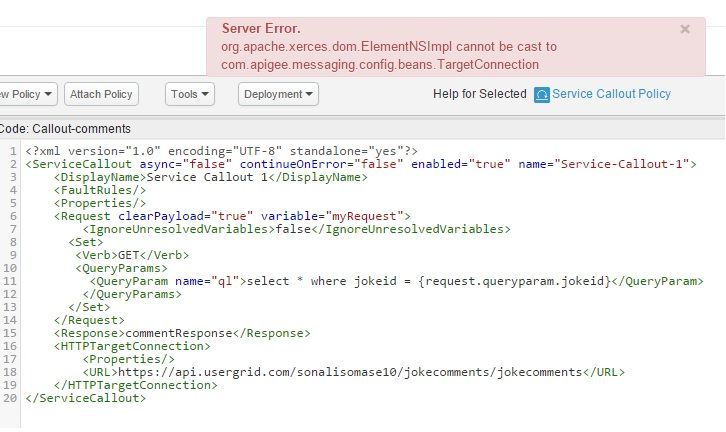- Google Cloud
- Cloud Forums
- Apigee
- Cannot save revision, using ServiceCallout policy
- Subscribe to RSS Feed
- Mark Topic as New
- Mark Topic as Read
- Float this Topic for Current User
- Bookmark
- Subscribe
- Mute
- Printer Friendly Page
- Mark as New
- Bookmark
- Subscribe
- Mute
- Subscribe to RSS Feed
- Permalink
- Report Inappropriate Content
- Mark as New
- Bookmark
- Subscribe
- Mute
- Subscribe to RSS Feed
- Permalink
- Report Inappropriate Content
I am Studying how to create and manage apis with Apigee. While implementing service callout policy, it gives me error "Server Error. org.apache.xerces.dom.ElementNSImpl cannot be cast to com.apigee.messaging.config.beans.TargetConnection". So can't save revision...what to do?
Solved! Go to Solution.
- Mark as New
- Bookmark
- Subscribe
- Mute
- Subscribe to RSS Feed
- Permalink
- Report Inappropriate Content
- Mark as New
- Bookmark
- Subscribe
- Mute
- Subscribe to RSS Feed
- Permalink
- Report Inappropriate Content
Sonali, it is very difficult to see visually, but I believe your target URL has a space in it. A well formed URL is required and the exception you are seeing is raised when the validation fails.
I think it is right before the s after the host.
- Mark as New
- Bookmark
- Subscribe
- Mute
- Subscribe to RSS Feed
- Permalink
- Report Inappropriate Content
- Mark as New
- Bookmark
- Subscribe
- Mute
- Subscribe to RSS Feed
- Permalink
- Report Inappropriate Content
There is likely some problem with the configuration of your Service Callout policy that is causing it to not save. Here is an example of a Service Callout from the course that worked. Possibly you can find some difference and resolve it in your proxy
<?xml version="1.0" encoding="UTF-8" standalone="yes"?>
<ServiceCallout async="false" continueOnError="false" enabled="true" name="Service-Callout-1">
<DisplayName>Service Callout 1</DisplayName>
<FaultRules/>
<Properties/>
<Request clearPayload="true" variable="myRequest">
<IgnoreUnresolvedVariables>false</IgnoreUnresolvedVariables>
<Set>
<Verb>GET</Verb>
<QueryParams>
<QueryParam name="ql">select * where jokeid = {request.queryparam.jokeid}</QueryParam>
</QueryParams>
</Set>
</Request>
<Response>commentResponse</Response>
<HTTPTargetConnection>
<Properties/>
<URL>https://api.usergrid.com/mike.malloy/sandbox/jokecomments</URL>
</HTTPTargetConnection>
</ServiceCallout>
- Mark as New
- Bookmark
- Subscribe
- Mute
- Subscribe to RSS Feed
- Permalink
- Report Inappropriate Content
- Mark as New
- Bookmark
- Subscribe
- Mute
- Subscribe to RSS Feed
- Permalink
- Report Inappropriate Content
Thanks for reply..This is my code. Its same I guess...but still there is error.
- Mark as New
- Bookmark
- Subscribe
- Mute
- Subscribe to RSS Feed
- Permalink
- Report Inappropriate Content
- Mark as New
- Bookmark
- Subscribe
- Mute
- Subscribe to RSS Feed
- Permalink
- Report Inappropriate Content
That's the code for a ServiceCallout, for sure . I suspect that you also have some ServiceCallout things in the TargetEndpoint. In other words, maybe the code is correct, but it's in the wrong place.
- Mark as New
- Bookmark
- Subscribe
- Mute
- Subscribe to RSS Feed
- Permalink
- Report Inappropriate Content
- Mark as New
- Bookmark
- Subscribe
- Mute
- Subscribe to RSS Feed
- Permalink
- Report Inappropriate Content
Sonali, it is very difficult to see visually, but I believe your target URL has a space in it. A well formed URL is required and the exception you are seeing is raised when the validation fails.
I think it is right before the s after the host.
- Mark as New
- Bookmark
- Subscribe
- Mute
- Subscribe to RSS Feed
- Permalink
- Report Inappropriate Content
- Mark as New
- Bookmark
- Subscribe
- Mute
- Subscribe to RSS Feed
- Permalink
- Report Inappropriate Content
Hey thanx for reply. Actually I validate my all XML code on proxy but cant trace out the error. So I guess its time to REWORK n I have started it..:)
- Mark as New
- Bookmark
- Subscribe
- Mute
- Subscribe to RSS Feed
- Permalink
- Report Inappropriate Content
- Mark as New
- Bookmark
- Subscribe
- Mute
- Subscribe to RSS Feed
- Permalink
- Report Inappropriate Content
I have faced similar issues in the past. The culprit always has been some hidden special character in the policy, this generally happens when you copy past code from the browser and past it in directly in the UI editor. To work around this I had to delete the policy and create the same policy fresh and put the code in it again. Hope this helps..
-
Analytics
497 -
API Hub
75 -
API Runtime
11,661 -
API Security
174 -
Apigee General
3,021 -
Apigee X
1,263 -
Developer Portal
1,906 -
Drupal Portal
43 -
Hybrid
459 -
Integrated Developer Portal
87 -
Integration
308 -
PAYG
13 -
Private Cloud Deployment
1,067 -
User Interface
75
| User | Count |
|---|---|
| 2 | |
| 2 | |
| 1 | |
| 1 | |
| 1 |

 Twitter
Twitter