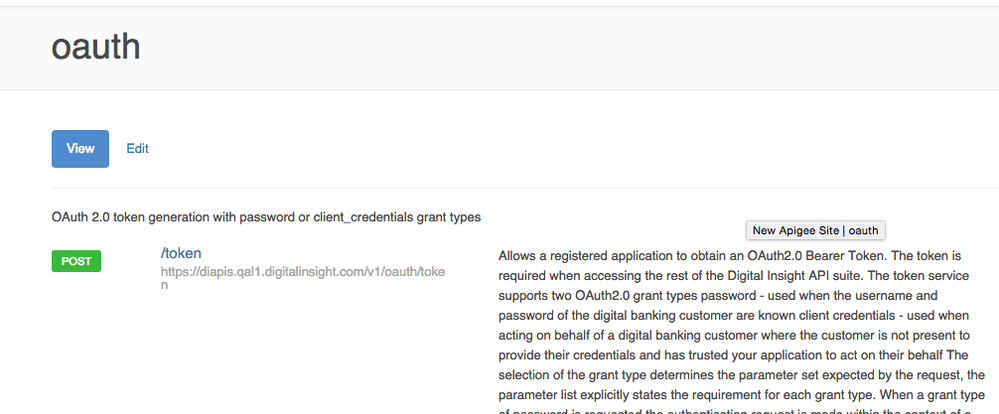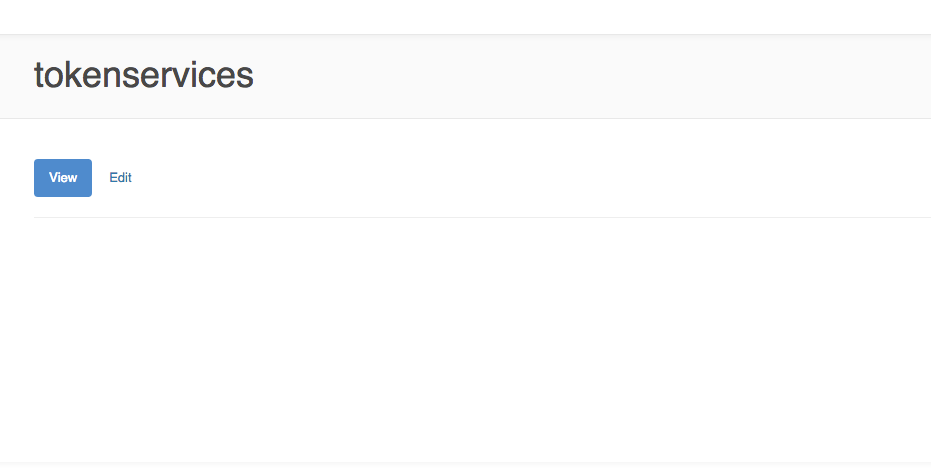- Google Cloud
- Cloud Forums
- Apigee
- Smartdocs - API Page Displays Differently for Each...
- Subscribe to RSS Feed
- Mark Topic as New
- Mark Topic as Read
- Float this Topic for Current User
- Bookmark
- Subscribe
- Mute
- Printer Friendly Page
- Mark as New
- Bookmark
- Subscribe
- Mute
- Subscribe to RSS Feed
- Permalink
- Report Inappropriate Content
- Mark as New
- Bookmark
- Subscribe
- Mute
- Subscribe to RSS Feed
- Permalink
- Report Inappropriate Content
Hi
How does the developer portal determine what to display when accessing the root page of a rendered model?
For instance one of my models displays like this:
The other model displays like this (despite having resources defined within the model):
I don't see any difference in settings between the models and therefore have no idea how to fix it. It's worth noting that on a different installation of the dev portal the oauth model that displays correctly above, doesn't display correctly. It feels a bit buggy, but perhaps I've just missed a check box or setting.
Thanks,
Gordon
- Labels:
-
Developer Portal
- Mark as New
- Bookmark
- Subscribe
- Mute
- Subscribe to RSS Feed
- Permalink
- Report Inappropriate Content
- Mark as New
- Bookmark
- Subscribe
- Mute
- Subscribe to RSS Feed
- Permalink
- Report Inappropriate Content
looks like the model is not rendered yet, can you try flushing your caches?
- Mark as New
- Bookmark
- Subscribe
- Mute
- Subscribe to RSS Feed
- Permalink
- Report Inappropriate Content
- Mark as New
- Bookmark
- Subscribe
- Mute
- Subscribe to RSS Feed
- Permalink
- Report Inappropriate Content
I've done flush all caches and also flushed the cache for smartdocs. All models are showing as published and when I choose to render them I get a message saying that the nodes have already been created.
- Mark as New
- Bookmark
- Subscribe
- Mute
- Subscribe to RSS Feed
- Permalink
- Report Inappropriate Content
- Mark as New
- Bookmark
- Subscribe
- Mute
- Subscribe to RSS Feed
- Permalink
- Report Inappropriate Content
@Gordon Rogers , Is your developer portal on cloud ? Can you share your developer portal url to investigate same. You can choose the comment option "Viewable by moderators and the original poster" while sharing same so that it won't be visible to others.
- Mark as New
- Bookmark
- Subscribe
- Mute
- Subscribe to RSS Feed
- Permalink
- Report Inappropriate Content
- Mark as New
- Bookmark
- Subscribe
- Mute
- Subscribe to RSS Feed
- Permalink
- Report Inappropriate Content
I had a session with an Apigee engineer in relation to this. There were some strange symptoms and in the end we had to delete the models and recreate them. So it all looks good now, we were unable to diagnose the cause of the issue.
-
Analytics
497 -
API Hub
75 -
API Runtime
11,660 -
API Security
174 -
Apigee General
3,020 -
Apigee X
1,263 -
Developer Portal
1,906 -
Drupal Portal
43 -
Hybrid
459 -
Integrated Developer Portal
87 -
Integration
308 -
PAYG
13 -
Private Cloud Deployment
1,067 -
User Interface
75
| User | Count |
|---|---|
| 3 | |
| 2 | |
| 1 | |
| 1 | |
| 1 |

 Twitter
Twitter