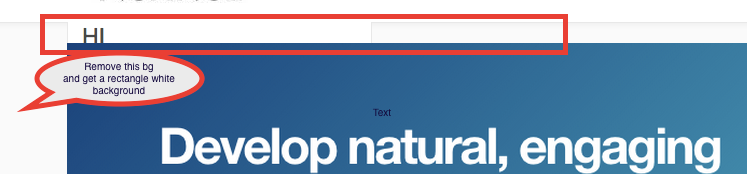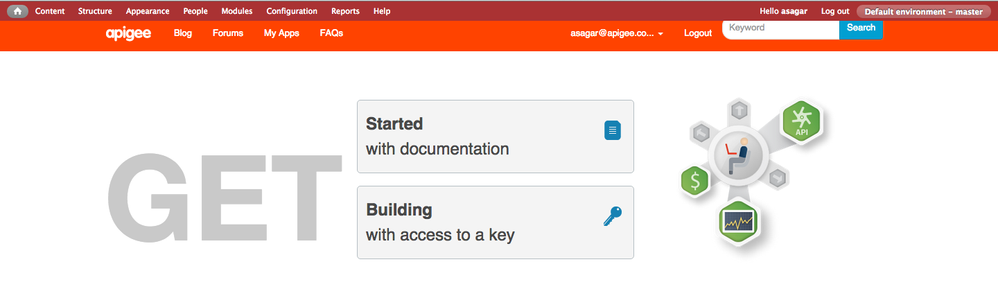- Google Cloud
- Cloud Forums
- Apigee
- How to remove Welcome message in Apigee Responsive...
- Subscribe to RSS Feed
- Mark Topic as New
- Mark Topic as Read
- Float this Topic for Current User
- Bookmark
- Subscribe
- Mute
- Printer Friendly Page
- Mark as New
- Bookmark
- Subscribe
- Mute
- Subscribe to RSS Feed
- Permalink
- Report Inappropriate Content
- Mark as New
- Bookmark
- Subscribe
- Mute
- Subscribe to RSS Feed
- Permalink
- Report Inappropriate Content
I want to remove the Welcome Message section in the Apigee Responsive Theme.
I have seen this discussion and have gone through http://apigee.com/docs/developer-services/content/customizing-theme and http://apigee.com/docs/developer-services/content/customize-appearance , but in none of these places it talks about how to remove it.
As you can see behind the blue background there is a white section and a slightly darker section . And then there is the area where you write Welcome message where I have currently written HI. I want a uniform rectangle background where the blue image will fit in nicely.
As you can see because of the shape of the bg the image is not fitting and I have no way to remove altogether the Welcome message.
I don't need to change anything else in the theme so hoping to achieve this without creating a sub-theme.
Sarthak
Solved! Go to Solution.
- Mark as New
- Bookmark
- Subscribe
- Mute
- Subscribe to RSS Feed
- Permalink
- Report Inappropriate Content
- Mark as New
- Bookmark
- Subscribe
- Mute
- Subscribe to RSS Feed
- Permalink
- Report Inappropriate Content
Yes, It's a default behaviour in any Apigee Developer Portal. Apigee Responsive theme doesn't give any configurations options out of the box to remove it or modify it. The only way you can get rid of it is using custom sub theme of Apigee Responsive theme by modifying templates & css. Let me know if you need details to remove it in detail.
Welcome message is hardcoded in page.tpl.php, it's not possible to delete or modify same with out help of subtheme.
<div>
<?php if (theme_get_setting('welcome_message')): ?>
<h1><?php print theme_get_setting('welcome_message'); ?></h1>
<?php else: ?>
<h1><span>Welcome</span><br />to the <span><?php print $site_name ?></span></h1>
<?php endif; ?>
</div>Cheers,
Anil Sagar
- Mark as New
- Bookmark
- Subscribe
- Mute
- Subscribe to RSS Feed
- Permalink
- Report Inappropriate Content
- Mark as New
- Bookmark
- Subscribe
- Mute
- Subscribe to RSS Feed
- Permalink
- Report Inappropriate Content
@sarthak , Can you share the portal url to investigate same ?
- Mark as New
- Bookmark
- Subscribe
- Mute
- Subscribe to RSS Feed
- Permalink
- Report Inappropriate Content
- Mark as New
- Bookmark
- Subscribe
- Mute
- Subscribe to RSS Feed
- Permalink
- Report Inappropriate Content
This is the behaviour in any portal OOB with Apigee Responsive theme. I can override this with a custom theme. But not able to customize it in the Apigee responsive theme
P.S. In the above image the speech bubble and the rectangle box is added by me , It is obvious but still wanted to state it 🙂
- Mark as New
- Bookmark
- Subscribe
- Mute
- Subscribe to RSS Feed
- Permalink
- Report Inappropriate Content
- Mark as New
- Bookmark
- Subscribe
- Mute
- Subscribe to RSS Feed
- Permalink
- Report Inappropriate Content
Yes, It's a default behaviour in any Apigee Developer Portal. Apigee Responsive theme doesn't give any configurations options out of the box to remove it or modify it. The only way you can get rid of it is using custom sub theme of Apigee Responsive theme by modifying templates & css. Let me know if you need details to remove it in detail.
Welcome message is hardcoded in page.tpl.php, it's not possible to delete or modify same with out help of subtheme.
<div>
<?php if (theme_get_setting('welcome_message')): ?>
<h1><?php print theme_get_setting('welcome_message'); ?></h1>
<?php else: ?>
<h1><span>Welcome</span><br />to the <span><?php print $site_name ?></span></h1>
<?php endif; ?>
</div>Cheers,
Anil Sagar
- Mark as New
- Bookmark
- Subscribe
- Mute
- Subscribe to RSS Feed
- Permalink
- Report Inappropriate Content
- Mark as New
- Bookmark
- Subscribe
- Mute
- Subscribe to RSS Feed
- Permalink
- Report Inappropriate Content
Hmmm ok .... this helps. Not the answer I was looking for , but helps still 🙂
@Anil Sagar So with this php block I can play with the text... do you know what creates the background colour and the Groove shape ? I want to remove the space where the welcome message is written to make it a uniform rectangle box.
- Mark as New
- Bookmark
- Subscribe
- Mute
- Subscribe to RSS Feed
- Permalink
- Report Inappropriate Content
- Mark as New
- Bookmark
- Subscribe
- Mute
- Subscribe to RSS Feed
- Permalink
- Report Inappropriate Content
@sarthak , You mean grey background color ?
- Mark as New
- Bookmark
- Subscribe
- Mute
- Subscribe to RSS Feed
- Permalink
- Report Inappropriate Content
- Mark as New
- Bookmark
- Subscribe
- Mute
- Subscribe to RSS Feed
- Permalink
- Report Inappropriate Content
@sarthak ,
Below css should solve your issue and remove the html mentioned in the answer,
.front .page-header {
background: none;
border-bottom: none;
border-top: none;
box-shadow: none;
margin-top: 0;
padding-top: 20px;
}See screenshot below for reference,
- Mark as New
- Bookmark
- Subscribe
- Mute
- Subscribe to RSS Feed
- Permalink
- Report Inappropriate Content
- Mark as New
- Bookmark
- Subscribe
- Mute
- Subscribe to RSS Feed
- Permalink
- Report Inappropriate Content
This is in which file, the css ? @Anil Sagar
- Mark as New
- Bookmark
- Subscribe
- Mute
- Subscribe to RSS Feed
- Permalink
- Report Inappropriate Content
- Mark as New
- Bookmark
- Subscribe
- Mute
- Subscribe to RSS Feed
- Permalink
- Report Inappropriate Content
Yes, style.css inside your subtheme css folder.
-
Analytics
497 -
API Hub
75 -
API Runtime
11,660 -
API Security
174 -
Apigee General
3,020 -
Apigee X
1,263 -
Developer Portal
1,906 -
Drupal Portal
43 -
Hybrid
459 -
Integrated Developer Portal
87 -
Integration
308 -
PAYG
13 -
Private Cloud Deployment
1,067 -
User Interface
75
| User | Count |
|---|---|
| 3 | |
| 2 | |
| 1 | |
| 1 | |
| 1 |

 Twitter
Twitter