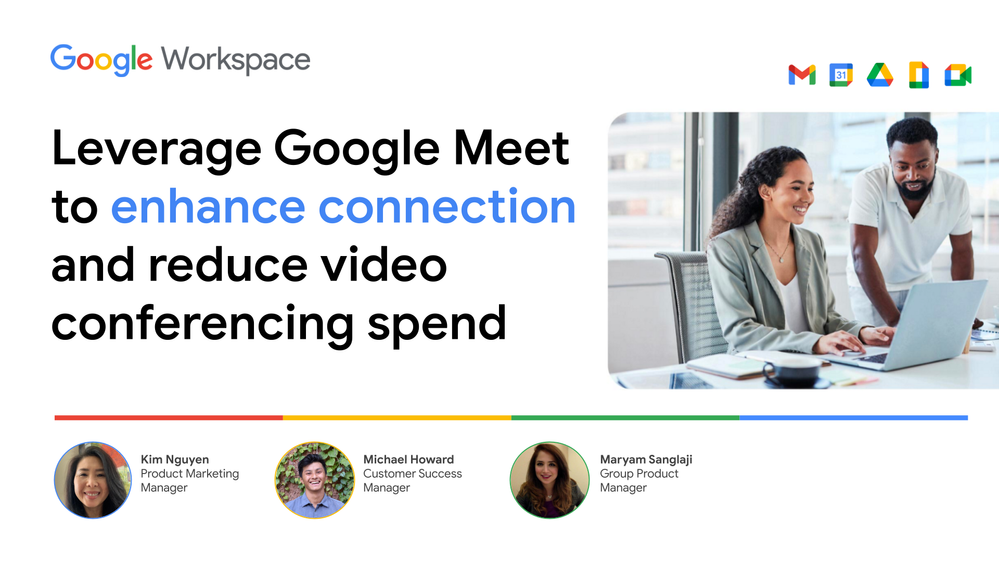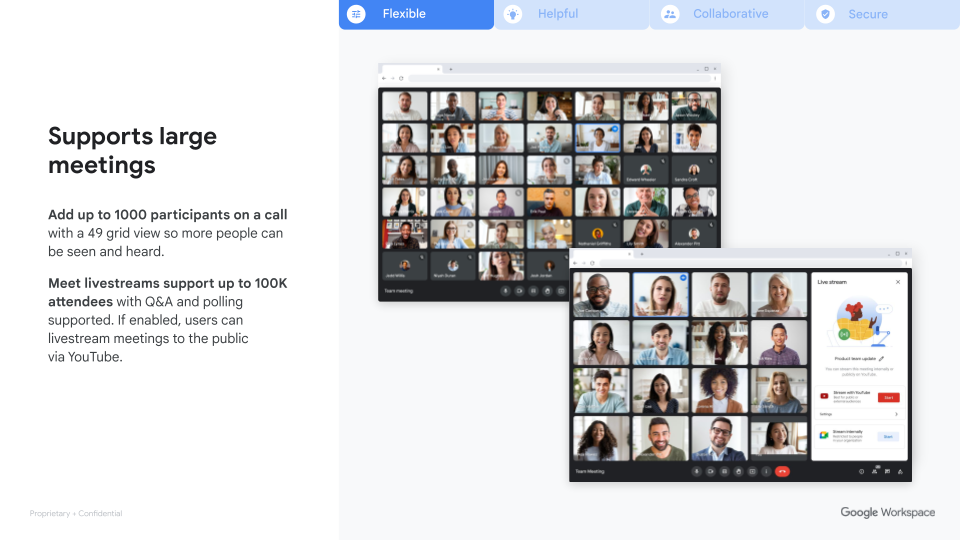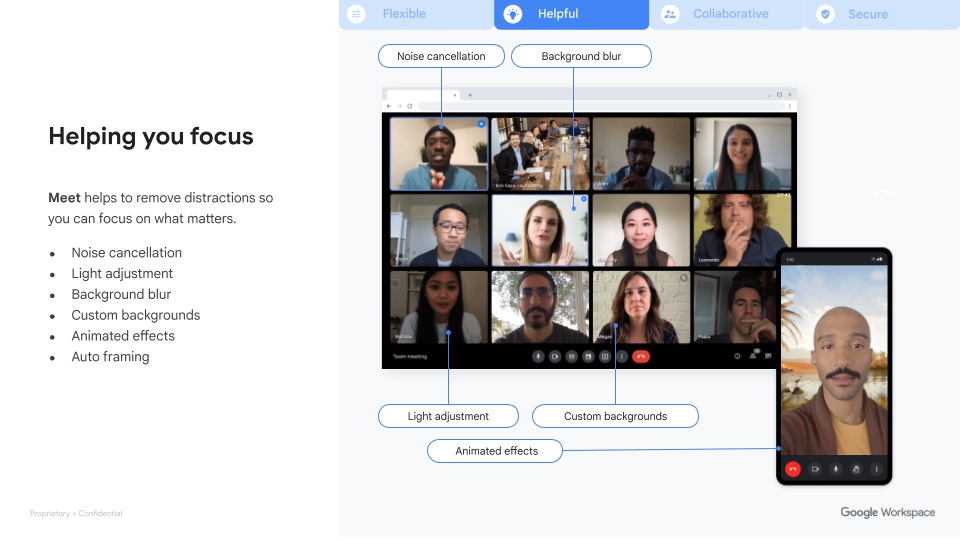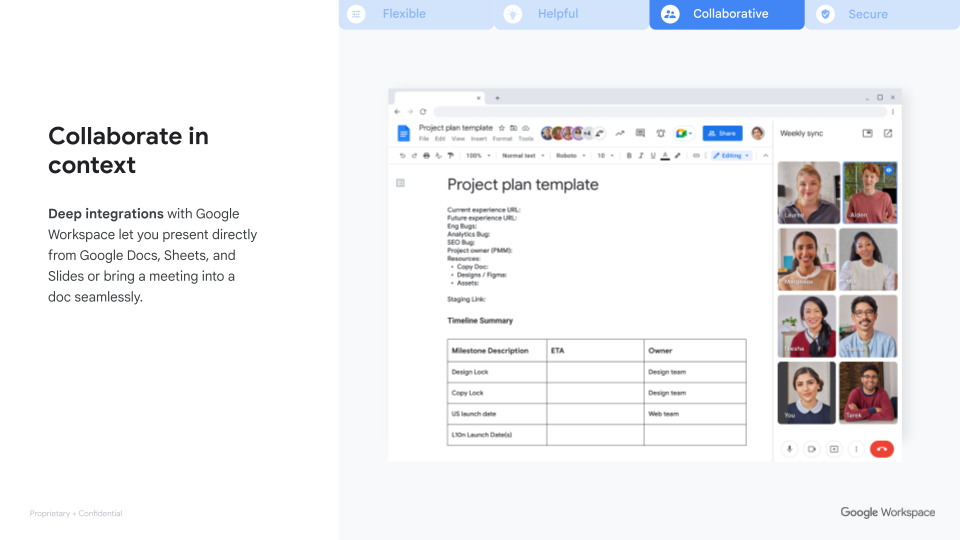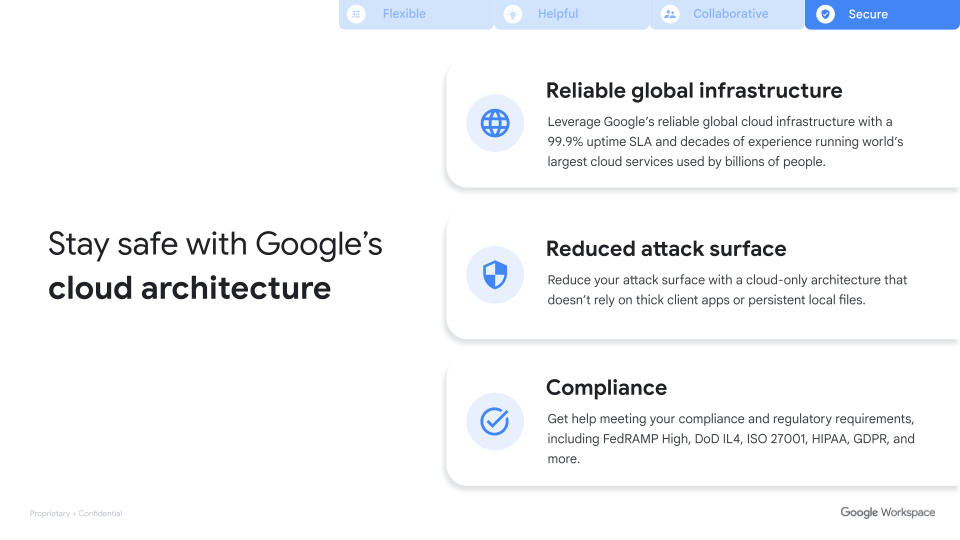- Google Workspace
- Articles & Information
- Community Blogs
- Leverage Google Meet to enhance connection and red...
Leverage Google Meet to enhance connection and reduce your video conferencing spend
- Subscribe to RSS Feed
- Mark as New
- Mark as Read
- Bookmark
- Subscribe
- Printer Friendly Page
- Report Inappropriate Content
As a Google Workspace customer, you have access to a comprehensive suite of communications and collaboration tools that’s designed to transform the way you work.
Workspace can unleash co-creation, make meaningful connections and ensure your data is safe. And it’s also powered by Duet AI, which helps you write, visualize, organize, connect more meaningfully, and much more.
In this hybrid work culture, the ability to connect over video is essential to business communications, which makes Google Meet an especially critical part of Workspace. Indeed, Meet is responsible for helping you make those meaningful connections.
Meet is a cloud-based and highly secure video conferencing solution for your business. What we hear most often from our customers is that Meet is also extremely easy to use, which helps encourage teams to stay connected and productive. Over the past several years, we’ve invested significantly in Meet to make it enterprise-ready, adding 100+ features that give you what you need to run your business. And because it’s part of your Workspace subscription, there’s no additional cost — just greater value for teams and your bottom line.
In this article, we'll highlight the reasons why customers love Google Meet — including the latest Duet AI features. And hopefully what you will take away from this, is there’s really no need to have a separate video conferencing solution. Meet already provides what you need to effectively communicate with your teams, customers, and partners, and it’s deeply integrated with other Workspace tools you’re already using and familiar with.
Prefer video? Check out the event recording 👉 Leverage Google Meet to enhance connection and reduce video conferencing spend
4 reasons why customers love Google Meet
We see four primary reasons why customers love Meet. In today's hybrid work environment, businesses need a video conferencing solution that is flexible, helpful, collaborative, and secure, and Meet brings these capabilities to support your video conferencing needs.
Flexible
Google Meet provides customers with a highly flexible video conferencing solution. It's intuitive and easy to use, and lets you work from anywhere as long as you have an internet connection. Start Google Meet from where you work, directly from within Gmail, Chat, or Calendar — on laptop, desktop, or mobile and Meet room devices. And work seamlessly across web, Android and iOS. The simplicity of one full-featured experience means no installs needed – compared to disparate experiences for web, desktop, and mobile with other solutions. And with support for 1000 participants, Meet is flexible to support large audiences. Our live streaming capability can support audiences up to 100,000.
Helpful
Being helpful is another core Meet value – helping to remove distractions so you can focus on the meeting. We do this through features such as noise cancelation, automatic framing and light adjustments, captions, custom backgrounds, and animated effects.
We’ll do even more with Duet AI – helping you look and sound your best with studio look, studio sound and studio lighting; transcending language barriers with translated captions; taking notes for even attending meetings for you in the future.
Collaborative
Because Meet is deeply integrated with Workspace, you can present directly from Google Docs, Sheets, and Slides or bring a meeting into a doc seamlessly. That cuts down on context switching and lets you move from individual to collaborative work smoothly, without missing a beat.
Rich collaboration is also possible in Meet with our integrations with FigJam, LucidSpark, and Miro to let you easily whiteboard and ideate from within Meet. Companion mode makes collaboration in Meet conference rooms feature rich. You can actively participate by raising your hand, throwing up an emoji, or participating in chat and Q&A, while still taking advantage of the in-room video and audio without causing awkward audio feedback.
Secure
Google Meet is a reliable video conferencing solution that is built on the same infrastructure as Google Cloud. This means that you can be confident that your meetings will be secure and reliable, even with large numbers of participants. You can also reduce your attack surface with a cloud-only architecture that doesn’t rely on thick client apps or persistent local files. And you’ll be able to meet your compliance and regulatory requirements, including FedRAMP High, DoD IL4, ISO 27001, HIPAA, GDPR, and more.
Reduce your video conferencing spend with Google Meet
Google Meet can help you reduce your video conferencing spend in several ways. Meet offers exceptional enterprise-ready video conferencing capabilities and is included with your Google Workspace subscription. This means you can save a lot of money by not subscribing to third-party video conferencing services.
Reducing the number of vendors you have also reduces IT, support, and training costs with fewer solution vendors, solutions, and contracts to manage. It also improves your security posture by reducing the number of potential attack surfaces.
With reduction in third-party video conferencing spend, you could re-invest to further enhance your Meet experience through a number of ways. You could get even more out of your Meet experience by investing in the Duet AI add-on or improve your in-room experience with Meet hardware.
Journey to long-term success with Google Meet
Google Meet is right at Workspace customers’ fingertips, but if users are coming from different platforms and workflows, taking action towards using Google Meet can be one of the biggest roadblock for customers.
We recommend accomplishing this process through 4 stages: Excite, Enable, Expand, and Embed.
Within each phase, there are also 4 key work streams that should be addressed:
- Sponsorship: Identifying key sponsors within your organization will be key to engaging and influencing your end users.
- Organization Analysis: It’s important to understand not only who will be impacted by this change, but also how they will be impacted. We want to find ways to illustrate how this change can be transformative to the way your users do their work.
- Communications: A communication plan meant to keep your organization informed and to build excitement for moving to a modern toolset.
- Training: A training strategy based on the idea of meeting your users where they are, including customized training delivered through methods most accessible to your team.
Key takeaways
Engage the right sponsors
Getting the right people on board will impact both the timing and success of switching to Google Meet. Since the goal is to implement this change amongst the entire organization, it will be important to have executive sponsorship. These are the decision makers that will see the Google Meet project through, promote the platform to the rest of the organization, and will invest resources into the transition.
Analyze your organization before and after
Google Meet’s enterprise-ready features are not only meant to be a one-for-one replacement of your current video conferencing tool; the unique advancements and integration to the rest of Workspace will improve communication and efficiency throughout your organization.
However, to see these improvements, we highly recommend analyzing your company’s video conference usage prior to implementing, so you know the helpful features and the gaps that you can address with Google Meet.
This can come in the form of a survey to end users answering questions such as “Who needs a video conferencing tool?” “What for?” “What are your favorite qualities of the current tool?” “What could improve?” These questions are meant to target an audience and use cases and help direct implementation and training. Continuing these analyses will be just as important to improve the end user experience and collect success stories for executive sponsorship.
Have an early adopter group
Transitioning to Google Meet will most likely not happen all at once, so having an early adopter group will be important. This group will be helpful for testing out the platform, delivering training, anticipating org-wide questions/issues, gathering early success stories, and championing Google Meet throughout the expansion.
Want to learn more about building an early adopter group? Sign up and tune into the experts for a Guide to Building a Google Workspace Guides Program. You'll learn how, with a well-maintained Google Workspace Guides program, you can help improve employee productivity, adoption, and collaboration - and even save costs. Sign up here.
Communicate, communicate, communicate
Sometimes tools are never used because people are never told about them. End users should always know about the switch to Google Meet, the timeline/goal of the initiative, and the current successes. Communication should begin before implementation and throughout the expansion, so end users can ask questions and have plenty of time to begin implementing Google Meet.
Provide training and resources
Google Meet is very intuitive and integrated seamlessly with the rest of Workspace; however, we understand that it can still be an unfamiliar platform, so we do have some training resources available, including quick start guides, troubleshooting, and tips and tricks.
Thanks for reading! We hope this was helpful for you. If you have any questions, please leave a comment below.

 Twitter
Twitter