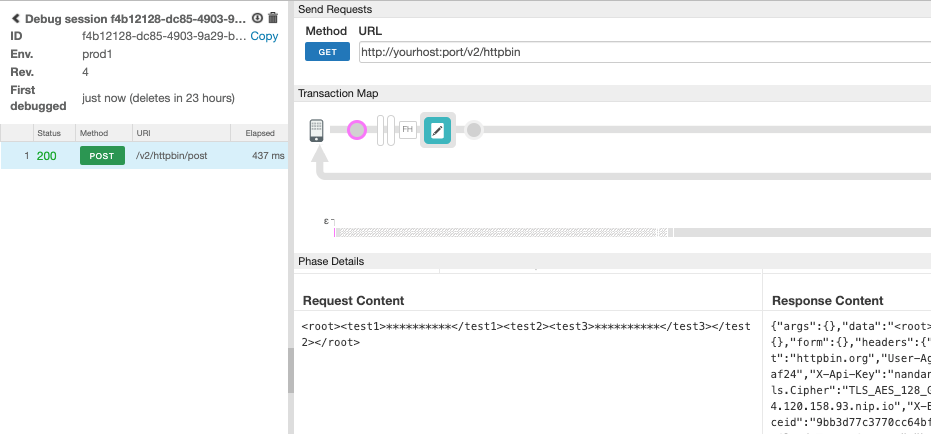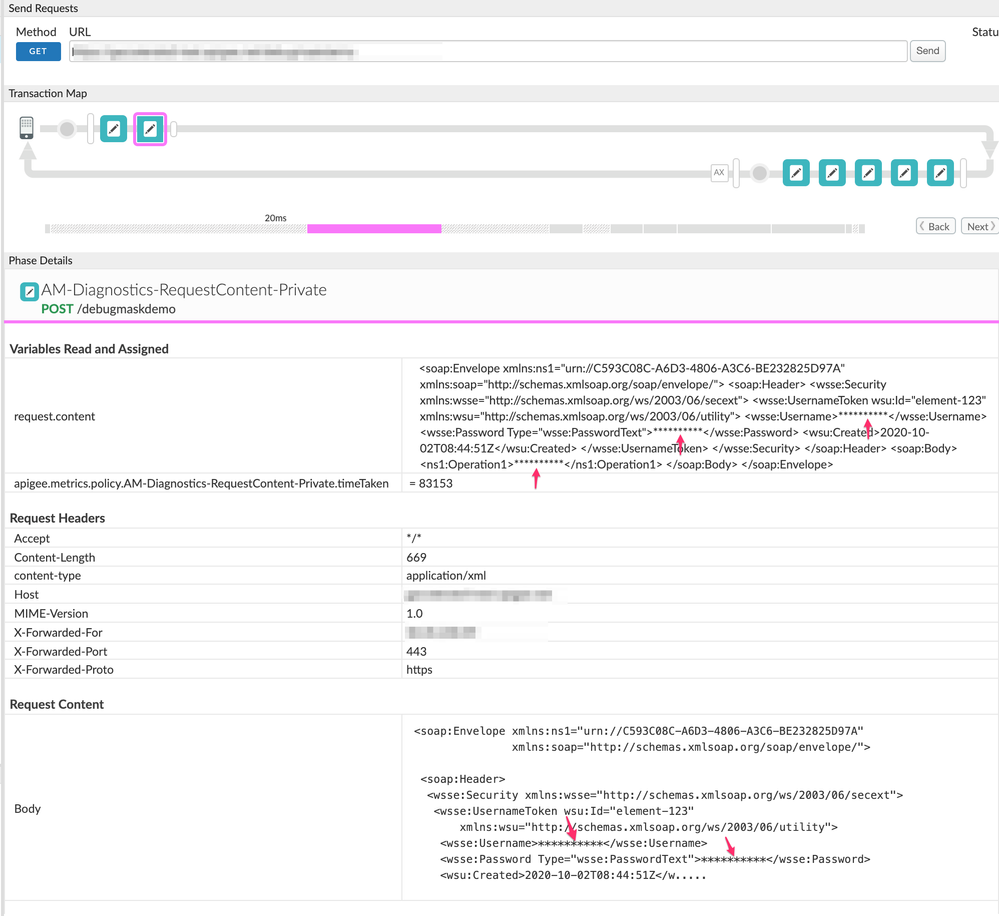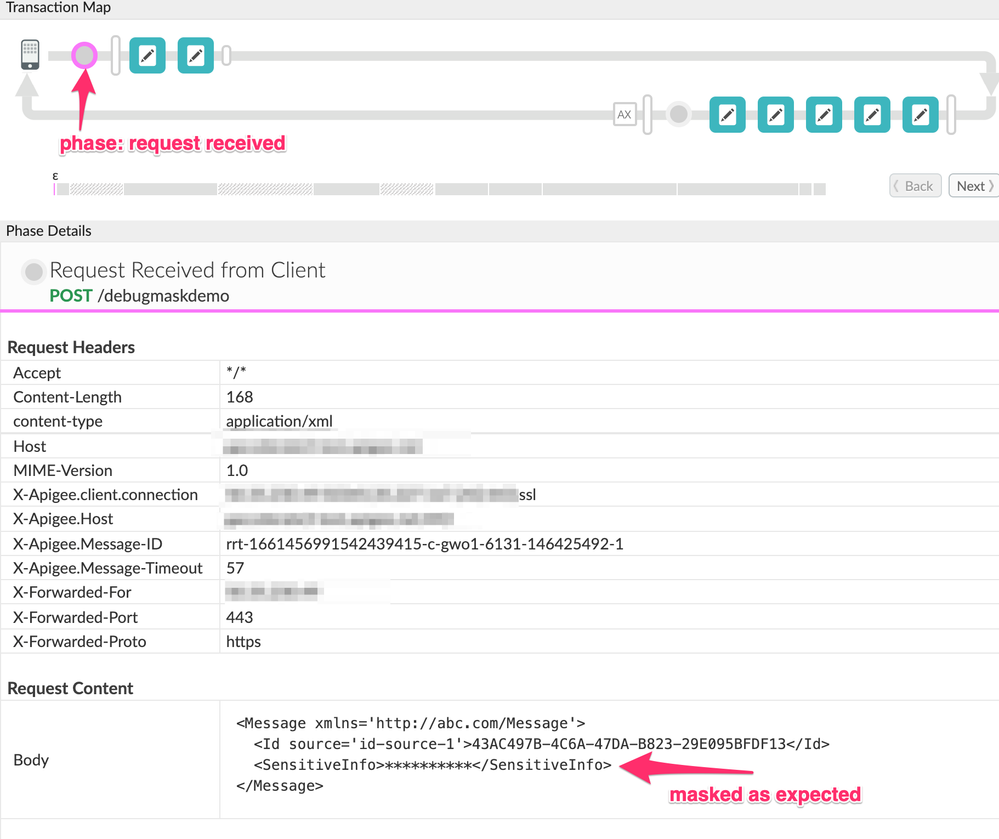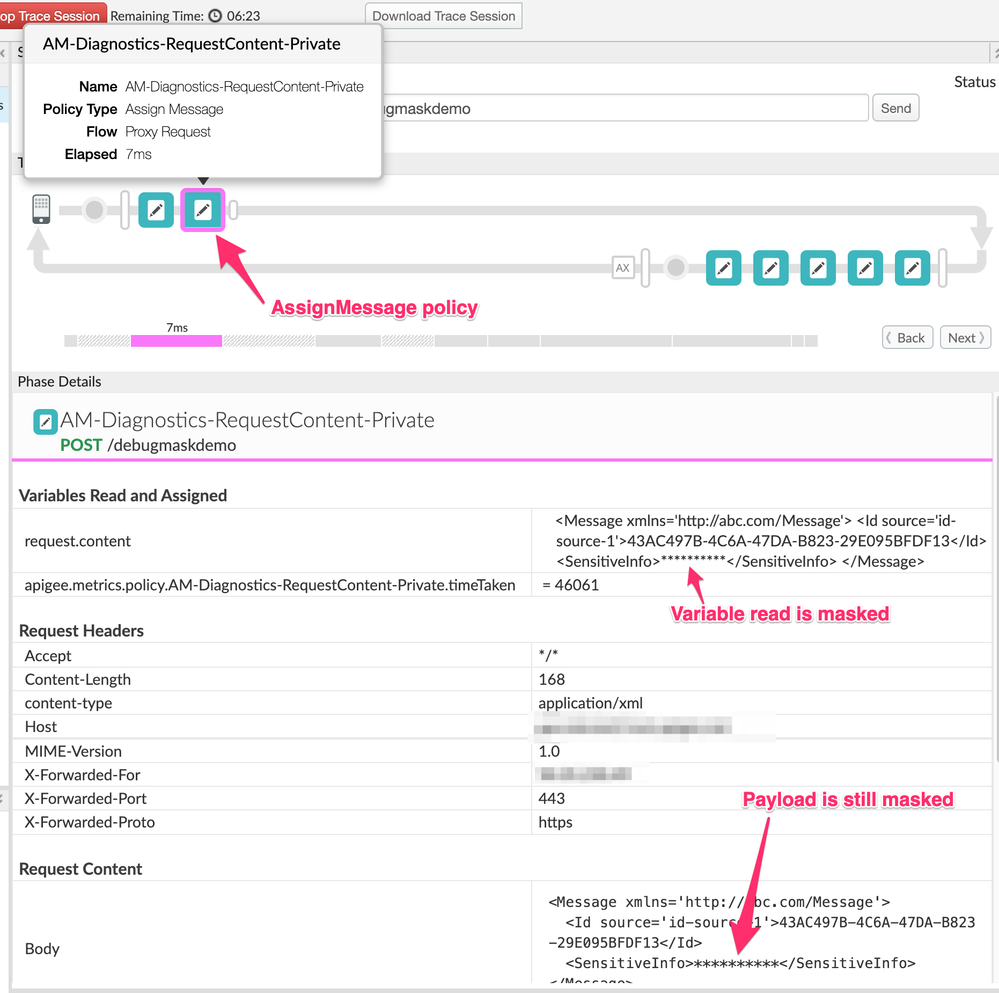- Google Cloud
- Cloud Forums
- Apigee
- Re: request.content showing data elements which ar...
- Subscribe to RSS Feed
- Mark Topic as New
- Mark Topic as Read
- Float this Topic for Current User
- Bookmark
- Subscribe
- Mute
- Printer Friendly Page
- Mark as New
- Bookmark
- Subscribe
- Mute
- Subscribe to RSS Feed
- Permalink
- Report Inappropriate Content
- Mark as New
- Bookmark
- Subscribe
- Mute
- Subscribe to RSS Feed
- Permalink
- Report Inappropriate Content
With assistance, I was able to mask request xpath elements. However, now the elements are still showing with their respective values in request.content. Of course, I know that I can set request.content or message.content to be masked within data masking, but this blocks out the entire payload. We were hoping to try and keep much of the rest of the request viewable for monitoring and troubleshooting.
Is there a way to have it show the request payload in trace, but only mask the desired elements?
- Labels:
-
API Runtime
- Mark as New
- Bookmark
- Subscribe
- Mute
- Subscribe to RSS Feed
- Permalink
- Report Inappropriate Content
- Mark as New
- Bookmark
- Subscribe
- Mute
- Subscribe to RSS Feed
- Permalink
- Report Inappropriate Content
I'm not sure I fully understand the use case. The debugsession API supports XPath and JSONPath for Requests and Responses. Can you please help me understand with an example, why this doesn't meet your use case?
- Mark as New
- Bookmark
- Subscribe
- Mute
- Subscribe to RSS Feed
- Permalink
- Report Inappropriate Content
- Mark as New
- Bookmark
- Subscribe
- Mute
- Subscribe to RSS Feed
- Permalink
- Report Inappropriate Content
@Former Community Member So, the XPath is working fine for data masking in "Body" under the "Request Content" section. However, up above under "Variables" in the trace, the full value of "request.content" is visible including the xml node which was masked under "Request Content".
If I set "request.content" to be data masked, then the full request payload everywhere is masked which prevents us from seeing the rest of the payload which we didn't want to have masked.
- Mark as New
- Bookmark
- Subscribe
- Mute
- Subscribe to RSS Feed
- Permalink
- Report Inappropriate Content
- Mark as New
- Bookmark
- Subscribe
- Mute
- Subscribe to RSS Feed
- Permalink
- Report Inappropriate Content
I wonder if you can use JSON Path and XPath to your advantage like this:
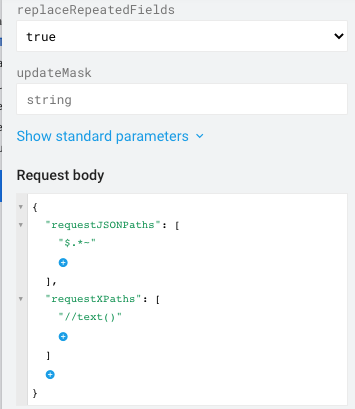
And this shows up in debug session as:
- Mark as New
- Bookmark
- Subscribe
- Mute
- Subscribe to RSS Feed
- Permalink
- Report Inappropriate Content
- Mark as New
- Bookmark
- Subscribe
- Mute
- Subscribe to RSS Feed
- Permalink
- Report Inappropriate Content
Unfortunately, that didn't seem to do it, perhaps because the request payload is SOAP and includes a customer namespace.
- Mark as New
- Bookmark
- Subscribe
- Mute
- Subscribe to RSS Feed
- Permalink
- Report Inappropriate Content
- Mark as New
- Bookmark
- Subscribe
- Mute
- Subscribe to RSS Feed
- Permalink
- Report Inappropriate Content
This shouldn't be an impediment. You need to just declare a prefix for the namespace in the maskconfigs, and then use that prefix in your xpath. You probably need to declare the SOAP namespace too.
For example I used this maskconfig
{
"name": "default",
"namespaces": [
{
"prefix": "ns",
"value": "http://abc.com/Message"
},
{
"prefix" : "ns1",
"value": "urn://C593C08C-A6D3-4806-A3C6-BE232825D97A"
},
{
"prefix" : "soap11",
"value": "http://schemas.xmlsoap.org/soap/envelope/"
},
{
"prefix" : "wsse",
"value": "http://schemas.xmlsoap.org/ws/2003/06/secext"
}
],
"variables": [
],
"xPathsRequest": [
"//child/@sensitiveInfo",
"/ns:Message/ns:SensitiveInfo",
"/soap11:Envelope/soap11:Header/wsse:Security/wsse:UsernameToken/wsse:Username",
"/soap11:Envelope/soap11:Header/wsse:Security/wsse:UsernameToken/wsse:Password",
"/soap11:Envelope/soap11:Body/ns1:Operation1"
]
}
And this payload:
<soap:Envelope xmlns:ns1="urn://C593C08C-A6D3-4806-A3C6-BE232825D97A"
xmlns:soap="http://schemas.xmlsoap.org/soap/envelope/">
<soap:Header>
<wsse:Security xmlns:wsse="http://schemas.xmlsoap.org/ws/2003/06/secext">
<wsse:UsernameToken wsu:Id="element-123"
xmlns:wsu="http://schemas.xmlsoap.org/ws/2003/06/utility">
<wsse:Username>person@example.com</wsse:Username>
<wsse:Password Type="wsse:PasswordText">VerySecret!</wsse:Password>
<wsu:Created>2020-10-02T08:44:51Z</wsu:Created>
</wsse:UsernameToken>
</wsse:Security>
</soap:Header>
<soap:Body>
<ns1:Operation1>hello</ns1:Operation1>
</soap:Body>
</soap:Envelope>
And I see these results, as expected:
- Mark as New
- Bookmark
- Subscribe
- Mute
- Subscribe to RSS Feed
- Permalink
- Report Inappropriate Content
- Mark as New
- Bookmark
- Subscribe
- Mute
- Subscribe to RSS Feed
- Permalink
- Report Inappropriate Content
I provided an earlier response that was flat wrong, so I've deleted it.
Here's what I found: I can set a maskconfig that specifies xpath queries, and it works on the Body (as shown in the Trace UI) as well as on the variable "request.content".
Here's my maskconfig:
{
"name": "default",
"namespaces": [
{
"prefix": "ns",
"value": "http://abc.com/Message"
}
],
"variables": [],
"xPathsRequest": [
"//child/@sensitiveInfo",
"/ns:Message/ns:SensitiveInfo"
],
"xPathsResponse": [
"//child/@sensitiveInfo",
"/ns:Message/ns:SensitiveInfo",
"/ns:Message/ns:Id/@*"
]
}
What that says is... for any XML request payload, check it for the given xpaths, and mask the matching nodesets. And similarly, for different xpaths, on the response.
For this request payload:
<Message xmlns='http://abc.com/Message'>
<Id source='id-source-1'>43AC497B-4C6A-47DA-B823-29E095BFDF13</Id>
<SensitiveInfo>something-here</SensitiveInfo>
</Message>
...then I get this in the Trace UI.
If I highlight a policy that READs the context variable "request.content", then... the contents of that variable is also masked. See here:
A similar thing happens with response.content.
Some things you need to be careful of:
- after updating the maskconfigs, you must start a new trace session in order to get the new behavior.
- If you READ the request.content variable and write it into some other variable, that other variable will not be masked. (Unless it is explicitly on the masked variables list)
Let me know if further questions.
- Mark as New
- Bookmark
- Subscribe
- Mute
- Subscribe to RSS Feed
- Permalink
- Report Inappropriate Content
- Mark as New
- Bookmark
- Subscribe
- Mute
- Subscribe to RSS Feed
- Permalink
- Report Inappropriate Content
@dchiesa1 et al, I think I found the issue. The credentials were coming out of an encrypted kvm and were being held into a variable named
<Variables>
<Variable>private.MerchantKey</Variable>
</Variables>I was surprised that in this situation, a private. variable from an encrypted kvm would need to be data masked, but that seemed to resolve the issue!
- Mark as New
- Bookmark
- Subscribe
- Mute
- Subscribe to RSS Feed
- Permalink
- Report Inappropriate Content
- Mark as New
- Bookmark
- Subscribe
- Mute
- Subscribe to RSS Feed
- Permalink
- Report Inappropriate Content
you cannot to partial masking if you are not recreating the payload. If you want to hide that in trace then you need to store it in private variable and remove the original payload.
If you want to show masked in the trace then you can try printing that within javascript policy.
- Mark as New
- Bookmark
- Subscribe
- Mute
- Subscribe to RSS Feed
- Permalink
- Report Inappropriate Content
- Mark as New
- Bookmark
- Subscribe
- Mute
- Subscribe to RSS Feed
- Permalink
- Report Inappropriate Content
@sillan_dt I was storing it in a private variable. Please see the solution I found, above.
-
Analytics
497 -
API Hub
75 -
API Runtime
11,664 -
API Security
177 -
Apigee General
3,036 -
Apigee X
1,283 -
Developer Portal
1,909 -
Drupal Portal
43 -
Hybrid
463 -
Integrated Developer Portal
89 -
Integration
309 -
PAYG
13 -
Private Cloud Deployment
1,068 -
User Interface
76
| User | Count |
|---|---|
| 1 | |
| 1 | |
| 1 | |
| 1 | |
| 1 |

 Twitter
Twitter