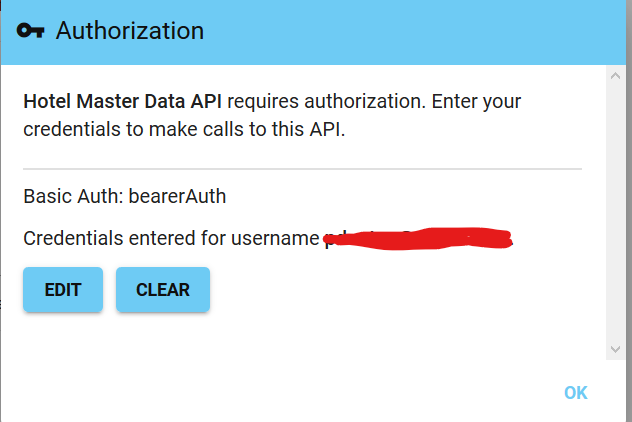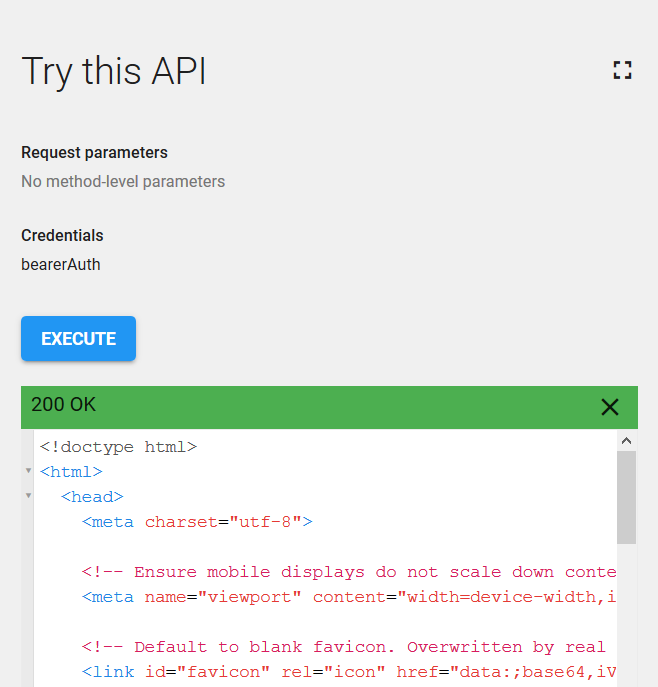- Google Cloud
- Cloud Forums
- Apigee
- how to test APIs within Developer Portal?
- Subscribe to RSS Feed
- Mark Topic as New
- Mark Topic as Read
- Float this Topic for Current User
- Bookmark
- Subscribe
- Mute
- Printer Friendly Page
- Mark as New
- Bookmark
- Subscribe
- Mute
- Subscribe to RSS Feed
- Permalink
- Report Inappropriate Content
- Mark as New
- Bookmark
- Subscribe
- Mute
- Subscribe to RSS Feed
- Permalink
- Report Inappropriate Content
Hi guys,
I'm having trouble testing my APIs with the integrated Developer Portal. I've created the Portal without issues and can see my associated APIs, but am not able to test (execute) them.
What I'm doing exactly:
1. I sign in into the Portal.
2. I select an API and click the Authorize button.
3. I enter my credentials (I've tried both the portal username/password as well as the app id/secret)
4. When I click Authorize, I see the screen below:
5. I click OK, choose a path and then click execute. I get a 200 response, but the body is a HTML page with some javascript, not the json I'm expecting. If I trace the API, I don't see any requests.
It should be noted that I can call the API without issues through a client such as Postman, and also that my APIs use OAuth for authentication - but from what I can see the request never reaches the API.
So, what am I doing wrong here? Should I have more info on my spec?
Thanks!
- Labels:
-
Developer Portal
-
Analytics
497 -
API Hub
75 -
API Runtime
11,664 -
API Security
175 -
Apigee General
3,030 -
Apigee X
1,275 -
Developer Portal
1,907 -
Drupal Portal
43 -
Hybrid
461 -
Integrated Developer Portal
87 -
Integration
309 -
PAYG
13 -
Private Cloud Deployment
1,068 -
User Interface
75
| User | Count |
|---|---|
| 1 | |
| 1 | |
| 1 | |
| 1 | |
| 1 |

 Twitter
Twitter