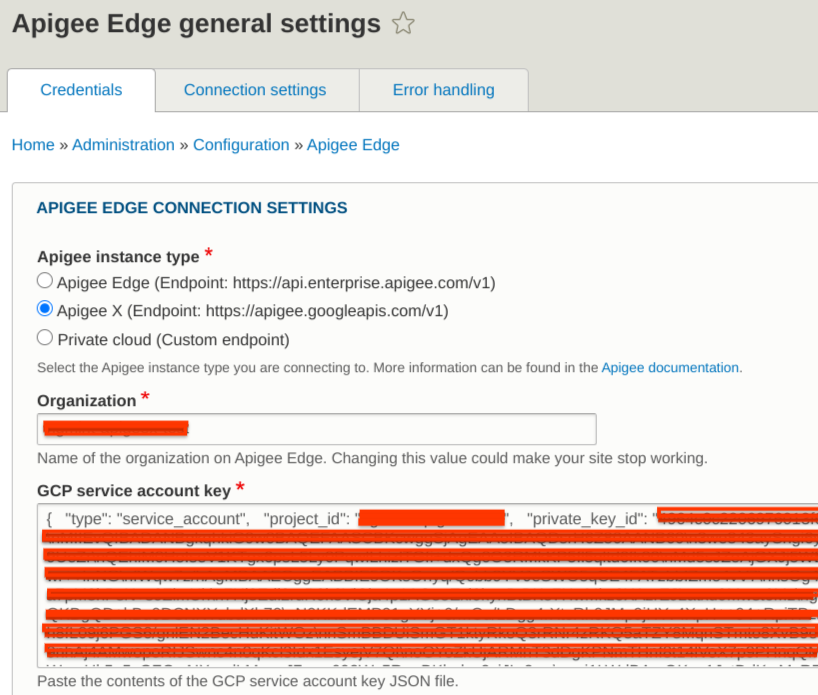- Google Cloud
- :
- Cloud Forums
- :
- Apigee
- :
- Re: Trying to change GCP service account key for a...
- Subscribe to RSS Feed
- Mark Topic as New
- Mark Topic as Read
- Float this Topic for Current User
- Bookmark
- Subscribe
- Mute
- Printer Friendly Page
- Mark as New
- Bookmark
- Subscribe
- Mute
- Subscribe to RSS Feed
- Permalink
- Report Inappropriate Content
- Mark as New
- Bookmark
- Subscribe
- Mute
- Subscribe to RSS Feed
- Permalink
- Report Inappropriate Content
When attempting to update the Google Cloud Platform (GCP) service account key for a Drupal-based developer portal deployed on Google Cloud, I am encounteing an error that prevents connection to Apigee Edge although I have selected Apigee X option. The error, "Failed to connect to Apigee Edge. Error message: PERMISSION_DENIED: Permission 'apigee.organizations.get' denied on resource 'organizations/my-organization' (or it may not exist)," is being thrown everytime I try changing the project-id with new service key.
It was working with my previous project-id and service key, I have given similar permissions for this project as well.
Using Drupal 10 with Apigee Kickstart Developer Portal Theme for Drupal
Attaching screenshots for your reference.
- Labels:
-
Apigee X
-
Developer Portal
-
Drupal Portal
- Mark as New
- Bookmark
- Subscribe
- Mute
- Subscribe to RSS Feed
- Permalink
- Report Inappropriate Content
- Mark as New
- Bookmark
- Subscribe
- Mute
- Subscribe to RSS Feed
- Permalink
- Report Inappropriate Content
@usama-abacus
I think its permission related issue,
Authorization requires for `apigee.organizations.get` on IAM permission
See https://cloud.google.com/apigee/docs/reference/apis/apigee/rest/v1/organizations/get
- Mark as New
- Bookmark
- Subscribe
- Mute
- Subscribe to RSS Feed
- Permalink
- Report Inappropriate Content
- Mark as New
- Bookmark
- Subscribe
- Mute
- Subscribe to RSS Feed
- Permalink
- Report Inappropriate Content
@shishir21 thank you for the swift response, I have given the same permissions to both my projects. The one with I deployed the drupal portal initially is working but the other one which I want to replace on the deployed portal throws this error
- Mark as New
- Bookmark
- Subscribe
- Mute
- Subscribe to RSS Feed
- Permalink
- Report Inappropriate Content
- Mark as New
- Bookmark
- Subscribe
- Mute
- Subscribe to RSS Feed
- Permalink
- Report Inappropriate Content
Can you explain this in more detail?
I have given the same permissions to both my projects.
What permissions did you configure, on which resources? Can you elaborate? To get this to work, you need to grant appropriate permissions to the service account, for the specific Apigee organization. Did you do that in the Google Cloud IAM panel? Can you show it? What specific role did you grant to the service account in question?
Have you tried invoking the same GET /v1/organizations call from the command line, using a token generated by gcloud ?
Drupal isn't doing anything mysterious. It uses the JSON SA key (the thing you masked out) as the basis to request a new access token. Then attaches the access token to a GET request into apigee.googleapis.com/v1/organizations . The result of that is 403. So clearly a permissions problem. You may be able to troubleshoot this by going through those same steps from your command line. Here's an example for how to get the access token. Then you just need to
curl -i -H "Authorization: Bearer $TOKEN" https://apigee.googleapis.com/v1/organizations
You should see it fail the same way. Adjust your permissions and then re-check results. When it works, you can retry it in Drupal (and it will work there too)
- Mark as New
- Bookmark
- Subscribe
- Mute
- Subscribe to RSS Feed
- Permalink
- Report Inappropriate Content
- Mark as New
- Bookmark
- Subscribe
- Mute
- Subscribe to RSS Feed
- Permalink
- Report Inappropriate Content
This doesn't seem to be Apigee Drupal Portal issue,
Check this out, similar issue was discussed here:
Hope this may help.
- Mark as New
- Bookmark
- Subscribe
- Mute
- Subscribe to RSS Feed
- Permalink
- Report Inappropriate Content
- Mark as New
- Bookmark
- Subscribe
- Mute
- Subscribe to RSS Feed
- Permalink
- Report Inappropriate Content
@usama-abacus
Check https://www.drupal.org/docs/contributed-modules/apigee-edge/configure-the-connection-to-apigee#s-set...
For setting proper service account roles for Drupal.
-
Analytics
497 -
API Hub
75 -
API Runtime
11,665 -
API Security
178 -
Apigee General
3,041 -
Apigee X
1,288 -
Developer Portal
1,910 -
Drupal Portal
43 -
Hybrid
463 -
Integrated Developer Portal
89 -
Integration
310 -
PAYG
13 -
Private Cloud Deployment
1,069 -
User Interface
77

 Twitter
Twitter