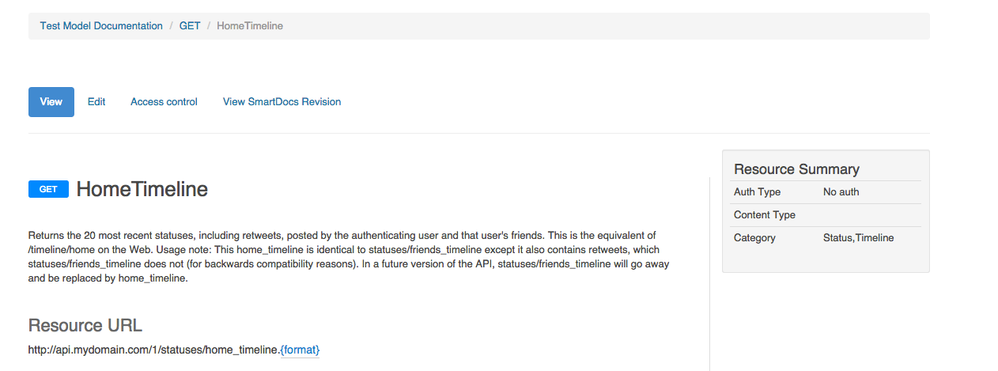- Google Cloud
- Cloud Forums
- Apigee
- Role Based Access for smartdocs
- Subscribe to RSS Feed
- Mark Topic as New
- Mark Topic as Read
- Float this Topic for Current User
- Bookmark
- Subscribe
- Mute
- Printer Friendly Page
- Mark as New
- Bookmark
- Subscribe
- Mute
- Subscribe to RSS Feed
- Permalink
- Report Inappropriate Content
- Mark as New
- Bookmark
- Subscribe
- Mute
- Subscribe to RSS Feed
- Permalink
- Report Inappropriate Content
Lets say, I have 30 APIs, I want to show only 15 of them to certain developers, and 5 more to a partner A and other 10 only to my internal developers.
How can I configure my API Models, smartdocs in developer portal to accomplish this.
- Labels:
-
Developer Portal
- Mark as New
- Bookmark
- Subscribe
- Mute
- Subscribe to RSS Feed
- Permalink
- Report Inappropriate Content
- Mark as New
- Bookmark
- Subscribe
- Mute
- Subscribe to RSS Feed
- Permalink
- Report Inappropriate Content
Content Access module is the way to go...
- Mark as New
- Bookmark
- Subscribe
- Mute
- Subscribe to RSS Feed
- Permalink
- Report Inappropriate Content
- Mark as New
- Bookmark
- Subscribe
- Mute
- Subscribe to RSS Feed
- Permalink
- Report Inappropriate Content
There could be multiple ways to implement this. But the easiest would be have three separate models for each of these segment of developers. Once you import and publish the documentation, enable access control using any of the methods discussed here.
- Mark as New
- Bookmark
- Subscribe
- Mute
- Subscribe to RSS Feed
- Permalink
- Report Inappropriate Content
- Mark as New
- Bookmark
- Subscribe
- Mute
- Subscribe to RSS Feed
- Permalink
- Report Inappropriate Content
Dear @Sandeep Murusupalli ,
You can able to do that using Content Access Module. One key thing to remember is Apigee Developer Portal SmartDocs are Drupal Nodes. So you can use any Drupal Access Restriction modules on top of Apigee Developer Portal Smart Docs. One of the widely used Access restriction modules in Drupal is Content Access Module. See comparison of modules here.
- Enabled the content access module from admin/modules page.
- Go to admin/structure/types/manage/{model_name}/access
- Enable Per Content Access Setttings
- Go to Smart Docs page and Click on Access Control
Cheers,
Anil Sagar
- Mark as New
- Bookmark
- Subscribe
- Mute
- Subscribe to RSS Feed
- Permalink
- Report Inappropriate Content
- Mark as New
- Bookmark
- Subscribe
- Mute
- Subscribe to RSS Feed
- Permalink
- Report Inappropriate Content
I perform these steps for smartdocs but not working still showing all paratmers as anonaymus user
- Mark as New
- Bookmark
- Subscribe
- Mute
- Subscribe to RSS Feed
- Permalink
- Report Inappropriate Content
- Mark as New
- Bookmark
- Subscribe
- Mute
- Subscribe to RSS Feed
- Permalink
- Report Inappropriate Content
Role based access for smartdocs - Does it work with Apigee free trial version?
- Mark as New
- Bookmark
- Subscribe
- Mute
- Subscribe to RSS Feed
- Permalink
- Report Inappropriate Content
- Mark as New
- Bookmark
- Subscribe
- Mute
- Subscribe to RSS Feed
- Permalink
- Report Inappropriate Content
If you have developer portal access it should work, Find more details here.
-
Analytics
497 -
API Hub
75 -
API Runtime
11,664 -
API Security
176 -
Apigee General
3,037 -
Apigee X
1,280 -
Developer Portal
1,909 -
Drupal Portal
43 -
Hybrid
462 -
Integrated Developer Portal
88 -
Integration
309 -
PAYG
13 -
Private Cloud Deployment
1,068 -
User Interface
76
| User | Count |
|---|---|
| 1 | |
| 1 | |
| 1 | |
| 1 | |
| 1 |

 Twitter
Twitter