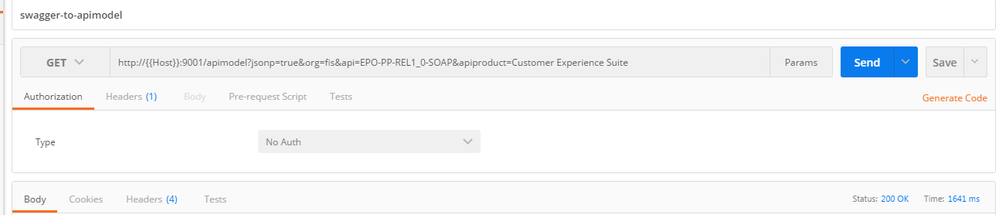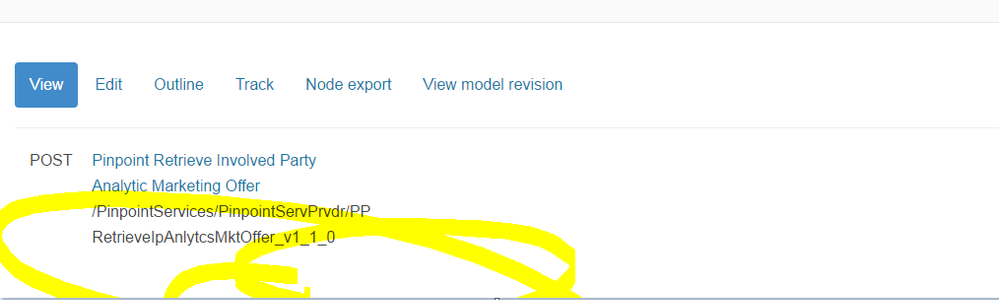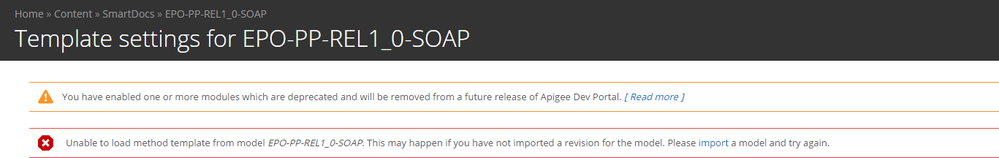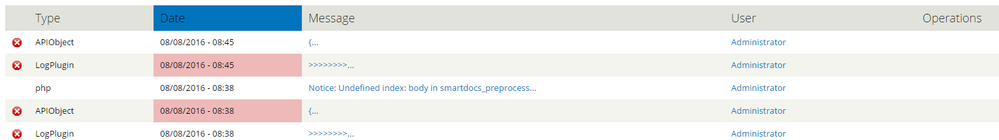- Google Cloud
- Cloud Forums
- Apigee
- Not able to create API Model on developer portal b...
- Subscribe to RSS Feed
- Mark Topic as New
- Mark Topic as Read
- Float this Topic for Current User
- Bookmark
- Subscribe
- Mute
- Printer Friendly Page
- Mark as New
- Bookmark
- Subscribe
- Mute
- Subscribe to RSS Feed
- Permalink
- Report Inappropriate Content
- Mark as New
- Bookmark
- Subscribe
- Mute
- Subscribe to RSS Feed
- Permalink
- Report Inappropriate Content
We have had an api "swagger-to-apimodel" .. with 4.16.05 version of developer portal it is not working. its creates a model but when I try open it on developer portal it give error and does not render properly.
Step before calling this API is to generate swagger for proxy, using api-to-swagger.
For your reference I have attached the swagger-to-apimodel proxy.
apigee-swagger-to-apimodel-rev2-2016-08-05.zip
Solved! Go to Solution.
- Mark as New
- Bookmark
- Subscribe
- Mute
- Subscribe to RSS Feed
- Permalink
- Report Inappropriate Content
- Mark as New
- Bookmark
- Subscribe
- Mute
- Subscribe to RSS Feed
- Permalink
- Report Inappropriate Content
Working on the support ticket, we found that this issue was specific to API models created via the API call and the ones that were created via the UI worked fine. The error logged indicated the problem to be due to a missing template. The workaround is to upload the template after the API model is created. API call to do this would be :
https://{{host}}/v1/organizations/{{org}}/apimodels/edge/templates?type=Method&name=devportal-drupal-cms" -d @devportal-drupal-cms.hbr
- Mark as New
- Bookmark
- Subscribe
- Mute
- Subscribe to RSS Feed
- Permalink
- Report Inappropriate Content
- Mark as New
- Bookmark
- Subscribe
- Mute
- Subscribe to RSS Feed
- Permalink
- Report Inappropriate Content
@Pravin , Can you please let us know what's the error in developer portal ? What does developer portal log messages say ?
Are you trying to auto create model for your Apigee API Proxy in developer portal ?
- Mark as New
- Bookmark
- Subscribe
- Mute
- Subscribe to RSS Feed
- Permalink
- Report Inappropriate Content
- Mark as New
- Bookmark
- Subscribe
- Mute
- Subscribe to RSS Feed
- Permalink
- Report Inappropriate Content
Yes creating automatically creating model for my API Proxy, specially for SOAP Services.
Created model using a API Call..
Model created by when trying to open it shows nothing...
when click on settings of smartdocs, getting below error.
Error logs:
- Mark as New
- Bookmark
- Subscribe
- Mute
- Subscribe to RSS Feed
- Permalink
- Report Inappropriate Content
- Mark as New
- Bookmark
- Subscribe
- Mute
- Subscribe to RSS Feed
- Permalink
- Report Inappropriate Content
Working on the support ticket, we found that this issue was specific to API models created via the API call and the ones that were created via the UI worked fine. The error logged indicated the problem to be due to a missing template. The workaround is to upload the template after the API model is created. API call to do this would be :
https://{{host}}/v1/organizations/{{org}}/apimodels/edge/templates?type=Method&name=devportal-drupal-cms" -d @devportal-drupal-cms.hbr
- Mark as New
- Bookmark
- Subscribe
- Mute
- Subscribe to RSS Feed
- Permalink
- Report Inappropriate Content
- Mark as New
- Bookmark
- Subscribe
- Mute
- Subscribe to RSS Feed
- Permalink
- Report Inappropriate Content
Thank you @Arun Kumar
This has solved the problem I had. So the steps are now 1. call api to generate swagger..2. second api to generate model...3. api to call add template to newly created model.
thank you.
-
Analytics
497 -
API Hub
75 -
API Runtime
11,664 -
API Security
175 -
Apigee General
3,030 -
Apigee X
1,275 -
Developer Portal
1,907 -
Drupal Portal
43 -
Hybrid
461 -
Integrated Developer Portal
87 -
Integration
309 -
PAYG
13 -
Private Cloud Deployment
1,068 -
User Interface
75
| User | Count |
|---|---|
| 2 | |
| 1 | |
| 1 | |
| 1 | |
| 1 |

 Twitter
Twitter