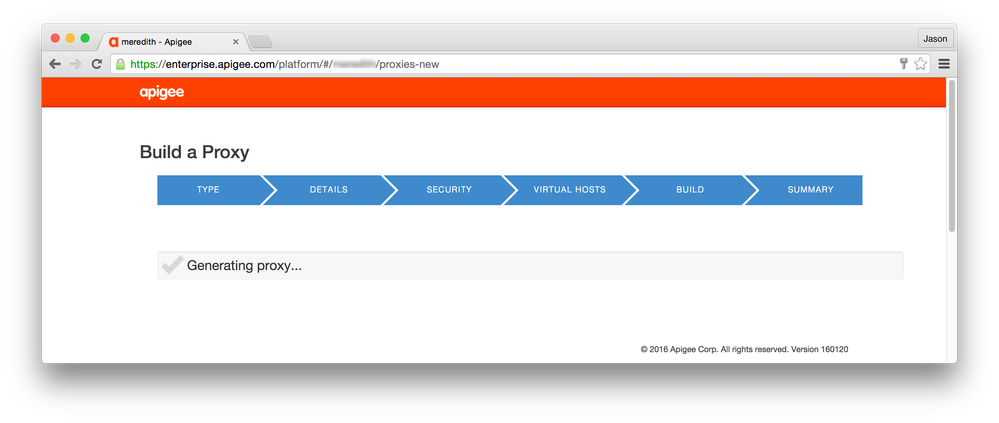- Google Cloud
- Cloud Forums
- Apigee
- New API fails at final "Generating proxy..." step
- Subscribe to RSS Feed
- Mark Topic as New
- Mark Topic as Read
- Float this Topic for Current User
- Bookmark
- Subscribe
- Mute
- Printer Friendly Page
- Mark as New
- Bookmark
- Subscribe
- Mute
- Subscribe to RSS Feed
- Permalink
- Report Inappropriate Content
- Mark as New
- Bookmark
- Subscribe
- Mute
- Subscribe to RSS Feed
- Permalink
- Report Inappropriate Content
When creating a new API, the multi-step process freezes at the final summary step stating: "Generating proxy..." The proxy is never created.
From API Management, under the APIs » API Proxies, I press the "+ API Proxy" button to create a new proxy.
- Under "Build a Proxy" type, I select "Node.js App".
- I enter a Proxy Name, Proxy Base Path, leave the source at a Hello World Sample, and enter a Description; then, press Next.
- Under Security, I select "Pass through (none)", and "Add CORS headers"
- Under Virtual Hosts, I select our default and secure virtual host groups.
- On the "Build Tab", I select "test" enviroment.
Finally, when I press "Build and Deploy", the final Summary step locks on "Generating proxy..." with a gray checkmark. That checkmark never turns green, nor can does the page refresh, nor is the proxy created.
After creating 26 proxies, this would be the 27th API proxy to be created; so, presumably this is an error within Apigee? Any other reports of this?
Solved! Go to Solution.
- Mark as New
- Bookmark
- Subscribe
- Mute
- Subscribe to RSS Feed
- Permalink
- Report Inappropriate Content
- Mark as New
- Bookmark
- Subscribe
- Mute
- Subscribe to RSS Feed
- Permalink
- Report Inappropriate Content
Above issue has been fixed & I have verified same. Please let us know if you still see any issue with creating proxy in Apigee Edge.
- Mark as New
- Bookmark
- Subscribe
- Mute
- Subscribe to RSS Feed
- Permalink
- Report Inappropriate Content
- Mark as New
- Bookmark
- Subscribe
- Mute
- Subscribe to RSS Feed
- Permalink
- Report Inappropriate Content
@Jason.Sturges , Welcome to Apigee community 🙂
Thank you for highlighting same. I can able to reproduce this issue. Let me do some more research on this.
- Mark as New
- Bookmark
- Subscribe
- Mute
- Subscribe to RSS Feed
- Permalink
- Report Inappropriate Content
- Mark as New
- Bookmark
- Subscribe
- Mute
- Subscribe to RSS Feed
- Permalink
- Report Inappropriate Content
@Jason.Sturges , Seems like selecting "ADD CORS HEADER" is causing the issue. I can able to create a node app without "ADD CORS HEADER" option. Clearly looks like a bug. Let me talk to our engineering team and get back to you. Stay tuned...
- Mark as New
- Bookmark
- Subscribe
- Mute
- Subscribe to RSS Feed
- Permalink
- Report Inappropriate Content
- Mark as New
- Bookmark
- Subscribe
- Mute
- Subscribe to RSS Feed
- Permalink
- Report Inappropriate Content
Above issue has been fixed & I have verified same. Please let us know if you still see any issue with creating proxy in Apigee Edge.
- Mark as New
- Bookmark
- Subscribe
- Mute
- Subscribe to RSS Feed
- Permalink
- Report Inappropriate Content
- Mark as New
- Bookmark
- Subscribe
- Mute
- Subscribe to RSS Feed
- Permalink
- Report Inappropriate Content
Please let me know how is the issue resolved
-
Analytics
497 -
API Hub
75 -
API Runtime
11,664 -
API Security
176 -
Apigee General
3,037 -
Apigee X
1,280 -
Developer Portal
1,909 -
Drupal Portal
43 -
Hybrid
462 -
Integrated Developer Portal
88 -
Integration
309 -
PAYG
13 -
Private Cloud Deployment
1,068 -
User Interface
76
| User | Count |
|---|---|
| 1 | |
| 1 | |
| 1 | |
| 1 | |
| 1 |

 Twitter
Twitter