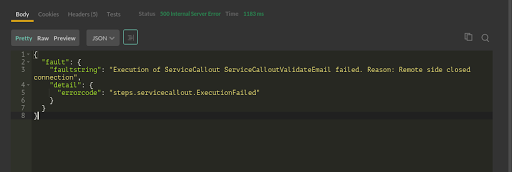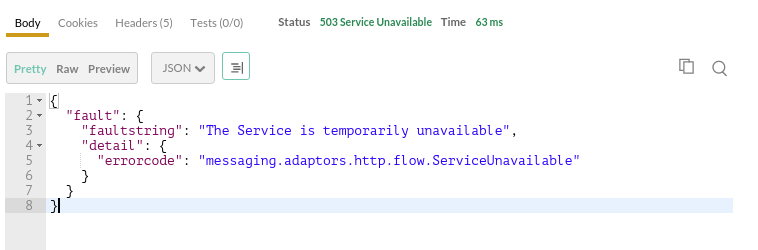- Google Cloud
- :
- Cloud Forums
- :
- Apigee
- :
- Re: Need assistance on accessing a Self-signed Ser...
- Subscribe to RSS Feed
- Mark Topic as New
- Mark Topic as Read
- Float this Topic for Current User
- Bookmark
- Subscribe
- Mute
- Printer Friendly Page
- Mark as New
- Bookmark
- Subscribe
- Mute
- Subscribe to RSS Feed
- Permalink
- Report Inappropriate Content
- Mark as New
- Bookmark
- Subscribe
- Mute
- Subscribe to RSS Feed
- Permalink
- Report Inappropriate Content
I would like to kindly ask for assistance, as we are try to access a self-signed server on Apigee (on premise), we get the ff. response:
Edit:
However it works on a Personal Apigee and also when accessing the HTTPS URL directly in browser.
Best Regards,
Alvin Cris Tabontabon
Solved! Go to Solution.
- Mark as New
- Bookmark
- Subscribe
- Mute
- Subscribe to RSS Feed
- Permalink
- Report Inappropriate Content
- Mark as New
- Bookmark
- Subscribe
- Mute
- Subscribe to RSS Feed
- Permalink
- Report Inappropriate Content
Problem Solved! I set the Protocol in the SSLInfo and it works!
Thank you sir @sarthak for your help!
<SSLInfo>
<Enabled>true</Enabled>
<TrustStore>myTrustStore</TrustStore>
<Protocols>
<Protocol>TLSv1</Protocol>
</Protocols>
</SSLInfo>
- Mark as New
- Bookmark
- Subscribe
- Mute
- Subscribe to RSS Feed
- Permalink
- Report Inappropriate Content
- Mark as New
- Bookmark
- Subscribe
- Mute
- Subscribe to RSS Feed
- Permalink
- Report Inappropriate Content
I don't think the service having a self service certificate is the issue.
It is saying the remote server closed the connection. Maybe the service is slow?
Can you try to call the service configured as a target endpoint and not as a service callout. When you run Trace you might get some clues about what might be going on.
- Mark as New
- Bookmark
- Subscribe
- Mute
- Subscribe to RSS Feed
- Permalink
- Report Inappropriate Content
- Mark as New
- Bookmark
- Subscribe
- Mute
- Subscribe to RSS Feed
- Permalink
- Report Inappropriate Content
Hello sarthak,
Thanks for the reply. Please see my updated question. Thanks in advance!
- Mark as New
- Bookmark
- Subscribe
- Mute
- Subscribe to RSS Feed
- Permalink
- Report Inappropriate Content
- Mark as New
- Bookmark
- Subscribe
- Mute
- Subscribe to RSS Feed
- Permalink
- Report Inappropriate Content
So by personal Apigee you mean Apigee cloud? And it is working fine from there? And is not working when you calling the service from your on-prem Apigee installation?
Is there any sort of firewall/network segmentation for which the Apigee instance is not able to reach the backend.
I can think of a few things to do to try to debug:
1. As I mentioned earlier try to use the backend URL as a target and then run trace and see what is captured there.
2. ssh into the Apigee instance (where you have your MPs) and try to curl the APIs and see the response.
- Mark as New
- Bookmark
- Subscribe
- Mute
- Subscribe to RSS Feed
- Permalink
- Report Inappropriate Content
- Mark as New
- Bookmark
- Subscribe
- Mute
- Subscribe to RSS Feed
- Permalink
- Report Inappropriate Content
Hi sarthak,
Thank you very much for your response, I tried your workaround (#1) and I'm getting this response (please see the screenshot below)
Do you have any thoughts on this?
Edit:
Here's the code snippet of my target endpoint
<TargetEndpoint name="MyEndPoint">
<Description/>
<FaultRules/>
<Flows/>
<HTTPTargetConnection>
<SSLInfo>
<Enabled>true</Enabled>
<TrustStore>myTrustStore</TrustStore>
</SSLInfo>
<URL>https://someSecuredUrl/</URL>
</HTTPTargetConnection>
<PreFlow name="PreFlow">
<Request/>
<Response/>
</PreFlow>
<PostFlow name="PostFlow">
<Request/>
<Response/>
</PostFlow>
</TargetEndpoint>
Thanks in advance!
- Mark as New
- Bookmark
- Subscribe
- Mute
- Subscribe to RSS Feed
- Permalink
- Report Inappropriate Content
- Mark as New
- Bookmark
- Subscribe
- Mute
- Subscribe to RSS Feed
- Permalink
- Report Inappropriate Content
Can you please upload the trace output? You can download it as XML and upload here?
- Mark as New
- Bookmark
- Subscribe
- Mute
- Subscribe to RSS Feed
- Permalink
- Report Inappropriate Content
- Mark as New
- Bookmark
- Subscribe
- Mute
- Subscribe to RSS Feed
- Permalink
- Report Inappropriate Content
Hi Sir, Please see the attached file. Thank you.
- Mark as New
- Bookmark
- Subscribe
- Mute
- Subscribe to RSS Feed
- Permalink
- Report Inappropriate Content
- Mark as New
- Bookmark
- Subscribe
- Mute
- Subscribe to RSS Feed
- Permalink
- Report Inappropriate Content
Is it a firewall issue?
- Mark as New
- Bookmark
- Subscribe
- Mute
- Subscribe to RSS Feed
- Permalink
- Report Inappropriate Content
- Mark as New
- Bookmark
- Subscribe
- Mute
- Subscribe to RSS Feed
- Permalink
- Report Inappropriate Content
Not sure. I am more leaning towards a cert issue.
The connection to the backend is not even getting established for some reason. Thats pretty much sure from the Trace. But that can happen for a firewall issue or might be for certificate issues.
See if this thread gives you any clue: https://community.apigee.com/questions/9237/apigee-proxie-with-amazon-gateway-api-503-service.html.
If this does not help then I would suggest you to open up either a support ticket or work with any other technical contact whom you may have inside Apigee. I think it would need to get on a screen shared call and debug it together.
Sorry could not be of more help.
- Mark as New
- Bookmark
- Subscribe
- Mute
- Subscribe to RSS Feed
- Permalink
- Report Inappropriate Content
- Mark as New
- Bookmark
- Subscribe
- Mute
- Subscribe to RSS Feed
- Permalink
- Report Inappropriate Content
Problem Solved! I set the Protocol in the SSLInfo and it works!
Thank you sir @sarthak for your help!
<SSLInfo>
<Enabled>true</Enabled>
<TrustStore>myTrustStore</TrustStore>
<Protocols>
<Protocol>TLSv1</Protocol>
</Protocols>
</SSLInfo>
- Mark as New
- Bookmark
- Subscribe
- Mute
- Subscribe to RSS Feed
- Permalink
- Report Inappropriate Content
- Mark as New
- Bookmark
- Subscribe
- Mute
- Subscribe to RSS Feed
- Permalink
- Report Inappropriate Content
Awesome @Alvin Cris Tabontabon , Thank you for sharing the solution with community. I am sure it will be helpful for others. Thank you @sarthak for helping.
- Mark as New
- Bookmark
- Subscribe
- Mute
- Subscribe to RSS Feed
- Permalink
- Report Inappropriate Content
- Mark as New
- Bookmark
- Subscribe
- Mute
- Subscribe to RSS Feed
- Permalink
- Report Inappropriate Content
@Anil Sagar I htought <Protocols> was optional. From the doc:
"If no protocols are specified, then all protocols available for the JVM will be permitted."
Was there a reason it was required in this case?
Stephen
-
Analytics
497 -
API Hub
75 -
API Runtime
11,665 -
API Security
178 -
Apigee General
3,041 -
Apigee X
1,288 -
Developer Portal
1,910 -
Drupal Portal
43 -
Hybrid
463 -
Integrated Developer Portal
89 -
Integration
310 -
PAYG
13 -
Private Cloud Deployment
1,069 -
User Interface
77

 Twitter
Twitter