- Google Cloud
- Cloud Forums
- Apigee
- Need Assistance with Monetization Reports in Apige...
- Subscribe to RSS Feed
- Mark Topic as New
- Mark Topic as Read
- Float this Topic for Current User
- Bookmark
- Subscribe
- Mute
- Printer Friendly Page
- Mark as New
- Bookmark
- Subscribe
- Mute
- Subscribe to RSS Feed
- Permalink
- Report Inappropriate Content
- Mark as New
- Bookmark
- Subscribe
- Mute
- Subscribe to RSS Feed
- Permalink
- Report Inappropriate Content
Dears,
I'm looking for an expert advice on generating monetization reports in Apigee X. I'm relatively new to Apigee, and I've been following the documentation to set up monetization in my free trial account as part of a POC.
I successfully completed the steps mentioned in the documentation and managed to generate a revenue report. However, I am experiencing an issue, some of the metrics I expected to see in the report are not populated. Kindly check the screenshot below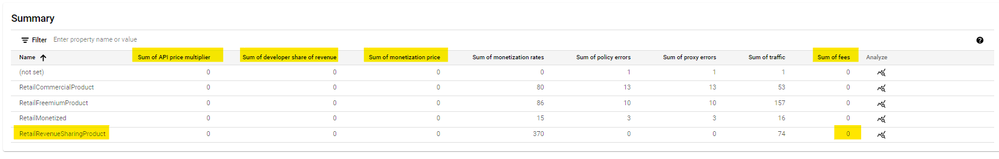
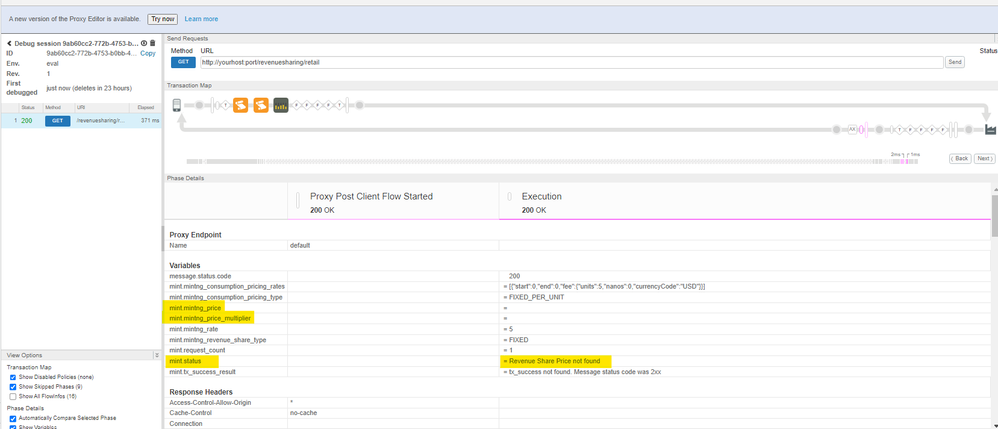
Rate plan settings: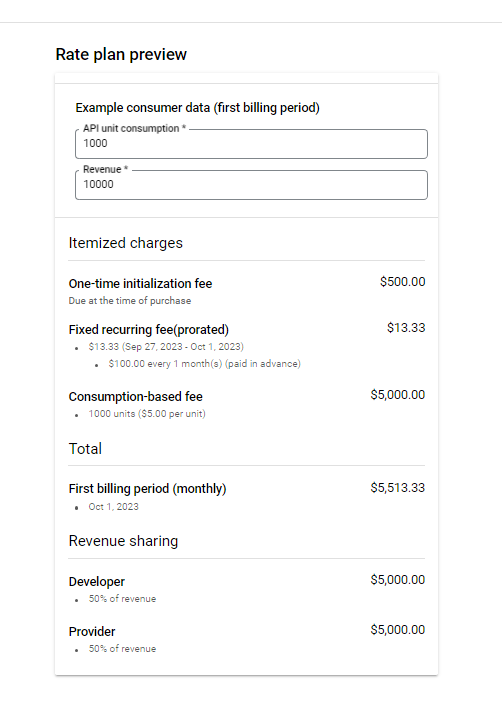
<?xml version="1.0" encoding="UTF-8" standalone="yes"?>
<ProxyEndpoint name="default">
<Description/>
<FaultRules/>
<PreFlow name="PreFlow">
<Request>
<Step>
<Name>VA-VerifyKey</Name>
</Step>
<Step>
<Name>MC-EnforceMonetization</Name>
</Step>
<Step>
<Name>Q-ImposeQuota</Name>
</Step>
</Request>
<Response/>
</PreFlow>
<PostFlow name="PostFlow">
<Request/>
<Response/>
</PostFlow>
<Flows>
<Flow name="getCategories">
<Description>Get all categories</Description>
<Request/>
<Response/>
<Condition>(proxy.pathsuffix MatchesPath "/categories") and (request.verb = "GET")</Condition>
</Flow>
<Flow name="getCategoryById">
<Description>Get a specific category</Description>
<Request/>
<Response/>
<Condition>(proxy.pathsuffix MatchesPath "/categories/{categoryId}") and (request.verb = "GET")</Condition>
</Flow>
<Flow name="getStores">
<Description>Get all stores</Description>
<Request/>
<Response/>
<Condition>(proxy.pathsuffix MatchesPath "/stores") and (request.verb = "GET")</Condition>
</Flow>
<Flow name="getStoreById">
<Description>Get a specific store</Description>
<Request/>
<Response/>
<Condition>(proxy.pathsuffix MatchesPath "/stores/{storeId}") and (request.verb = "GET")</Condition>
</Flow>
<Flow name="getProducts">
<Description>Get all products</Description>
<Request/>
<Response/>
<Condition>(proxy.pathsuffix MatchesPath "/products") and (request.verb = "GET")</Condition>
</Flow>
<Flow name="getProductById">
<Description>Get a specific product</Description>
<Request/>
<Response/>
<Condition>(proxy.pathsuffix MatchesPath "/products/{productId}") and (request.verb = "GET")</Condition>
</Flow>
<Flow name="updateProductById">
<Description>Update a specific product</Description>
<Request/>
<Response/>
<Condition>(proxy.pathsuffix MatchesPath "/products/{productId}") and (request.verb = "PATCH")</Condition>
</Flow>
<Flow name="createOrder">
<Description>Create a new order</Description>
<Request/>
<Response/>
<Condition>(proxy.pathsuffix MatchesPath "/orders") and (request.verb = "POST")</Condition>
</Flow>
<Flow name="getOrderById">
<Description>Get a specific order</Description>
<Request/>
<Response/>
<Condition>(proxy.pathsuffix MatchesPath "/orders/{orderId}") and (request.verb = "GET")</Condition>
</Flow>
<Flow name="deleteOrderById">
<Description>Delete a specific order</Description>
<Request/>
<Response/>
<Condition>(proxy.pathsuffix MatchesPath "/orders/{orderId}") and (request.verb = "DELETE")</Condition>
</Flow>
</Flows>
<HTTPProxyConnection>
<BasePath>/revenuesharing/retail</BasePath>
<Properties/>
<VirtualHost>default</VirtualHost>
</HTTPProxyConnection>
<RouteRule name="default">
<TargetEndpoint>default</TargetEndpoint>
</RouteRule>
</ProxyEndpoint>
Any assistance would be greatly appreciated.
- Labels:
-
Apigee General
-
Apigee X
- Mark as New
- Bookmark
- Subscribe
- Mute
- Subscribe to RSS Feed
- Permalink
- Report Inappropriate Content
- Mark as New
- Bookmark
- Subscribe
- Mute
- Subscribe to RSS Feed
- Permalink
- Report Inappropriate Content
Hi @SurajKamal,
You are missing one crucial step, that is using the DataCapture policy to capture the values for the 4 special Monetization variables. In my example, I set headers for those values so I can see them in the response. I use those values in the DataCapture policy in the PostFlow response like this:
<DataCapture name="DC-monetization">
<IgnoreUnresolvedVariables>true</IgnoreUnresolvedVariables>
<Capture>
<Collect ref="response.header.x-monetization-currency" default="USD"/>
<DataCollector scope="monetization">currency</DataCollector>
</Capture>
<Capture>
<Collect ref="response.header.x-monetization-success" default="false"/>
<DataCollector scope="monetization">transactionSuccess</DataCollector>
</Capture>
<Capture>
<Collect ref="response.header.x-monetization-multiplier" default="1"/>
<DataCollector scope="monetization">perUnitPriceMultiplier</DataCollector>
</Capture>
<Capture>
<Collect ref="response.header.x-monetization-revenue-share-price" default="0"/>
<DataCollector scope="monetization">revShareGrossPrice</DataCollector>
</Capture>
</DataCapture>
Also, you'll need to set values for those variables, I don't see that anywhere either. For each of my responses, I set them like this:
<AssignMessage async="false" continueOnError="false" enabled="true" name="AM-ping-response">
<IgnoreUnresolvedVariables>true</IgnoreUnresolvedVariables>
<Set>
<Headers>
<Header name="X-Monetization-Multiplier">1</Header>
<Header name="X-Monetization-Revenue-Share-Price">1.0</Header>
<Header name="X-Monetization-currency">USD</Header>
<Header name="X-Monetization-success">true</Header>
</Headers>
...
Note the use of: "X-Monetization-success" this controls whether or not you charge for the API call.
Give that a try and run your report again.
-
Analytics
497 -
API Hub
75 -
API Runtime
11,664 -
API Security
176 -
Apigee General
3,037 -
Apigee X
1,280 -
Developer Portal
1,909 -
Drupal Portal
43 -
Hybrid
462 -
Integrated Developer Portal
88 -
Integration
309 -
PAYG
13 -
Private Cloud Deployment
1,068 -
User Interface
76
| User | Count |
|---|---|
| 1 | |
| 1 | |
| 1 | |
| 1 | |
| 1 |

 Twitter
Twitter