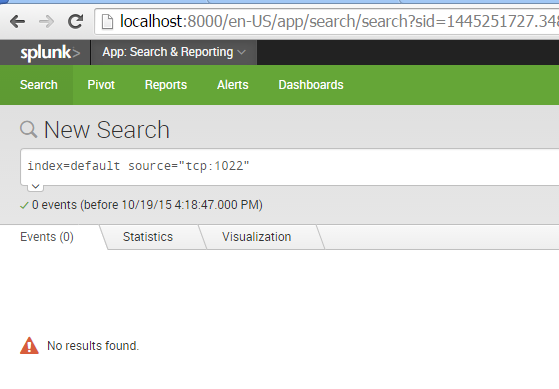- Google Cloud
- Cloud Forums
- Apigee
- MessageLogging policy not showing results in Splun...
- Subscribe to RSS Feed
- Mark Topic as New
- Mark Topic as Read
- Float this Topic for Current User
- Bookmark
- Subscribe
- Mute
- Printer Friendly Page
- Mark as New
- Bookmark
- Subscribe
- Mute
- Subscribe to RSS Feed
- Permalink
- Report Inappropriate Content
- Mark as New
- Bookmark
- Subscribe
- Mute
- Subscribe to RSS Feed
- Permalink
- Report Inappropriate Content
My messagelog policy is,
<MessageLogging name="Message-Logging-1">
<DisplayName>Message Logging 1</DisplayName>
<Syslog>
<Message>Message.id = {request.queryparam.w}</Message>
<Host>XXXX</Host>
<Port>XXXX</Port>
</Syslog>
</MessageLogging>
I am not able to see any logs in Splunk,
Is this issue connected with this one in some way for syslog configurations in MessageProcessor?
- Labels:
-
API Runtime
- Mark as New
- Bookmark
- Subscribe
- Mute
- Subscribe to RSS Feed
- Permalink
- Report Inappropriate Content
- Mark as New
- Bookmark
- Subscribe
- Mute
- Subscribe to RSS Feed
- Permalink
- Report Inappropriate Content
@RadhamaniRamadoss , Is it OPDK / Cloud ?
- Mark as New
- Bookmark
- Subscribe
- Mute
- Subscribe to RSS Feed
- Permalink
- Report Inappropriate Content
- Mark as New
- Bookmark
- Subscribe
- Mute
- Subscribe to RSS Feed
- Permalink
- Report Inappropriate Content
I am using OPDK.
- Mark as New
- Bookmark
- Subscribe
- Mute
- Subscribe to RSS Feed
- Permalink
- Report Inappropriate Content
- Mark as New
- Bookmark
- Subscribe
- Mute
- Subscribe to RSS Feed
- Permalink
- Report Inappropriate Content
I have answered your other question regarding message logging. This one refers to Splunk.
As you may know, Splunk has a syslog TCP listener. It is described here. You must configure the listener appropriately in Splunk, before sending data via syslog. Have you done that?
Have you checked that the host and port you specified in the MessageLogging policy agree with the host and port for the Splunk syslog listener?
Finally, according to the documentation for the MessageLogging policy, the default outbound protocol used by Edge when sending syslog messages is UDP. But Splunk requires TCP. Therefore you must configure the MessageLogging policy to use TCP. The configuration must be something like this:
<MessageLogging name="Message-Logging-1">
<DisplayName>Message Logging 1</DisplayName>
<Syslog>
<Message>Message.id = {request.queryparam.w}</Message>
<Host>XXXX</Host>
<Port>XXXX</Port>
<Protocol>TCP</Protocol>
</Syslog>
</MessageLogging>
Notice the addition of the Protocol element.
Please let me know if this helps you!
- Mark as New
- Bookmark
- Subscribe
- Mute
- Subscribe to RSS Feed
- Permalink
- Report Inappropriate Content
- Mark as New
- Bookmark
- Subscribe
- Mute
- Subscribe to RSS Feed
- Permalink
- Report Inappropriate Content
I tried adding <Protocol> tag inside <Syslog>.But its not letting me to add,
Error occurred while validation of bean MessageLogging-1.xml. Reason: - Schema validation failed. Cause : unexpected element (uri:"", local:"Protocol"). Expected elements are <{}Port>,<{}Message>,<{}Host>. Line number : 8. Column number : 19. File name : MessageLogging-1.xml..
I could see in the document that <Protocol> can be added for thirdparty configuration.But I am not sure why its throwing me error.
(My APIGEE OnPremise Edge version is 4.14.07.0.0)
- Mark as New
- Bookmark
- Subscribe
- Mute
- Subscribe to RSS Feed
- Permalink
- Report Inappropriate Content
- Mark as New
- Bookmark
- Subscribe
- Mute
- Subscribe to RSS Feed
- Permalink
- Report Inappropriate Content
Could you let me know why I am unable to use <Protocol> tag inside <Syslog> ?Its throwing me schema error.
I am not sure whether it is version issue or some package has to be enabled.
- Mark as New
- Bookmark
- Subscribe
- Mute
- Subscribe to RSS Feed
- Permalink
- Report Inappropriate Content
- Mark as New
- Bookmark
- Subscribe
- Mute
- Subscribe to RSS Feed
- Permalink
- Report Inappropriate Content
@RadhamaniRamadoss are you using an on-prem version of Apigee?
- Mark as New
- Bookmark
- Subscribe
- Mute
- Subscribe to RSS Feed
- Permalink
- Report Inappropriate Content
- Mark as New
- Bookmark
- Subscribe
- Mute
- Subscribe to RSS Feed
- Permalink
- Report Inappropriate Content
@RK4 In addition to what @Dino mentioned , you can also take a tcpdump on the MEssage Processors to see if the requests are being fired to your Splunk servers. You need to mention the flag to include UDP messages as well in the tcpdump command.
Alternatively, you can also test using netcat to see if the Message Processors are able to send UDP messages to your Splunk
netcat -luv <splunk_host> <udp_port>
The reason you are not able to add the <Protocol> tag is because we introduced supporting TCP with syslog only in a recent release of Onprem, I guess 1504. If you are on a release prior to that, then you would get the error that you are seeing.
-
Analytics
497 -
API Hub
75 -
API Runtime
11,664 -
API Security
176 -
Apigee General
3,037 -
Apigee X
1,281 -
Developer Portal
1,909 -
Drupal Portal
43 -
Hybrid
462 -
Integrated Developer Portal
88 -
Integration
309 -
PAYG
13 -
Private Cloud Deployment
1,068 -
User Interface
76
| User | Count |
|---|---|
| 1 | |
| 1 | |
| 1 | |
| 1 | |
| 1 |

 Twitter
Twitter