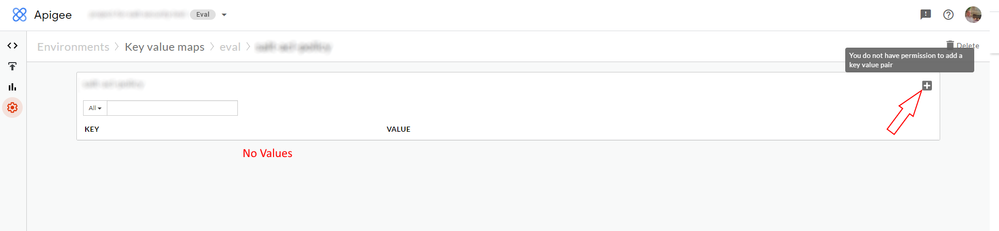- Google Cloud
- Cloud Forums
- Apigee
- Re: KVM Reads different values
- Subscribe to RSS Feed
- Mark Topic as New
- Mark Topic as Read
- Float this Topic for Current User
- Bookmark
- Subscribe
- Mute
- Printer Friendly Page
- Mark as New
- Bookmark
- Subscribe
- Mute
- Subscribe to RSS Feed
- Permalink
- Report Inappropriate Content
- Mark as New
- Bookmark
- Subscribe
- Mute
- Subscribe to RSS Feed
- Permalink
- Report Inappropriate Content
Hi,
We use Apigee Cloud Eval version to build PoC for our customer. The application has a proxy that stores JSON objects in KVM. We can't see KVM values in Apigee website from GCP. We see the values in debug but UI is empty and even KVM could be opened only in new tab. The (+) button shows "You do not have permission to add key value pair". The user is the project owner and Apigee org admin. The API call to "/organizations/{ORG_ID}/environments/eval/keyvaluemaps/{MAP_ID}" returns 404, but the list call to the env maps shows the KVM map.
The screen in atachments.
- Mark as New
- Bookmark
- Subscribe
- Mute
- Subscribe to RSS Feed
- Permalink
- Report Inappropriate Content
- Mark as New
- Bookmark
- Subscribe
- Mute
- Subscribe to RSS Feed
- Permalink
- Report Inappropriate Content
Something is not quite right with your organization. If I were facing this problem, I would try these things:
- logout and clear cookies, then signin again, and see if the problem persists
- try to sign in from a different browser (safari vs ff vs chrome etc)
- if that does not correct the problem, contact Apigee support
- Mark as New
- Bookmark
- Subscribe
- Mute
- Subscribe to RSS Feed
- Permalink
- Report Inappropriate Content
- Mark as New
- Bookmark
- Subscribe
- Mute
- Subscribe to RSS Feed
- Permalink
- Report Inappropriate Content
+1 to Dino's suggestion. Starting a new user session in Incognito mode will also ensure that you are not having session identifier conflicts.
If you open a ticket with support please include some screen shots as you progress through the steps to recreate as this will help the support engineer better understand the order of events to reproduce.
- Mark as New
- Bookmark
- Subscribe
- Mute
- Subscribe to RSS Feed
- Permalink
- Report Inappropriate Content
- Mark as New
- Bookmark
- Subscribe
- Mute
- Subscribe to RSS Feed
- Permalink
- Report Inappropriate Content
Hi, tried to clear all the cookies in MS Edge(which is not used) and login in GCP and open Apigee KVM. The issue is valid, there is a message "You do not have permission to add key value pair". How can I file an issue to support? We use an evaluation version and support available for paid customers.
-
Analytics
497 -
API Hub
75 -
API Runtime
11,665 -
API Security
178 -
Apigee General
3,041 -
Apigee X
1,288 -
Developer Portal
1,910 -
Drupal Portal
43 -
Hybrid
463 -
Integrated Developer Portal
89 -
Integration
310 -
PAYG
13 -
Private Cloud Deployment
1,069 -
User Interface
77

 Twitter
Twitter