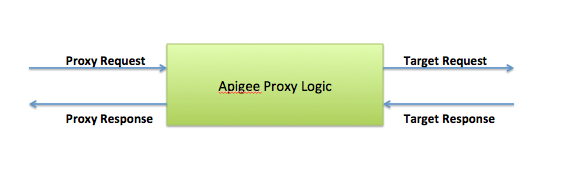- Google Cloud
- :
- Cloud Forums
- :
- Apigee
- :
- Issue with syslogging
- Subscribe to RSS Feed
- Mark Topic as New
- Mark Topic as Read
- Float this Topic for Current User
- Bookmark
- Subscribe
- Mute
- Printer Friendly Page
- Mark as New
- Bookmark
- Subscribe
- Mute
- Subscribe to RSS Feed
- Permalink
- Report Inappropriate Content
- Mark as New
- Bookmark
- Subscribe
- Mute
- Subscribe to RSS Feed
- Permalink
- Report Inappropriate Content
Hi,
I have observed, that if the host for syslog server is invalid while deploying proxies, then the proxy is not deployed. Which is fine.
However, during runtime if the syslog server has an interruption and goes down, the proxy also starts erroring out and is undeployed.
Is there a way to avoid this? I dont want my APIs to be interrupted if the logging server goes down.
Solved! Go to Solution.
- Mark as New
- Bookmark
- Subscribe
- Mute
- Subscribe to RSS Feed
- Permalink
- Report Inappropriate Content
- Mark as New
- Bookmark
- Subscribe
- Mute
- Subscribe to RSS Feed
- Permalink
- Report Inappropriate Content
@jaskaran.rm You are correct about the first behaviour that if the server IP or hostname is invalid it would not let you deploy. For the second case, I am not sure what exactly do you mean by "if the syslog server has an interruption and goes down, the proxy also starts erroring out and is undeployed". That should not happen. If its happening for you, we need to review your proxy bundle.
We have a PostClientFlow, where we encourage people to attach the Message Logging policy because that doesn't come in the path of the regular request-response path of the client. Here's an example:
<PostClientFlow name="PostClientFlow">
<Request/>
<Response>
<Step>
<Name>MessageLogging</Name>
</Step>
</Response>
</PostClientFlow>
Try making this change and move your message logging policy to the PostClientFlow and see if that helps. You would not find the PostClientFlow as an option in the UI, so you would have to type it into the xml proxy editor.
- Mark as New
- Bookmark
- Subscribe
- Mute
- Subscribe to RSS Feed
- Permalink
- Report Inappropriate Content
- Mark as New
- Bookmark
- Subscribe
- Mute
- Subscribe to RSS Feed
- Permalink
- Report Inappropriate Content
@jaskaran.rm You are correct about the first behaviour that if the server IP or hostname is invalid it would not let you deploy. For the second case, I am not sure what exactly do you mean by "if the syslog server has an interruption and goes down, the proxy also starts erroring out and is undeployed". That should not happen. If its happening for you, we need to review your proxy bundle.
We have a PostClientFlow, where we encourage people to attach the Message Logging policy because that doesn't come in the path of the regular request-response path of the client. Here's an example:
<PostClientFlow name="PostClientFlow">
<Request/>
<Response>
<Step>
<Name>MessageLogging</Name>
</Step>
</Response>
</PostClientFlow>
Try making this change and move your message logging policy to the PostClientFlow and see if that helps. You would not find the PostClientFlow as an option in the UI, so you would have to type it into the xml proxy editor.
- Mark as New
- Bookmark
- Subscribe
- Mute
- Subscribe to RSS Feed
- Permalink
- Report Inappropriate Content
- Mark as New
- Bookmark
- Subscribe
- Mute
- Subscribe to RSS Feed
- Permalink
- Report Inappropriate Content
Thanks @arghya das
We are currently logging messages at 5 places. as shown below + error flow.
Would you suggest that we put messages in context and log them all together in postclient flow.
Also, I think if the issue with deployment is related to policy, it might still happen if the policy is included in the postclient flow. Thoughts?
- Mark as New
- Bookmark
- Subscribe
- Mute
- Subscribe to RSS Feed
- Permalink
- Report Inappropriate Content
- Mark as New
- Bookmark
- Subscribe
- Mute
- Subscribe to RSS Feed
- Permalink
- Report Inappropriate Content
Logging at multiple places is not desirable. I would suggest you collect all of that in context and then log it in the postclientflow. I am still not sure why you see the proxy getting undeployed when your syslogger is down. Does that happen always ?
- Mark as New
- Bookmark
- Subscribe
- Mute
- Subscribe to RSS Feed
- Permalink
- Report Inappropriate Content
- Mark as New
- Bookmark
- Subscribe
- Mute
- Subscribe to RSS Feed
- Permalink
- Report Inappropriate Content
I would need to test it a bit more. Need an operations person from our team to play with this.
Will update you. Thanks
- Mark as New
- Bookmark
- Subscribe
- Mute
- Subscribe to RSS Feed
- Permalink
- Report Inappropriate Content
- Mark as New
- Bookmark
- Subscribe
- Mute
- Subscribe to RSS Feed
- Permalink
- Report Inappropriate Content
@jaskaran.rm Any luck with this one ? I am really keen to know, why you ran into proxy undeployment issue when your syslog server was down.
- Mark as New
- Bookmark
- Subscribe
- Mute
- Subscribe to RSS Feed
- Permalink
- Report Inappropriate Content
- Mark as New
- Bookmark
- Subscribe
- Mute
- Subscribe to RSS Feed
- Permalink
- Report Inappropriate Content
Hi @arghya das . I had been trying it for a little while, but couldnt replicate it. So, I might have raised a false alarm.
I will update you if I find anything else 🙂
- Mark as New
- Bookmark
- Subscribe
- Mute
- Subscribe to RSS Feed
- Permalink
- Report Inappropriate Content
- Mark as New
- Bookmark
- Subscribe
- Mute
- Subscribe to RSS Feed
- Permalink
- Report Inappropriate Content
HI @arghya das . This happened again.
I had left the proxy deployed after stopping the syslog server for few days. After 3-4 days, it started failing -
{"fault":{"faultstring":"Internal server error APIProxy revision 10 of TestProxy does not exist in environment dev of organization orgName","detail":{"errorcode":"messaging.adaptors.http.ServerError"}}}
Could it be that the message processors were restarted or any other background process that caused it?
Its not a critical issue for me now, since the proxy doesnt go down immediately. If our syslog server does go down, we should be able to fix it pretty quickly.
- Mark as New
- Bookmark
- Subscribe
- Mute
- Subscribe to RSS Feed
- Permalink
- Report Inappropriate Content
- Mark as New
- Bookmark
- Subscribe
- Mute
- Subscribe to RSS Feed
- Permalink
- Report Inappropriate Content
Yeah looks like the proxy got undeployed from the message processor for some reason. If you see a pattern to it, maybe we can take a look at it. Next time you see something like this, can you capture the message-processor logs.
-
Analytics
497 -
API Hub
75 -
API Runtime
11,665 -
API Security
178 -
Apigee General
3,041 -
Apigee X
1,288 -
Developer Portal
1,910 -
Drupal Portal
43 -
Hybrid
463 -
Integrated Developer Portal
89 -
Integration
310 -
PAYG
13 -
Private Cloud Deployment
1,069 -
User Interface
77

 Twitter
Twitter